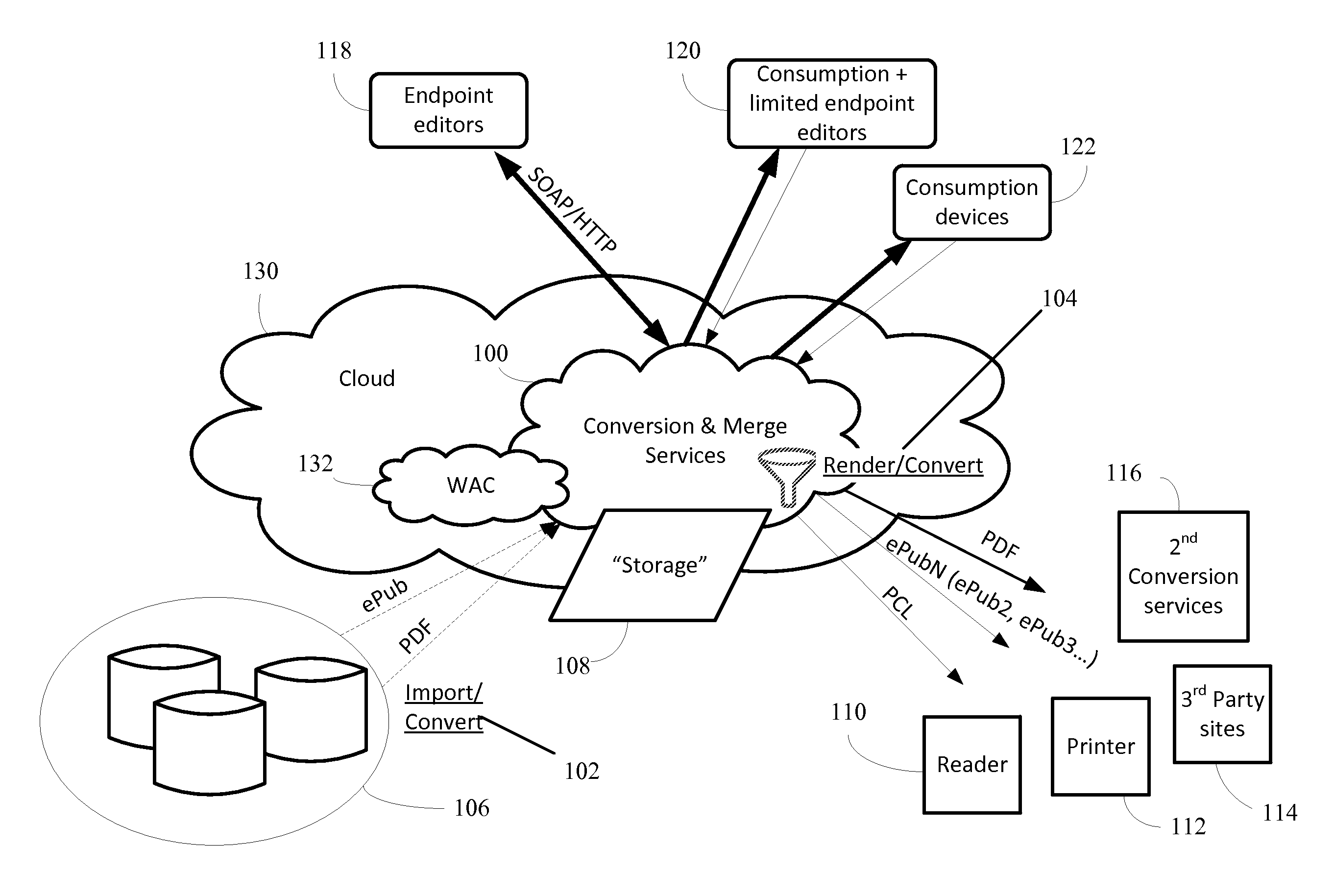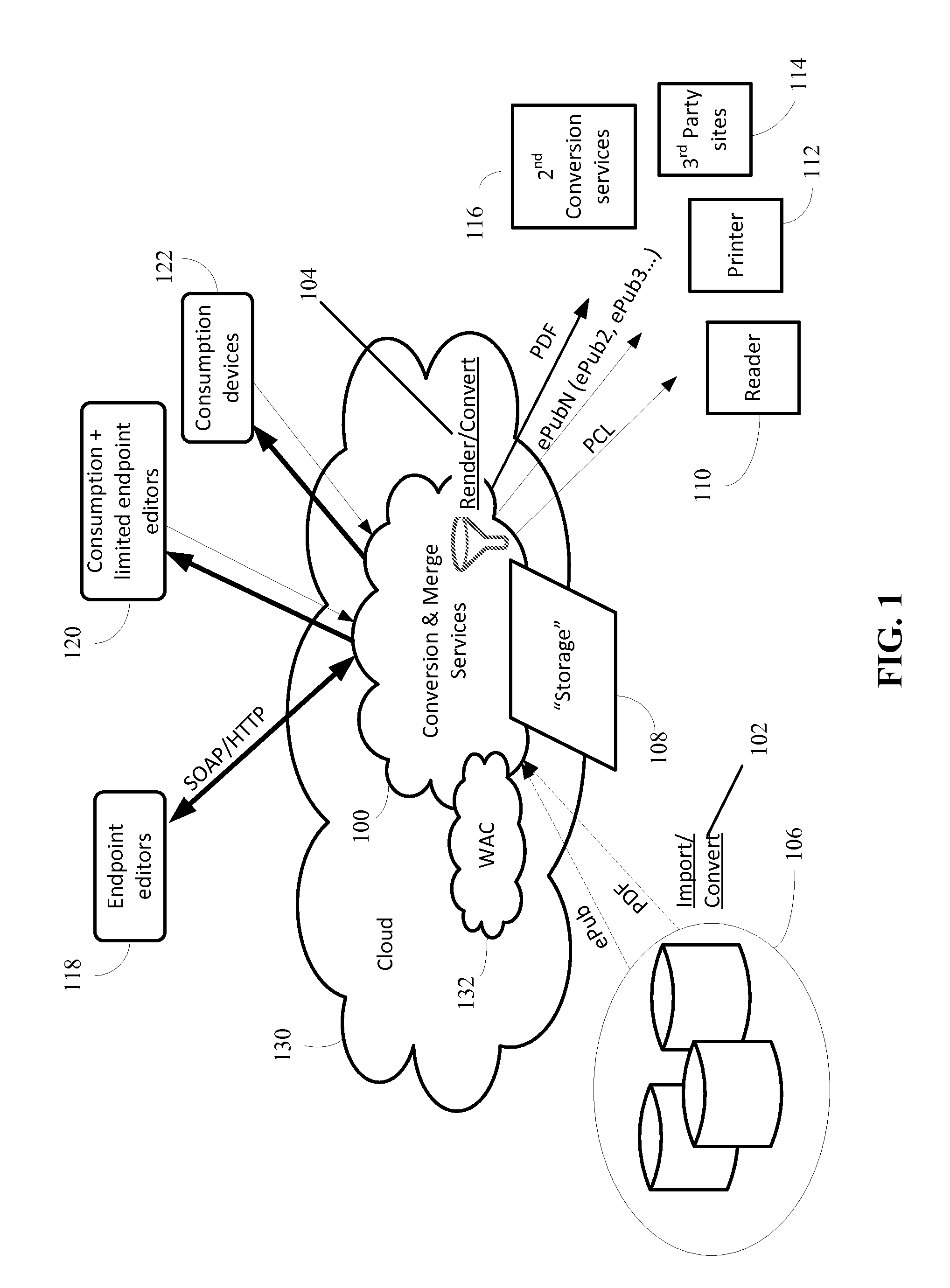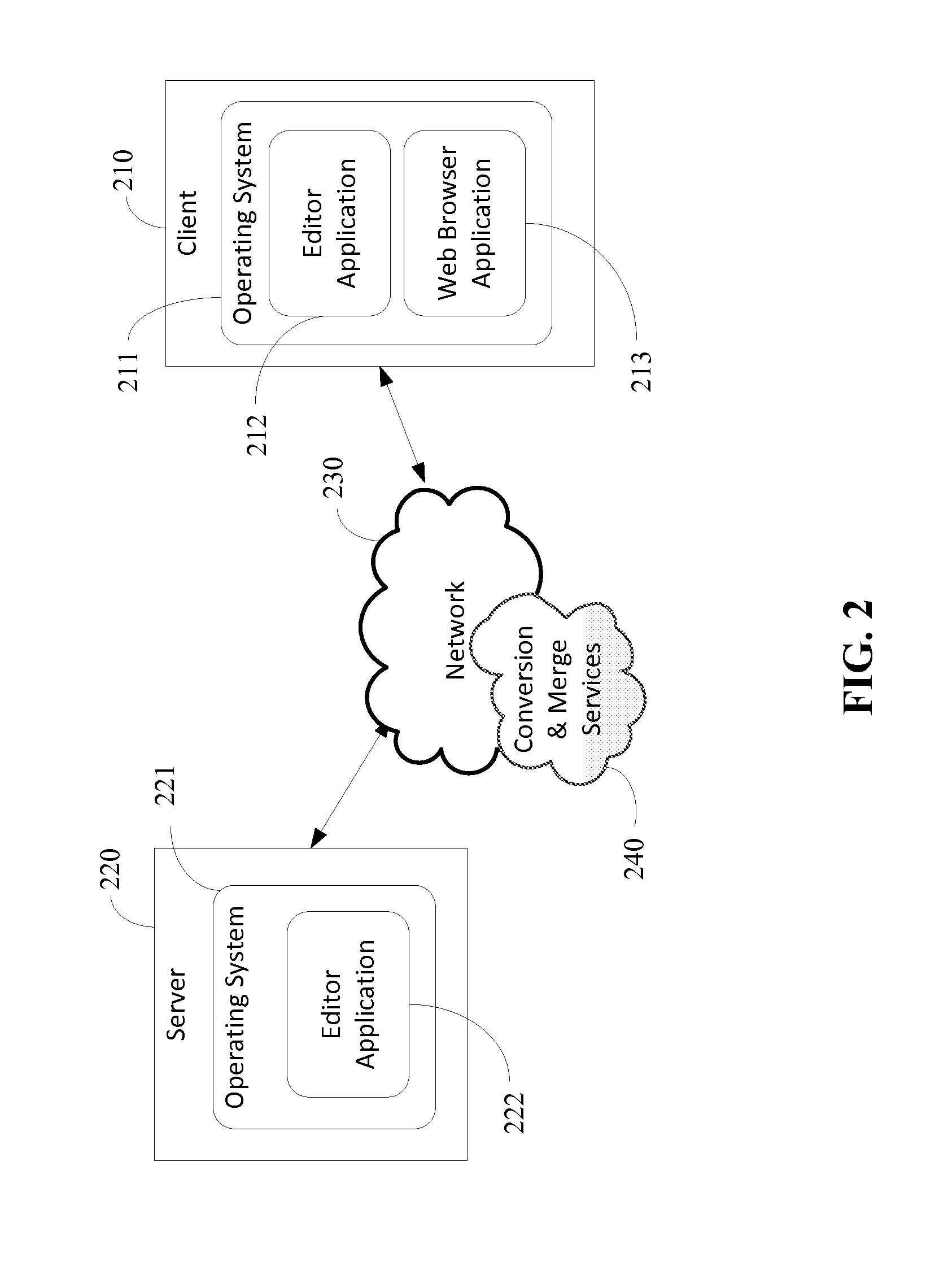Collaboration using multiple editors or versions of a feature
a technology of collaboration and editors, applied in the field of collaboration using multiple editors or versions of features, can solve the problems of not all devices can support co-authoring and collaboration, devices are not collaboration-ready, and require all systems accessing
- Summary
- Abstract
- Description
- Claims
- Application Information
AI Technical Summary
Benefits of technology
Problems solved by technology
Method used
Image
Examples
example scenario a
[0136]A user of a KINDLE reader or a NOOK reader is reading a document and would like to contribute to the document—either by commenting, correcting a typographical error, highlighting, or performing some other modification or annotation. These readers have some editing capabilities—even though the readers are not primarily editors. Accordingly, certain embodiments of the invention allow a user to take advantage of the reader's abilities, for example the annotations and editing capabilities and then merge those modifications back into the document. Instead of each device or application having to contain co-authoring capabilities, the “document-as-a-service” merge services can automatically merge the edits / content back into the document—even from disparate platforms.
[0137]In one embodiment, the merging can be accomplished when the reader performs a synching operation (such as used to enable a user to read digital content across multiple devices while picking up the digital content fr...
example scenario b
[0140]A document may be created in a DOCX format for a recent version of the MICROSOFT WORD document and word processing software available from Microsoft Corp., but the author would like to view, and perhaps comment or edit the document on a reader such as the NOOK reader, which may use an ePub file format, or the AMAZON KINDLE reader, which may use a proprietary AZW and KF8 format. By using the service, the person can access the document in the appropriate format for the NOOK reader or the KINDLE reader and then make changes to the document, for example by adding some comments. The comments can be saved back into the master file, which in this case is the DOCX file format.
example scenario c
[0141]Currently, opening a MICROSOFT WORD document file in a different version than that used to create the document can result in the document not displaying all the features. For example, certain fonts or formatting may change and rich or complex features may disappear, for example, footnote capabilities and some macros. In some cases, the change in version is also a change in file format, such as with the case of MICROSOFT WORD 97 (which uses the DOC file format extension) and MICROSOFT WORD 2010 (which uses the DOCX file format extension). In other cases, the change in version provides additional functionality and / or features such as with the case of MICROSOFT WORD 2007 and MICROSOFT WORD 2010.
[0142]Fewer issues may arise when the document is created in an older version and then opened in a newer version, but there may still be errors where a feature is phased out or not fully supported in a later version. In addition to issues with displaying a document created in a different v...
PUM
 Login to View More
Login to View More Abstract
Description
Claims
Application Information
 Login to View More
Login to View More - R&D
- Intellectual Property
- Life Sciences
- Materials
- Tech Scout
- Unparalleled Data Quality
- Higher Quality Content
- 60% Fewer Hallucinations
Browse by: Latest US Patents, China's latest patents, Technical Efficacy Thesaurus, Application Domain, Technology Topic, Popular Technical Reports.
© 2025 PatSnap. All rights reserved.Legal|Privacy policy|Modern Slavery Act Transparency Statement|Sitemap|About US| Contact US: help@patsnap.com