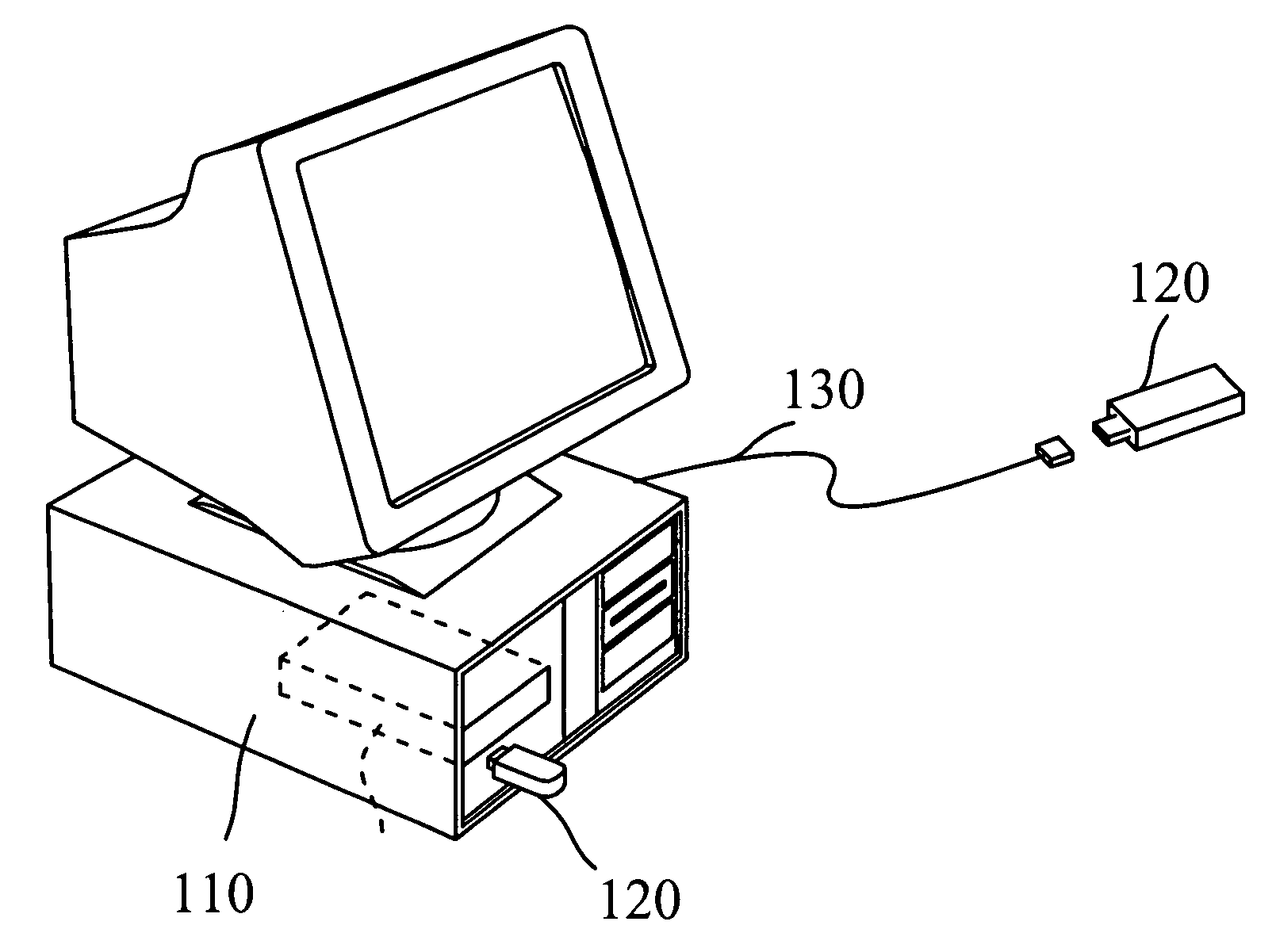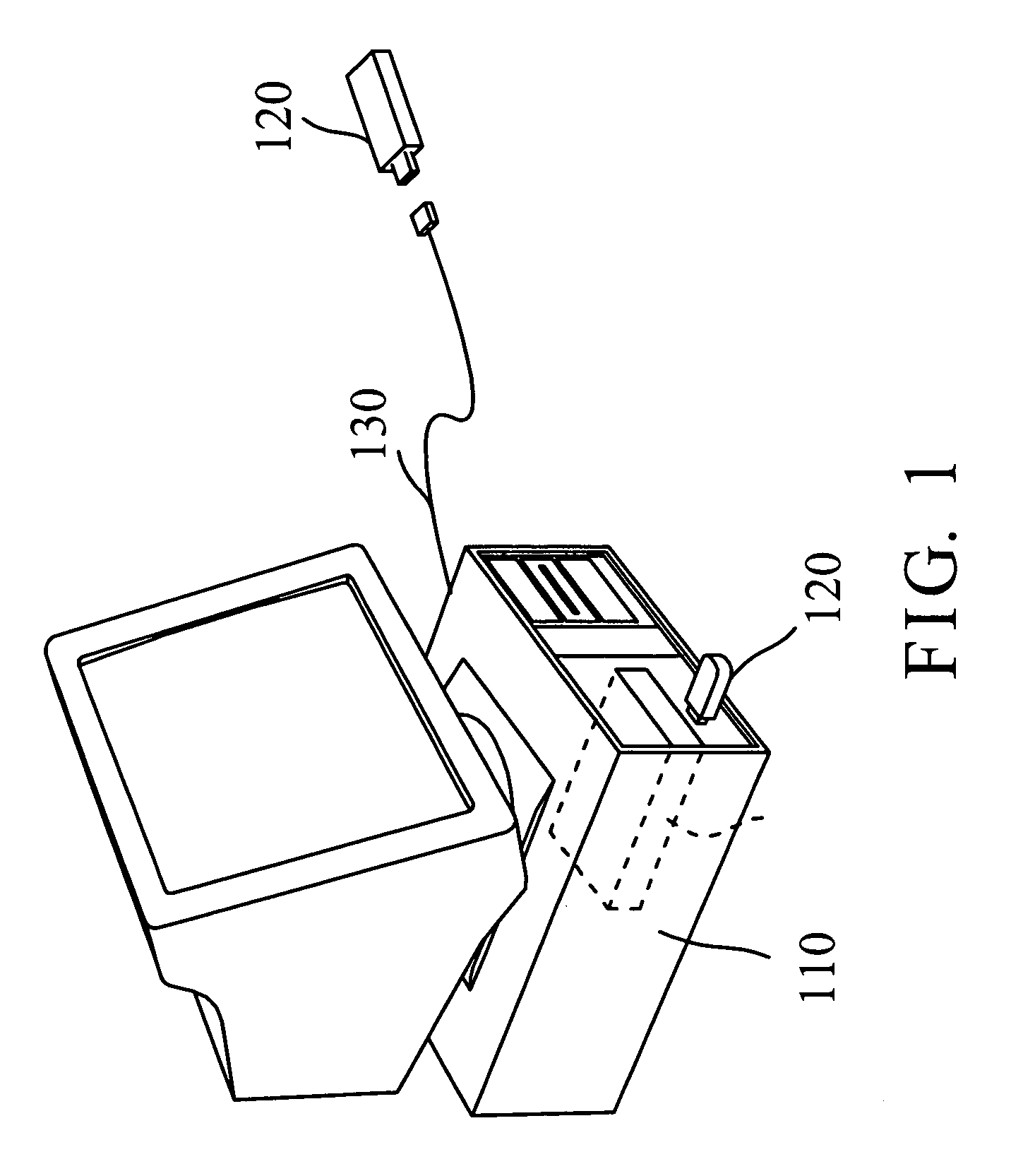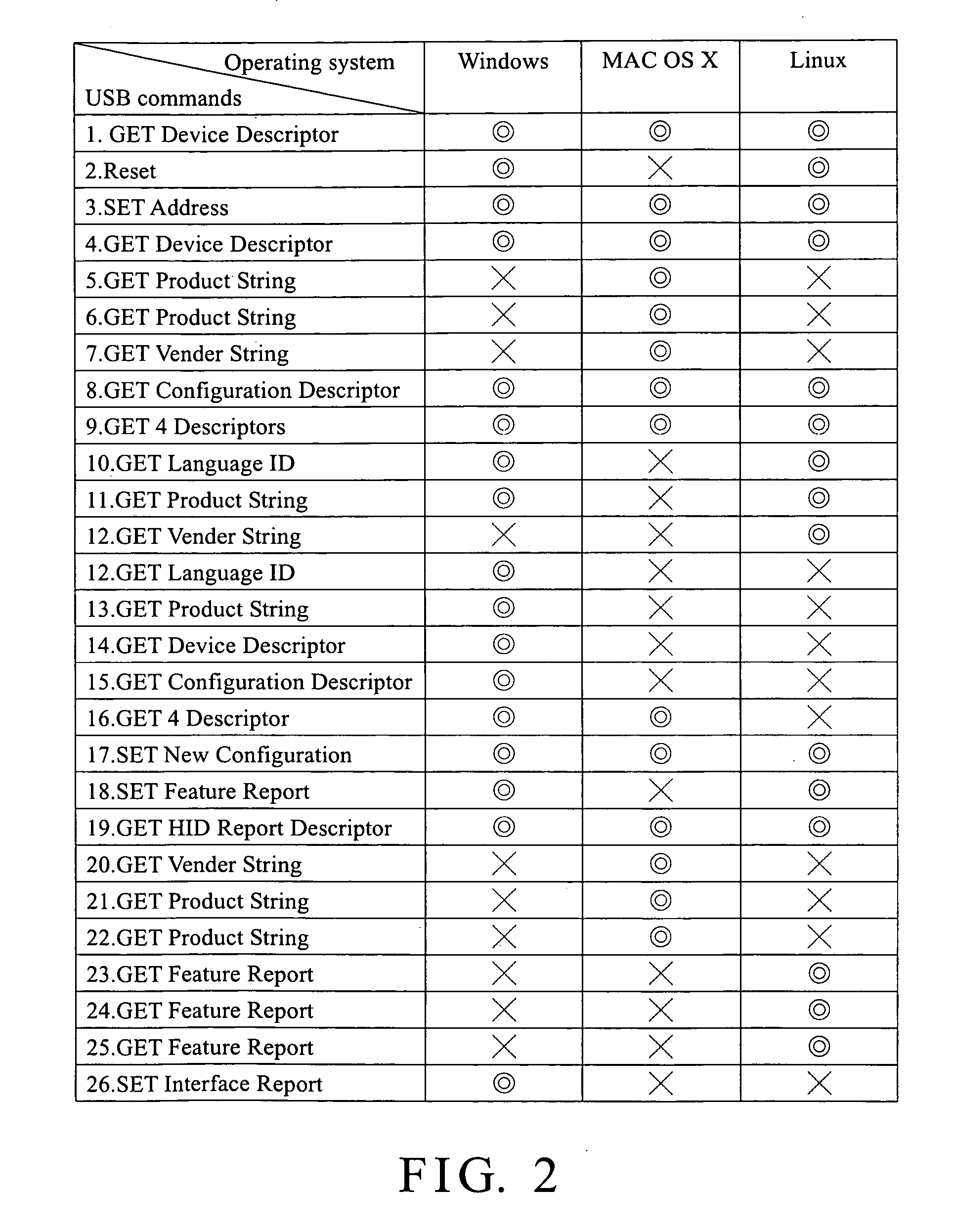Method for automatically identifying an operating system for a USB device
a technology of usb devices and operating systems, applied in the field of automatic identification of usb devices, can solve the problems of increasing development costs, affecting the convenience of use, and people may not be familiar with the operation of personal computers and browsers, so as to increase the convenience of us
- Summary
- Abstract
- Description
- Claims
- Application Information
AI Technical Summary
Benefits of technology
Problems solved by technology
Method used
Image
Examples
Embodiment Construction
[0015]FIG. 1 is a schematic view of a configuration for automatically identifying an operating system for a USB device according to the invention. As shown in FIG. 1, the configuration includes a host 110, a USB device 120, and a USB line 130. The USB device 120 is connected to the host 110 via a USB slot (not shown) or the USB line 130. The USB device 120 can be a USB keyboard, a USB mouse, a USB joystick, or a USB article having a descriptor table with keyboard / mouse simulation. The USB article can be declared as a keyboard / mouse device by outputting the descriptor table when the host 110 runs a device description fetch process (Get Device Descriptor). The host 110 can execute an operating system, which preferably is a Microsoft Windows, Apple MAC or Linux operating system.
[0016]When the USB device 120 is connected to the USB slot or line 130, the host 110 outputs a series of USB commands via the USB slot or line 130 in order to initialize the USB device 120. In this embodiment, t...
PUM
 Login to View More
Login to View More Abstract
Description
Claims
Application Information
 Login to View More
Login to View More - R&D
- Intellectual Property
- Life Sciences
- Materials
- Tech Scout
- Unparalleled Data Quality
- Higher Quality Content
- 60% Fewer Hallucinations
Browse by: Latest US Patents, China's latest patents, Technical Efficacy Thesaurus, Application Domain, Technology Topic, Popular Technical Reports.
© 2025 PatSnap. All rights reserved.Legal|Privacy policy|Modern Slavery Act Transparency Statement|Sitemap|About US| Contact US: help@patsnap.com