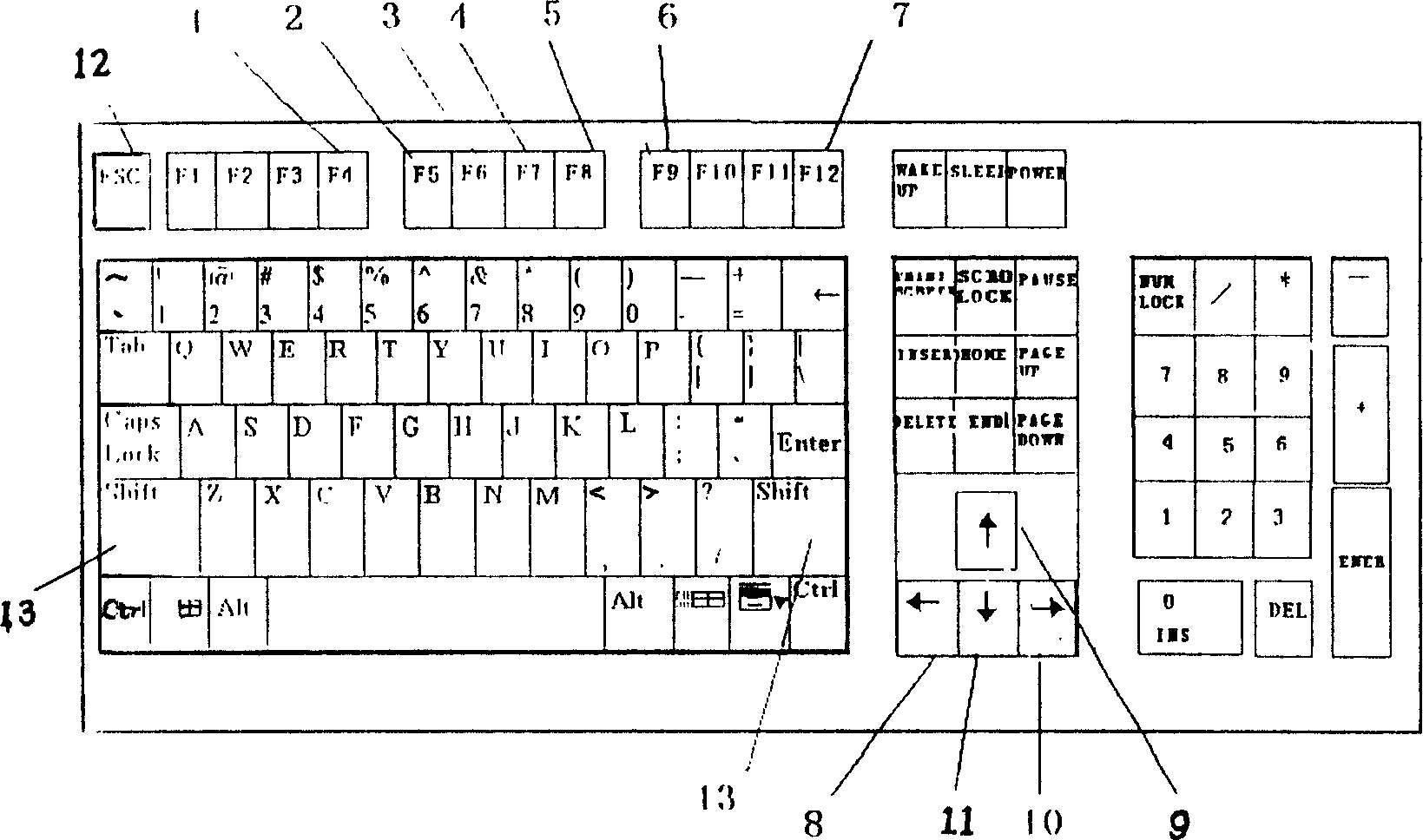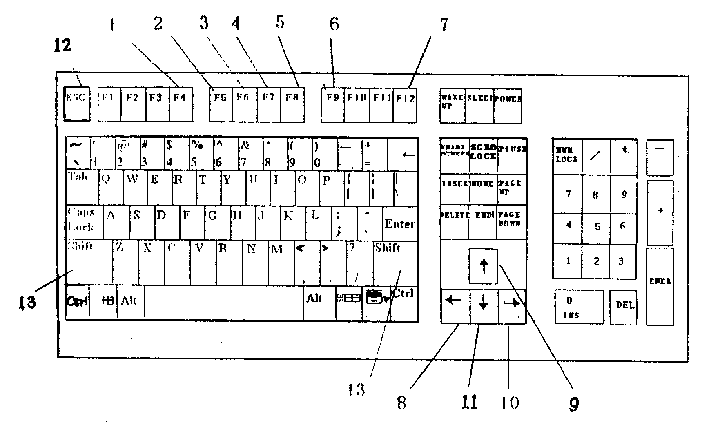Chinese character input method for foreigner and its keyboard design
A technology of Chinese character input and input method, applied in the field of Chinese character coding
- Summary
- Abstract
- Description
- Claims
- Application Information
AI Technical Summary
Problems solved by technology
Method used
Image
Examples
Embodiment 1
[0053] Example 1: Input of a single Chinese character
[0054] Original Chinese characters Pinyin English (first meaning) Zhuma
[0055] he river herI
[0056] and he and heaN
[0057] Likewise, the corresponding German representation is as follows:
[0058] Original Chinese characters Pinyin German (first meaning) Zhuma
[0059] the river he rivier herI
[0060] and he und heuN
[0061] Similarly, the corresponding French representation is as follows:
[0062] Original Chinese Pinyin French (first meaning) Zhuma
[0063] river he riviere herI
[0064] and he et heeT
[0065] The detailed operation process is as follows: (non-real-time mode)
[0066] Take the word "river" as an example.
[0067] 1. Chinese beginners who have basically mastered a certain number of Chinese characters, such as the national standard first-level Chinese characters, first select the traditional and simplified character mode (F12 key).
[0068] 2. Press the F4 key or start the Zhuma input ...
Embodiment 2
[0083] Embodiment 2: the reading of single Chinese character
[0084] It is used to convert electronic Chinese under the computer into Zhuma reading, and its flow is as follows (real-time conversion mode).
[0085] Take the word "river" as an example.
[0086] 1. Press the F4 key to start the main program.
[0087] 2. Use the left mouse button to drag and select the text part to be converted, such as "river".
[0088] 3. The main program calls the read-in module to read in the Chinese characters to be translated.
[0089] 4. The main program starts the Chinese character to Zhu code translation module, converts it into Zhu code, and becomes "herI".
[0090] 5. After the conversion, the cursor will automatically jump a space, and the interval indicates the participle.
[0091] 6. Continue to repeat steps 3 to 5 to the end.
[0092] 7. The display module displays all Zhu codes and automatically handles newlines.
[0093] 8. The main program displays the conversion success m...
Embodiment 3
[0096] Embodiment 3: the input of phrase
[0097] Its flow is as follows (real-time conversion mode).
[0098] Take "China" as an example.
[0099] 1. Press the F4 key or start the Zhuma input method software with the mouse in the task bar, and select the traditional and simplified character mode (F12 key).
[0100] 2. Press the F5 key to start the translation module.
[0101] 3. Press the F7 key to start the spelling correction module, and Shift+F12 to start the phrase input state.
[0102] 4. Enter "zhonghua".
[0103] 5. The system prompts a multi-choice window, listing two options of "Zhonghua" and "Planting Flowers", indicating that there are repeated codes.
[0104] 6. Continue to input "bE" (the meaning code for "Hua").
[0105] 7. The multi-select window disappears.
[0106] 8. The display module displays "Zhonghua".
[0107] 9. Then the cursor will automatically jump a space, waiting for the input to continue.
[0108] 10. Continue to repeat steps 4 to 9.
[...
PUM
 Login to View More
Login to View More Abstract
Description
Claims
Application Information
 Login to View More
Login to View More - R&D
- Intellectual Property
- Life Sciences
- Materials
- Tech Scout
- Unparalleled Data Quality
- Higher Quality Content
- 60% Fewer Hallucinations
Browse by: Latest US Patents, China's latest patents, Technical Efficacy Thesaurus, Application Domain, Technology Topic, Popular Technical Reports.
© 2025 PatSnap. All rights reserved.Legal|Privacy policy|Modern Slavery Act Transparency Statement|Sitemap|About US| Contact US: help@patsnap.com