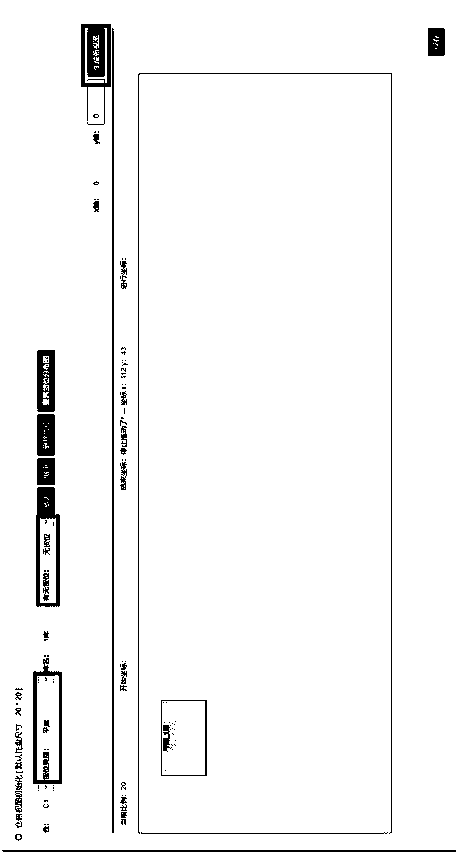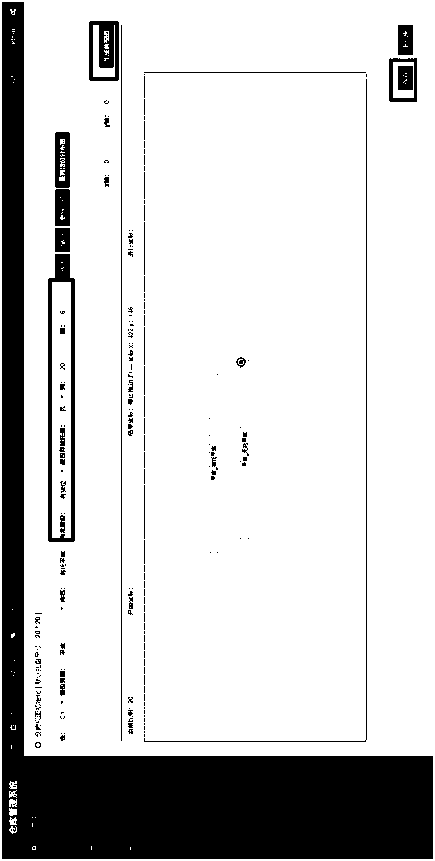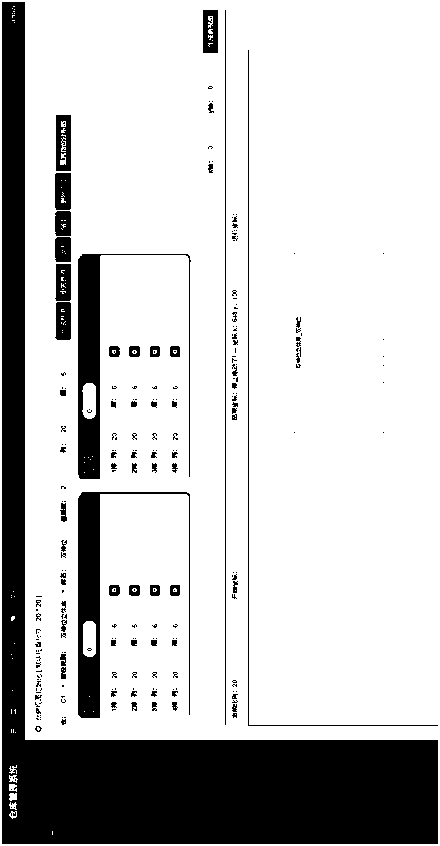Warehouse management software compatibility method
A warehouse management and software technology, applied in the directions of transportation, packaging, storage devices, etc., can solve the problems that the core data does not have a graphical report display method, cannot well adapt to the intelligent requirements, and the system operation process is chaotic, so as to reduce the number of professional terms. The name and page are concise and clear, and the effect of expanding the business scope
- Summary
- Abstract
- Description
- Claims
- Application Information
AI Technical Summary
Problems solved by technology
Method used
Image
Examples
Embodiment 1
[0027] The management and establishment of flat storage. Such as figure 1 As shown, on the initialization page of the distribution diagram, select the flat warehouse as the storage location category, select no storage location if there is a storage location, enter the warehouse name, and click the button to generate a top view. The software recognizes it as a non-intelligent warehouse. Furthermore, the software recognizes it as an extension If it is 1, there is no storage space, and the visual interface generates the tile corresponding to the flat warehouse. Left-click the tile and drag it to the position of the actual canvas area, click the save button, and the flat warehouse is successfully added. At the same time, the management software operation module program matches the management program of the artificial leveling warehouse for its use.
Embodiment 2
[0029] Another matching mode of Pingku is as figure 2 As shown, on the initialization page of the distribution diagram, select Flat Warehouse for the location category, select Yes for the location, and select Pallet or No Pallet for the presence of pallets. After entering the warehouse name, column and layer attributes, click the Generate Top View button. Get the block corresponding to the flat library, left-click the block and drag it to the actual canvas area, click the save button, and add the flat library successfully. The availability of pallets depends on whether the on-site shelves are directly bound to the goods. After pallets are available, intelligent equipment can be matched for handling management according to the task. At this time, intelligent equipment can be matched.
Embodiment 3
[0031] Such as image 3 As shown, on the initialization page of the distribution diagram, select the double-extension three-dimensional warehouse for the storage category, enter the warehouse name, aisle, column and layer attributes, and click Generate aisle to get the details of each aisle shelf. The operator can make fine adjustments according to the actual attribute details of the shelves on site. Click the Generate Top View button to get the block corresponding to the double-extension library. After left-clicking the block with the mouse and dragging it to the actual canvas area, click the Save button to add the double-extension library successfully. When managing, it is necessary to input the order of distribution. At this time, the software can judge that it is an intelligent library through identification, and automatically match the intelligent control program.
PUM
 Login to View More
Login to View More Abstract
Description
Claims
Application Information
 Login to View More
Login to View More - R&D
- Intellectual Property
- Life Sciences
- Materials
- Tech Scout
- Unparalleled Data Quality
- Higher Quality Content
- 60% Fewer Hallucinations
Browse by: Latest US Patents, China's latest patents, Technical Efficacy Thesaurus, Application Domain, Technology Topic, Popular Technical Reports.
© 2025 PatSnap. All rights reserved.Legal|Privacy policy|Modern Slavery Act Transparency Statement|Sitemap|About US| Contact US: help@patsnap.com