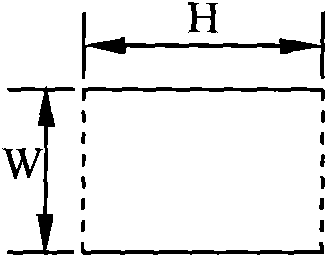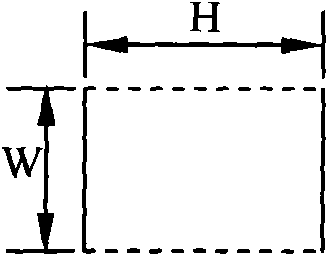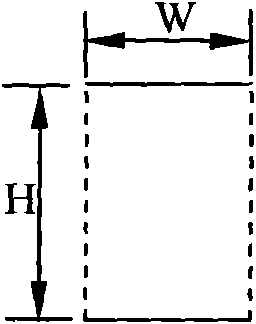Method for printing drawing paper with AutoCAD format in batch
A batch printing and format technology, applied in the direction of digital output to printing unit, etc., can solve the problems of many setting parameters, poor automation of frame recognition, complex functions, etc., to simplify the printing process, meet the requirements of large-scale drawing printing and simple operation. Effect
- Summary
- Abstract
- Description
- Claims
- Application Information
AI Technical Summary
Problems solved by technology
Method used
Image
Examples
Embodiment approach
[0044] The software window is divided into three parts from top to bottom: print content, print settings, and command buttons.
[0045] Print content part: the left side is the list of opened documents, and the right side is the searched printed pages in the current view and the pages selected to be printed. If you want to print multiple views, just tick "√" in front of the views to be printed in the list on the left, as shown in the figure, print " figure 2 .dwg" and " figure 1 .dwg" in the "Model" view, " figure 2 There are 358 pages in the "Model" view in .dwg", and 10 pages (pages 349-358) need to be printed, " figure 1 .dwg" has 13 pages in the "Model" view, select 5 of them to print.
[0046] Print setting part: It has the same function as AutoCAD print setting. However, the printing direction has been added with the option of "automatic setting"; the printing range has been added with the selection of odd and even pages, which can be used for double-sided printing...
PUM
 Login to View More
Login to View More Abstract
Description
Claims
Application Information
 Login to View More
Login to View More - R&D
- Intellectual Property
- Life Sciences
- Materials
- Tech Scout
- Unparalleled Data Quality
- Higher Quality Content
- 60% Fewer Hallucinations
Browse by: Latest US Patents, China's latest patents, Technical Efficacy Thesaurus, Application Domain, Technology Topic, Popular Technical Reports.
© 2025 PatSnap. All rights reserved.Legal|Privacy policy|Modern Slavery Act Transparency Statement|Sitemap|About US| Contact US: help@patsnap.com