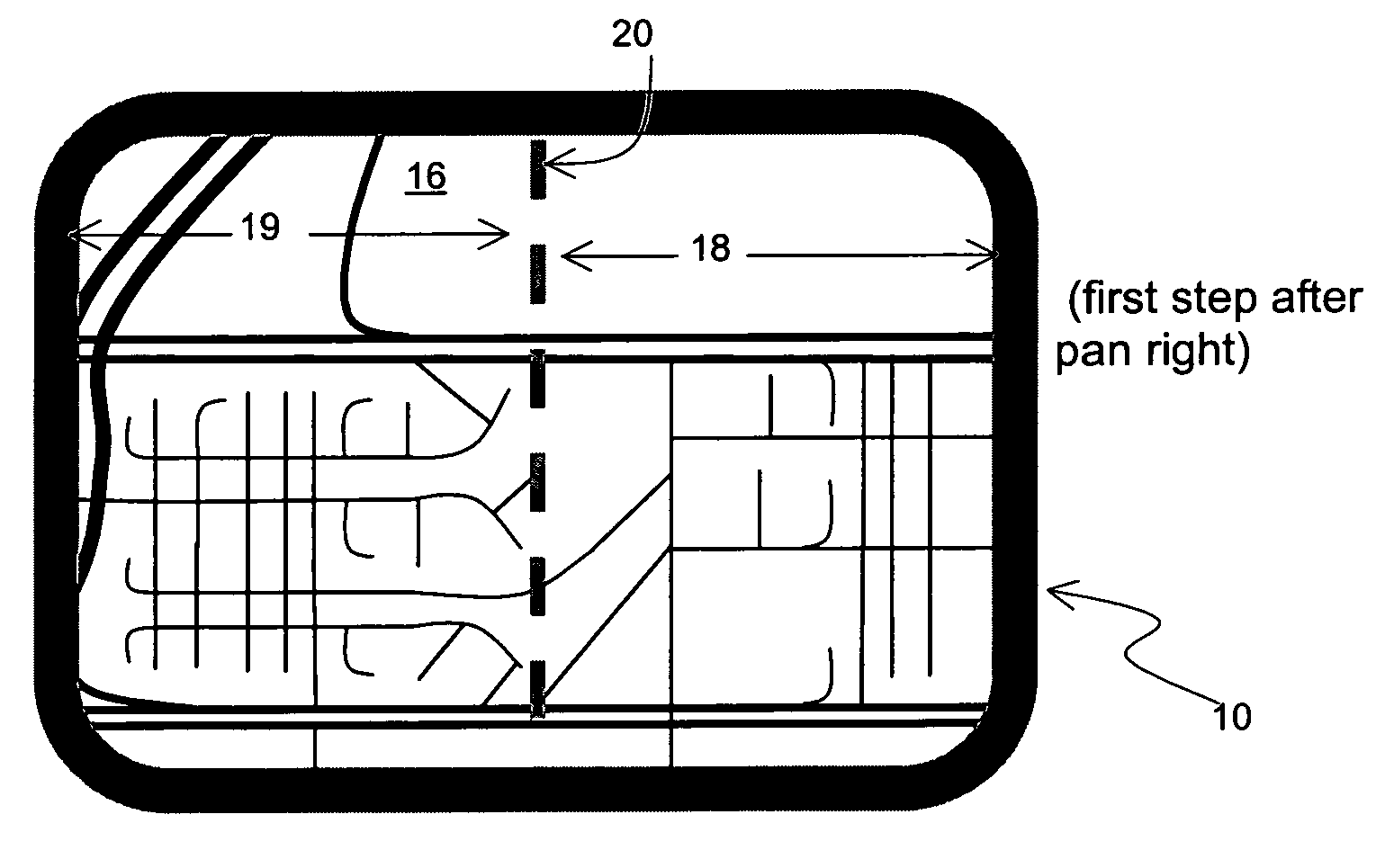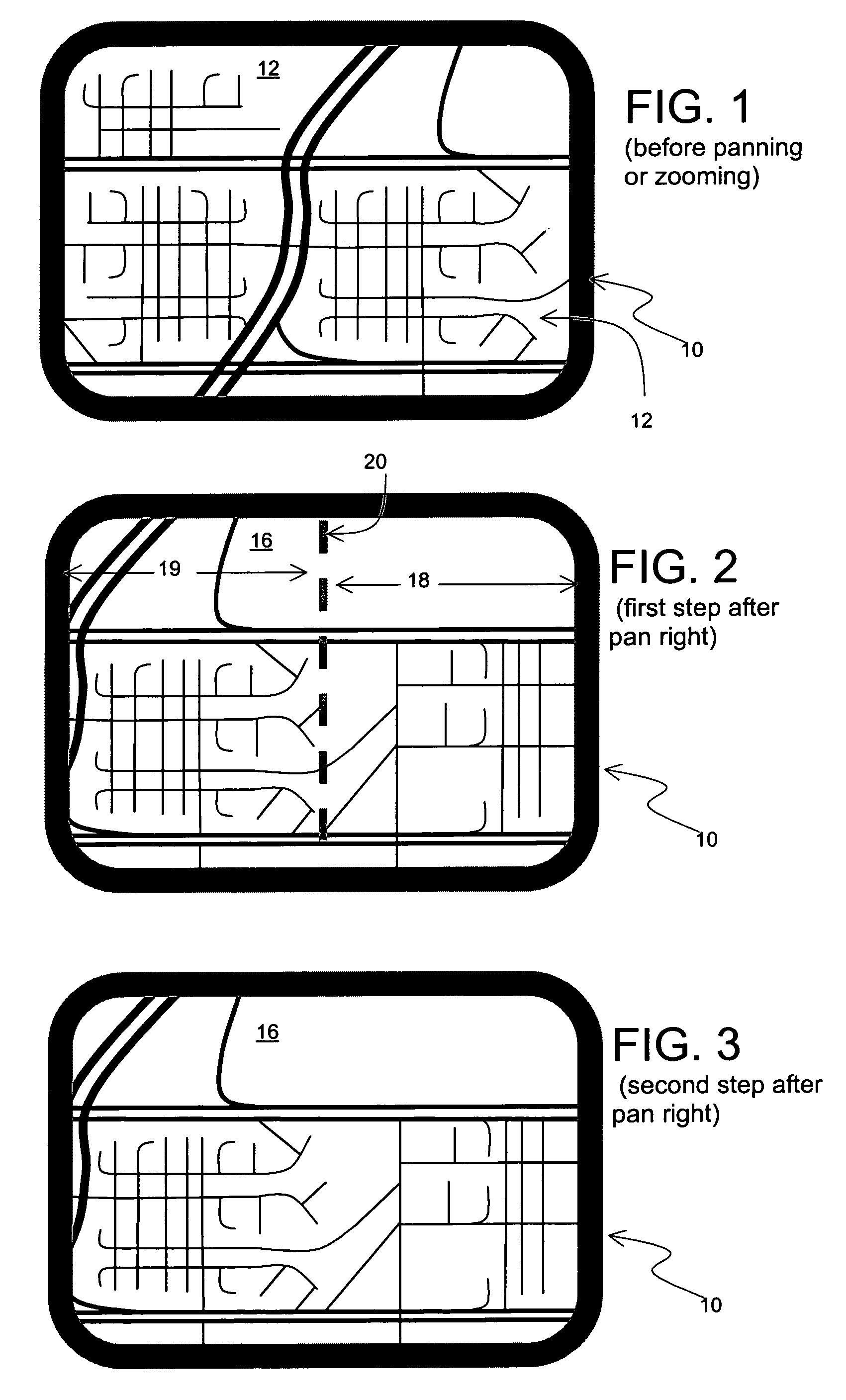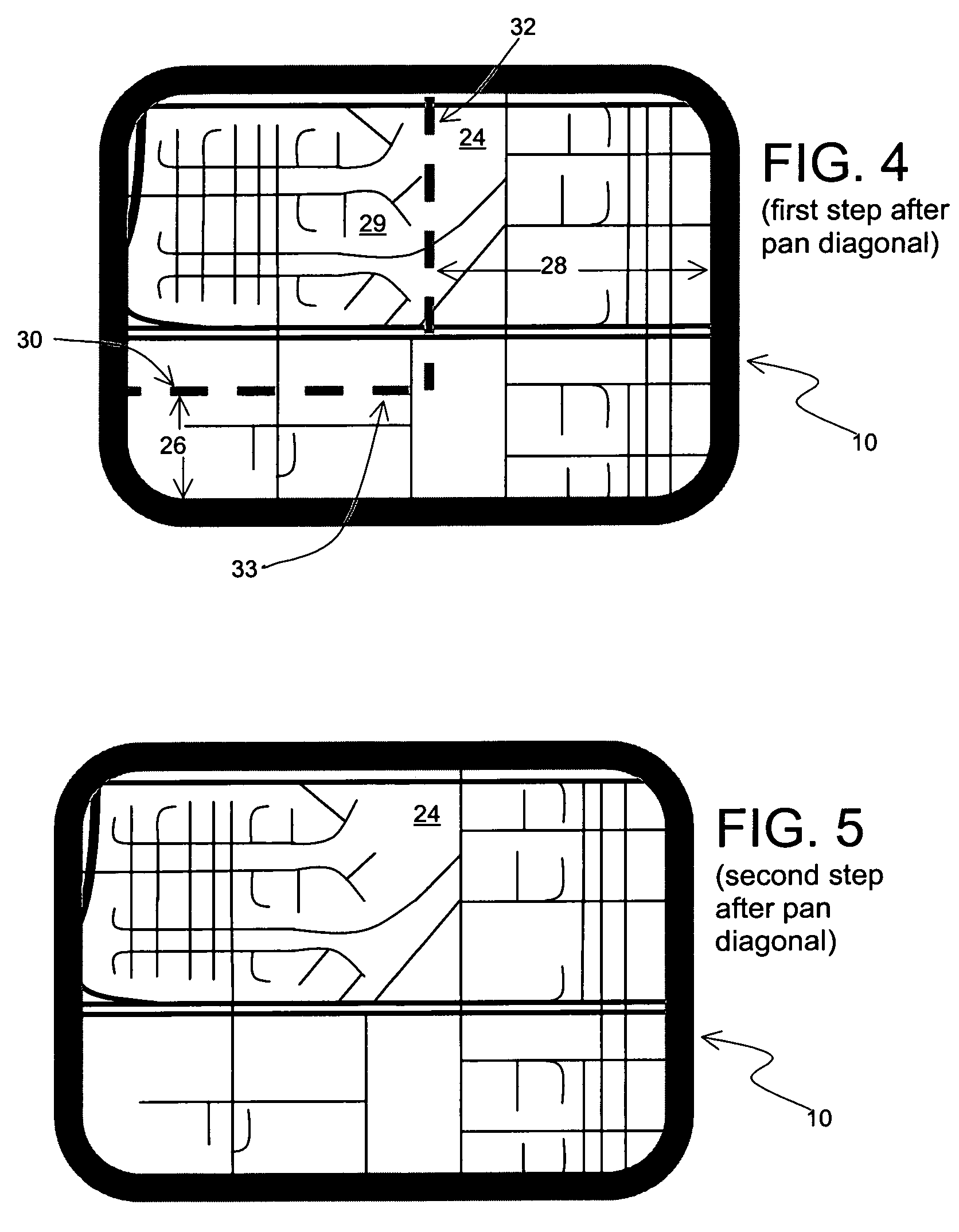Method of providing visual continuity when panning and zooming with a map display
a map display and visual continuity technology, applied in surveying and navigation, navigation instruments, instruments, etc., can solve the problems of zooming, and difficult to know the relationship between the map views before and after panning
- Summary
- Abstract
- Description
- Claims
- Application Information
AI Technical Summary
Benefits of technology
Problems solved by technology
Method used
Image
Examples
first embodiment
II. First Embodiment
[0026]The first embodiment provides visual continuity when panning or when zooming out. According to this embodiment, when performing a zooming or panning operation, visual continuity is provided by modifying the display in two steps. These two steps are performed in sequence, i.e., one after the other. The first step includes the presentation of a transition view. The transition view lasts several seconds. In this embodiment, the transition view includes the new view, but with the addition of a superimposed rectangle (or line) that corresponds to the boundaries (e.g., borders) of the old view. In the second step, which occurs a few seconds after the first step, the superimposed rectangle (or line) disappears leaving only the new view. The superimposed rectangle, which is shown during the transition view, provides visual continuity so that the user can locate whatever he / she was looking at before the map shifted.
example 1
[0027]FIG. 1 shows a display screen 10 of a computing device showing a graphical map 12 of a geographic area before performing a panning or zooming operation. Using controls of the computing device, the user pans right. FIG. 2 shows the transition view on the display screen 10 of the computing platform in the first step after the user performs the operation of panning to the right. In the transition view on the display screen 10 is a new graphical map 16. In this case, the new view 16 displays new material on the right side 18 of the screen 10. On the left side 19 of the view 16 on the display screen 10 is a portion of the same material that was visible prior to panning.
[0028]In order to provide visual continuity, a boundary line 20 defining the limits of the old view is rendered on the new view 16. Because the panning operation is directly horizontal, the boundary line 20 is a vertical line running from the top of the display screen 10 to the bottom.
[0029]FIG. 3 shows the second st...
example 2
[0030]In this second example, the user starts with the same view 12 as shown in FIG. 1. In this second example, the user pans diagonally, toward the lower right. FIG. 4 shows the transition view on the display screen 10 of the computing platform in the first step after the user performs the operation of panning diagonally toward the lower right. In this case, the new view 24 displays new material on both the bottom 26 and on the right 28 of the screen. On the upper left side 29 of the view 24 on the display screen 10 is a portion of the same material that was visible prior to panning.
[0031]In order to provide visual continuity, a boundary line 30 defining the limits of the old view is rendered on the new view 24. Because the panning operation is diagonal, the boundary line 30 includes a vertical portion 32 extending from the top of the display screen 10 and a horizontal portion 33 extending from the left side of the display screen 10.
[0032]FIG. 5 shows the second step of the visual ...
PUM
 Login to View More
Login to View More Abstract
Description
Claims
Application Information
 Login to View More
Login to View More - R&D
- Intellectual Property
- Life Sciences
- Materials
- Tech Scout
- Unparalleled Data Quality
- Higher Quality Content
- 60% Fewer Hallucinations
Browse by: Latest US Patents, China's latest patents, Technical Efficacy Thesaurus, Application Domain, Technology Topic, Popular Technical Reports.
© 2025 PatSnap. All rights reserved.Legal|Privacy policy|Modern Slavery Act Transparency Statement|Sitemap|About US| Contact US: help@patsnap.com