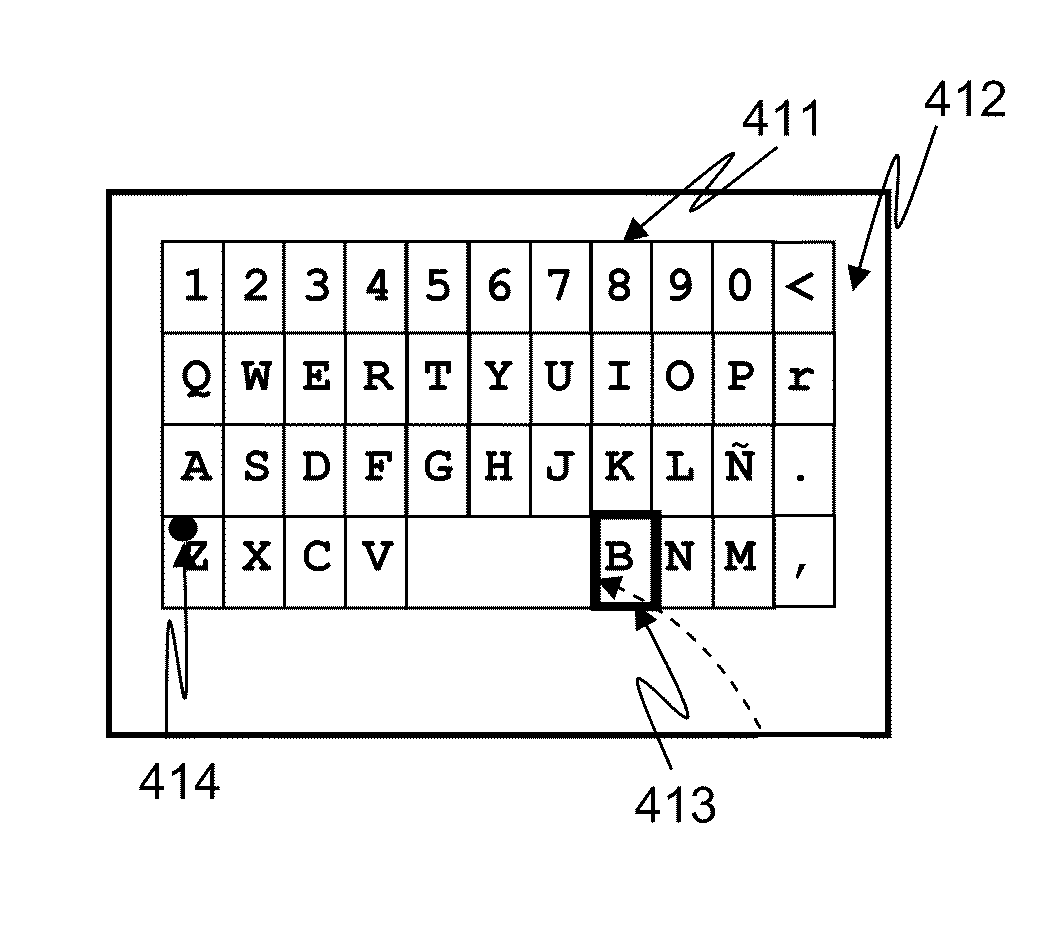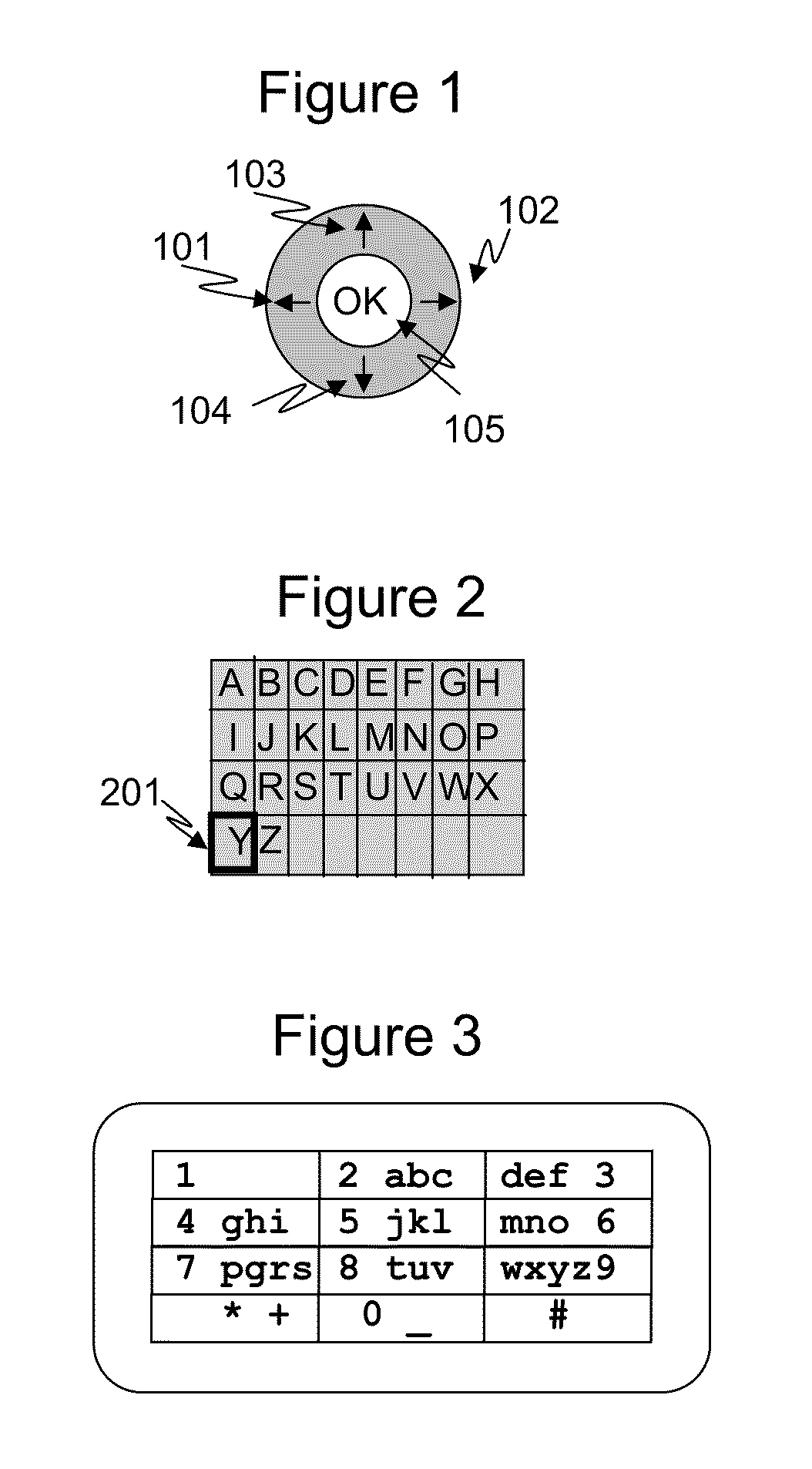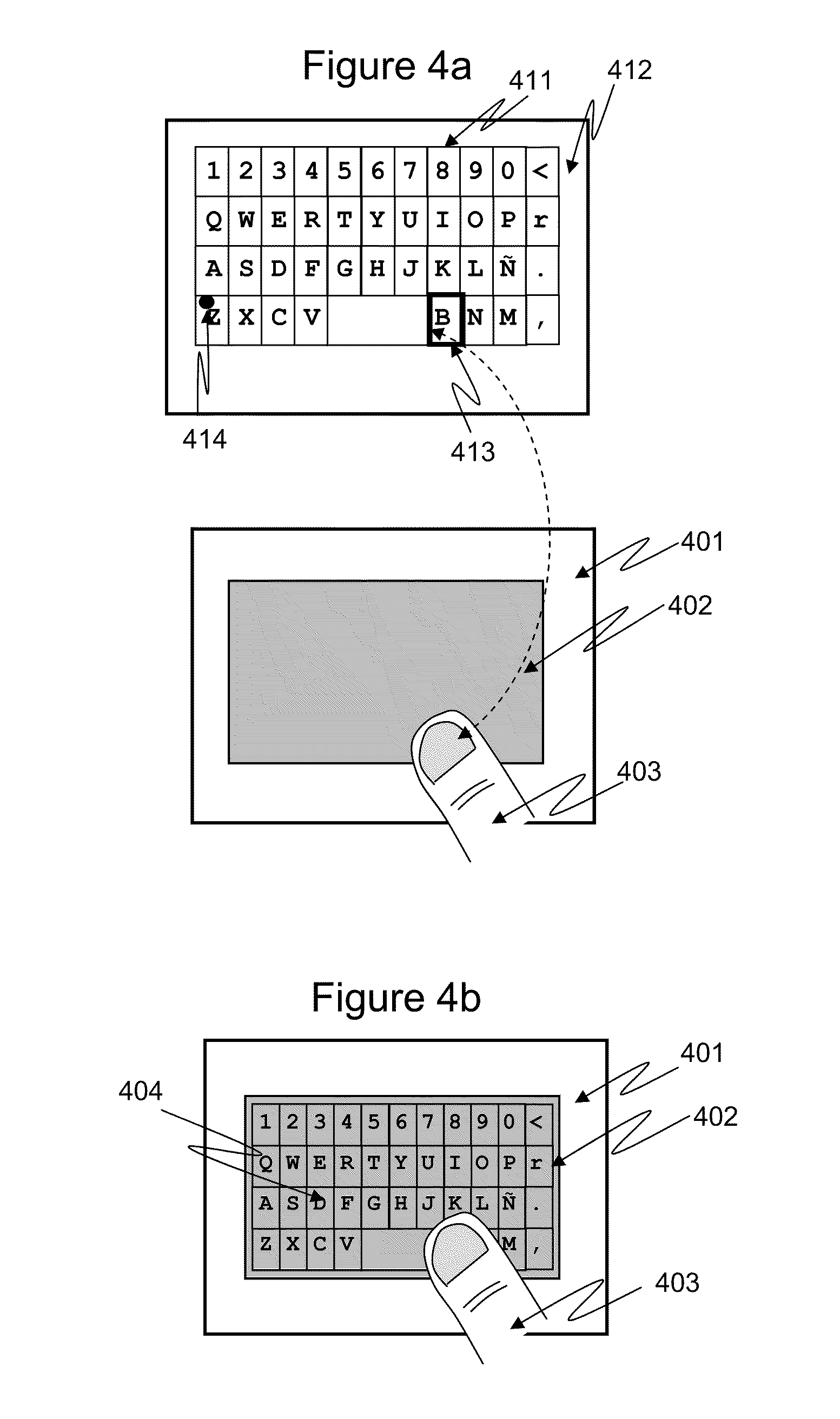System for remotely controlling computerized systems
a computerized system and remote control technology, applied in the field of consumer electronics, can solve problems such as text entry, normal keyboard size, and text entering presents important problems, and is not well solved in the field of consumer informatics
- Summary
- Abstract
- Description
- Claims
- Application Information
AI Technical Summary
Benefits of technology
Problems solved by technology
Method used
Image
Examples
Embodiment Construction
[0058]In what follows, in order to facilitate the comprehension of the invention, a general description of the invention is offered based on the figures. Later on, the preferred embodiment will be described in detail.
1. The device 401 (shown in FIG. 4a) comprises a touch surface 402, which works in a similar way to a touchpad. The user can slide a point on contact on the surface, which in turn moves a cursor on the screen 412 as will be explained later.
2. The Figure also shows keyboard 411 over the screen 412 of a computerized system that the user wants to control, and which in the preferred embodiment will be a television. The screen 412 has been represented in small size in relation to the keyboard 411 to facilitate the creation of the Figure.
[0059]The distribution of the characters in that keyboard is a matter of design, and FIG. 4 and the other Figures only show distributions with an example intention. Other characters might have been chosen, or they might have been place with a...
PUM
 Login to View More
Login to View More Abstract
Description
Claims
Application Information
 Login to View More
Login to View More - R&D
- Intellectual Property
- Life Sciences
- Materials
- Tech Scout
- Unparalleled Data Quality
- Higher Quality Content
- 60% Fewer Hallucinations
Browse by: Latest US Patents, China's latest patents, Technical Efficacy Thesaurus, Application Domain, Technology Topic, Popular Technical Reports.
© 2025 PatSnap. All rights reserved.Legal|Privacy policy|Modern Slavery Act Transparency Statement|Sitemap|About US| Contact US: help@patsnap.com