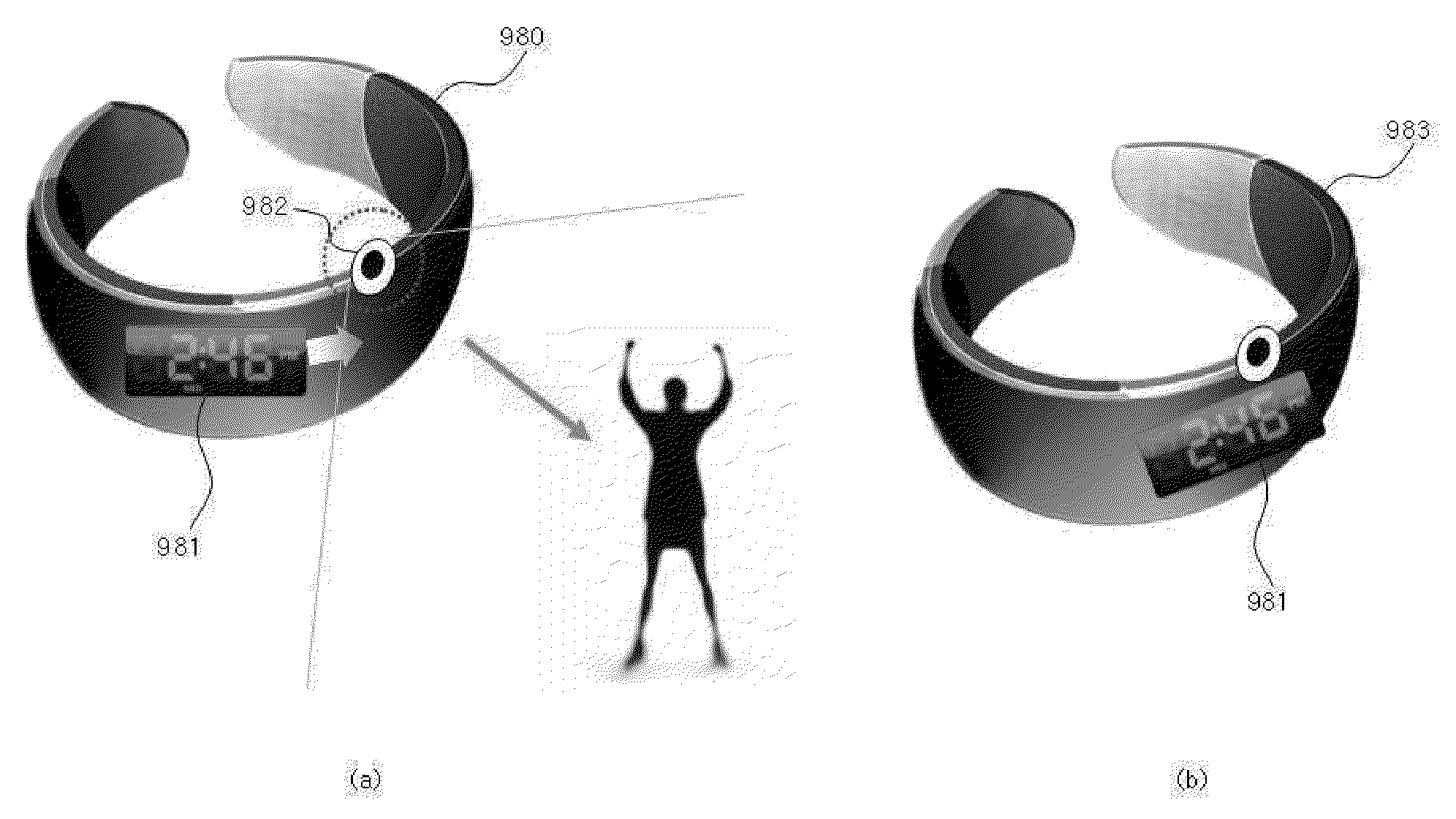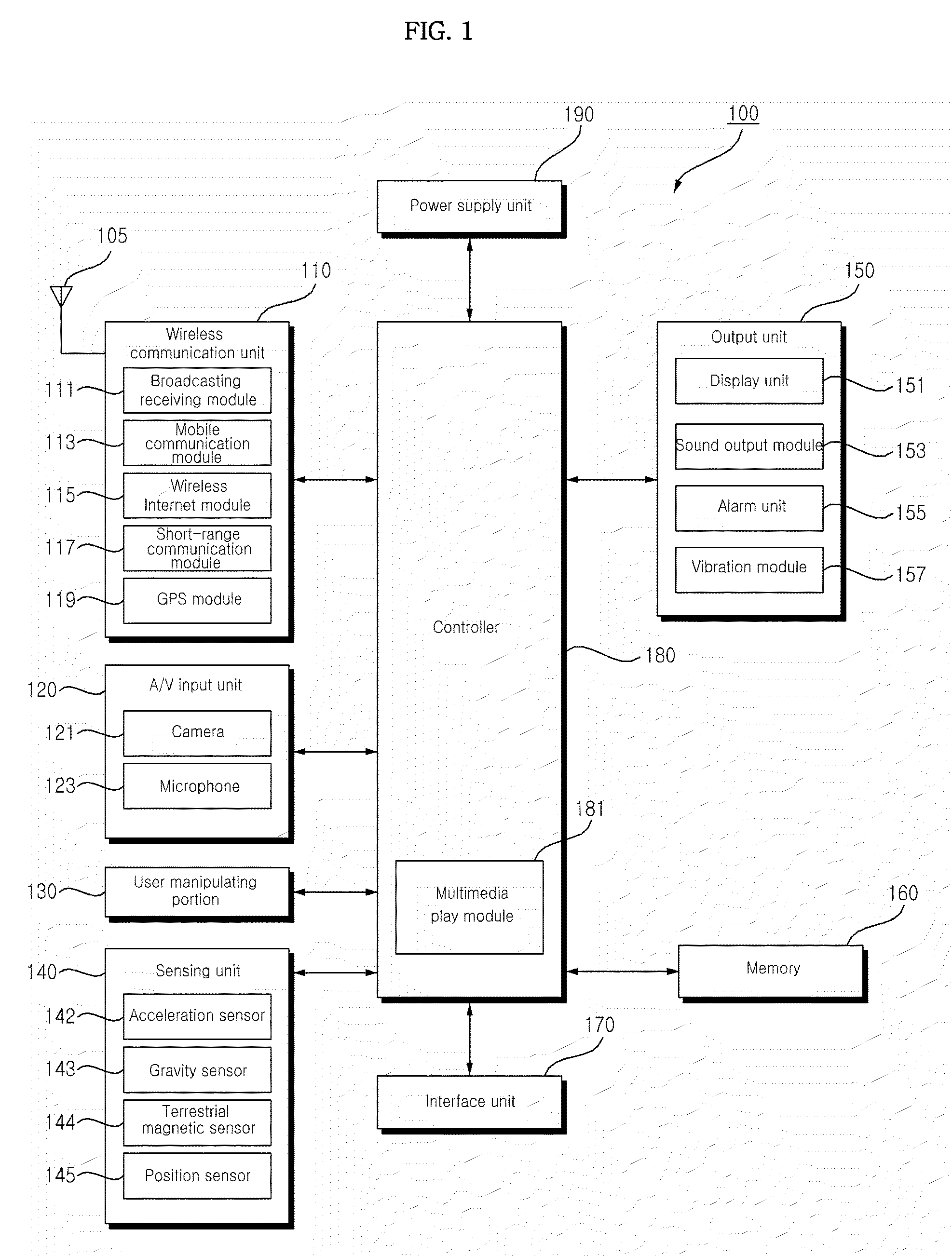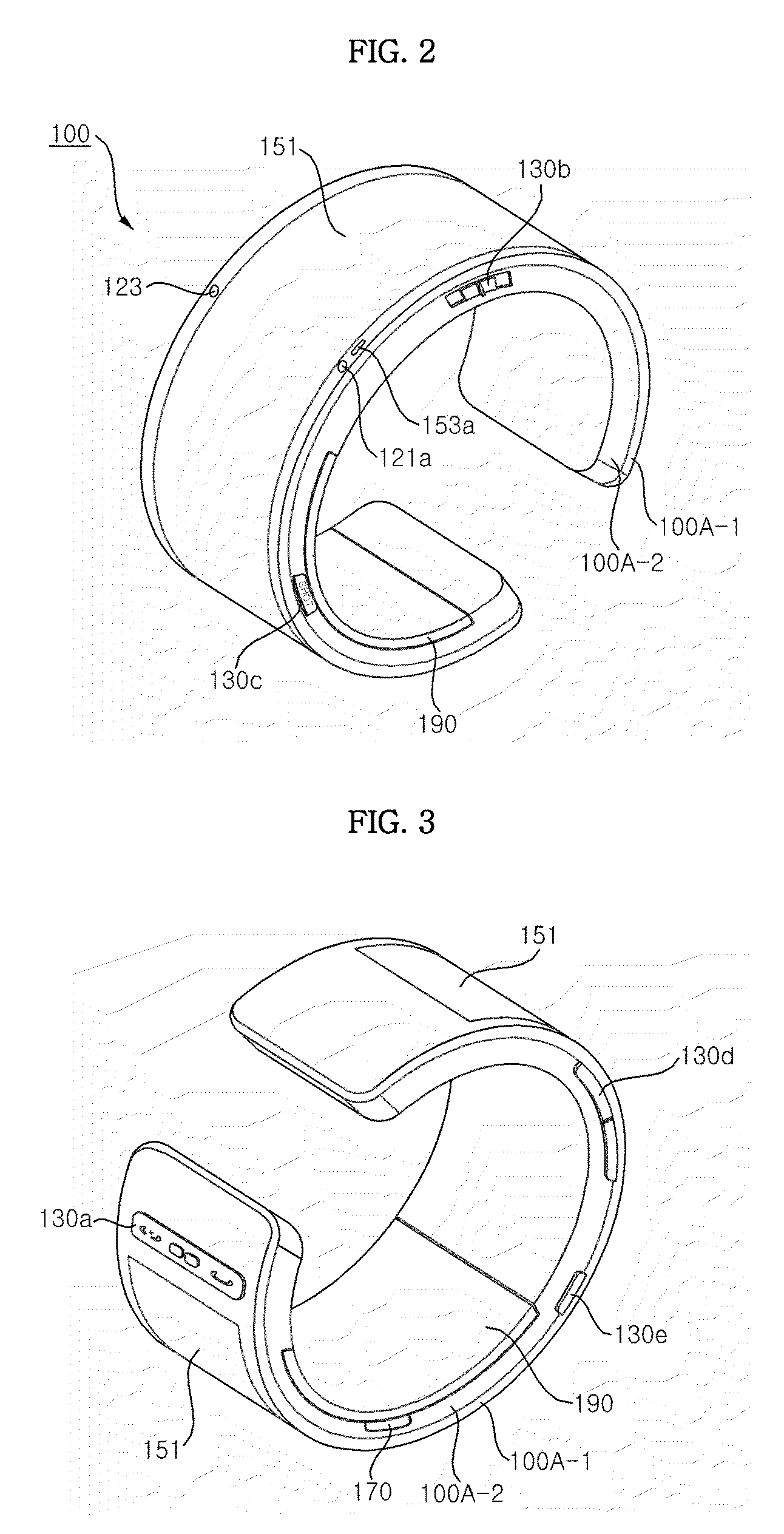Mobile terminal and operation control method thereof
a terminal and mobile technology, applied in the field of mobile terminals, can solve the problems of inconvenient portability of the terminal for users
- Summary
- Abstract
- Description
- Claims
- Application Information
AI Technical Summary
Benefits of technology
Problems solved by technology
Method used
Image
Examples
first embodiment
[0068]Next, FIG. 4 is a flowchart illustrating a method of controlling an operation of the mobile terminal according to the present invention. FIG. 1 will also be referred to throughout the description of the invention. As shown in FIG. 4, the controller 180 controls a first image to be displayed on the curve-shaped flexible display 151 such that a display direction of the first image is in a first direction (S200).
[0069]In addition, the first direction can be set by a user and generally corresponds to a direction toward the eyes of the user such that the user can easily view the first image. For example, when the mobile terminal is a wrist watch mobile terminal as shown in FIGS. 2 and 3, the first direction may correspond to the image being displayed at center portion of the terminal when the user first looks at the time, for example.
[0070]In addition, in the following description of the embodiments of the present invention, the first image can be an image stored in the mobile term...
second embodiment
[0076]Next, FIG. 5 is a flowchart illustrating a method of controlling an operation of the mobile terminal according to the present invention. As shown in FIG. 5, the controller 180 executes a video call in which the camera 121 captures an image of the user (S250). This embodiment also refers to simple transmission and reception of an image such as a photograph, video or text.
[0077]Next, the controller 180 displays an image received from a counterpart on the flexible display 151 in a first direction (S255). For example, the first direction can be a length direction of the flexible display 151. The controller 180 then determines whether the mobile terminal has been rotated based on a value output from the acceleration sensor 142 (S260). If the mobile terminal has not been rotated (No in S260), the controller 180 does not move the image displayed in step S255.
[0078]However, if the mobile terminal has been rotated (Yes in S260), the controller 180 rotates and displays the image receive...
third embodiment
[0080]Next, FIG. 6 is a flowchart illustrating a method of controlling an operation of the mobile terminal according to the present invention. As shown in FIG. 6, the controller 180 displays at least one of a menu employing the terrestrial magnetic sensor 144 and a menu employing the position sensor 145 (S300). The controller 180 then determines whether the menu employing the terrestrial magnetic sensor 144 or the menu employing the position sensor 145 has been selected (S305).
[0081]If the controller 180 determines the menu employing the position sensor 145 has been selected, the controller 180 sets a target according to the input of a user (S310). Next, the controller 180 displays a screen including at least one of a position, direction, and distance of the target set in step S310 based on a current position of the mobile terminal (S315). Further, the screen displayed in step S315 can include a map for indicating a target position, an optimal path and / or a shortest path from a curr...
PUM
 Login to View More
Login to View More Abstract
Description
Claims
Application Information
 Login to View More
Login to View More - R&D
- Intellectual Property
- Life Sciences
- Materials
- Tech Scout
- Unparalleled Data Quality
- Higher Quality Content
- 60% Fewer Hallucinations
Browse by: Latest US Patents, China's latest patents, Technical Efficacy Thesaurus, Application Domain, Technology Topic, Popular Technical Reports.
© 2025 PatSnap. All rights reserved.Legal|Privacy policy|Modern Slavery Act Transparency Statement|Sitemap|About US| Contact US: help@patsnap.com