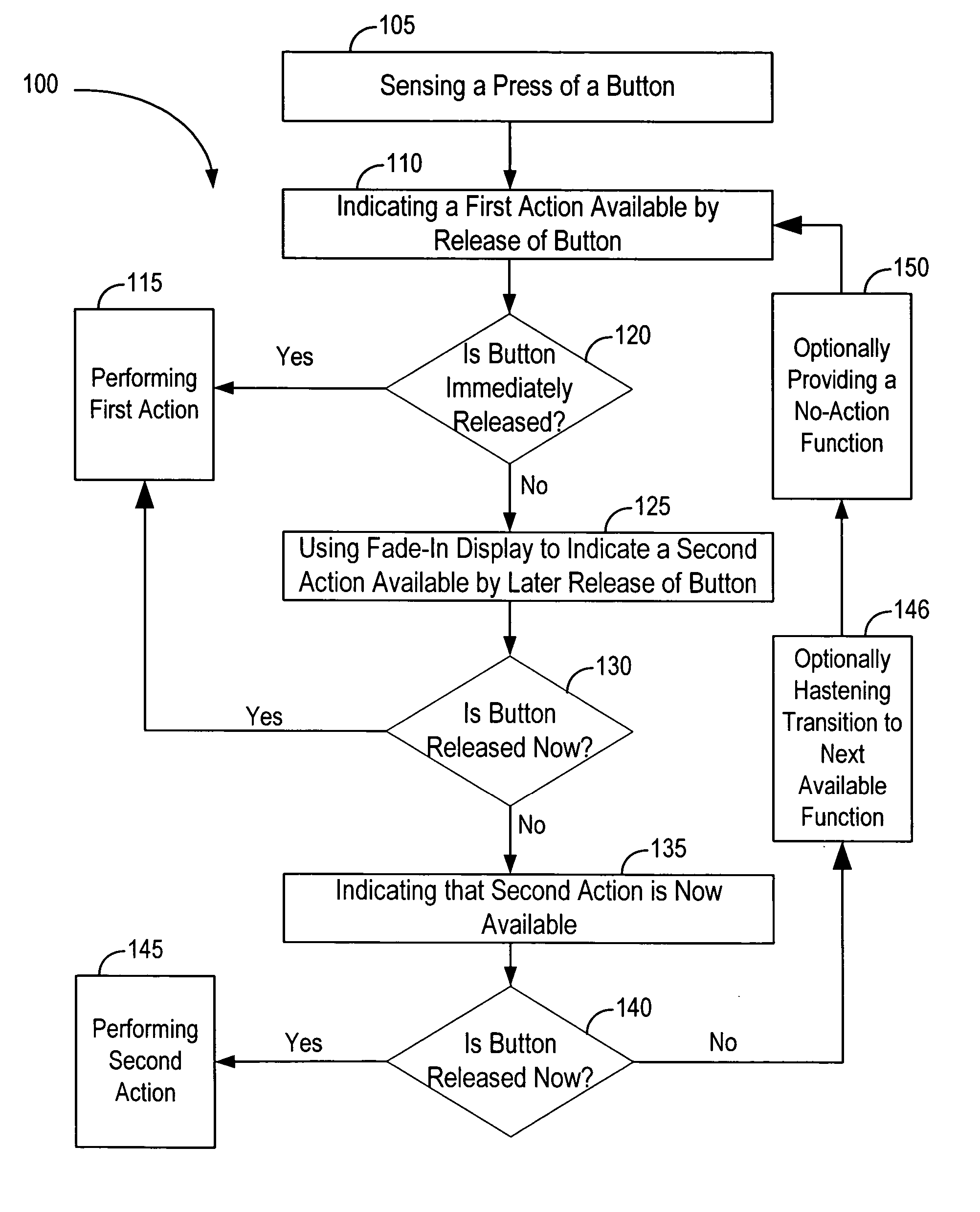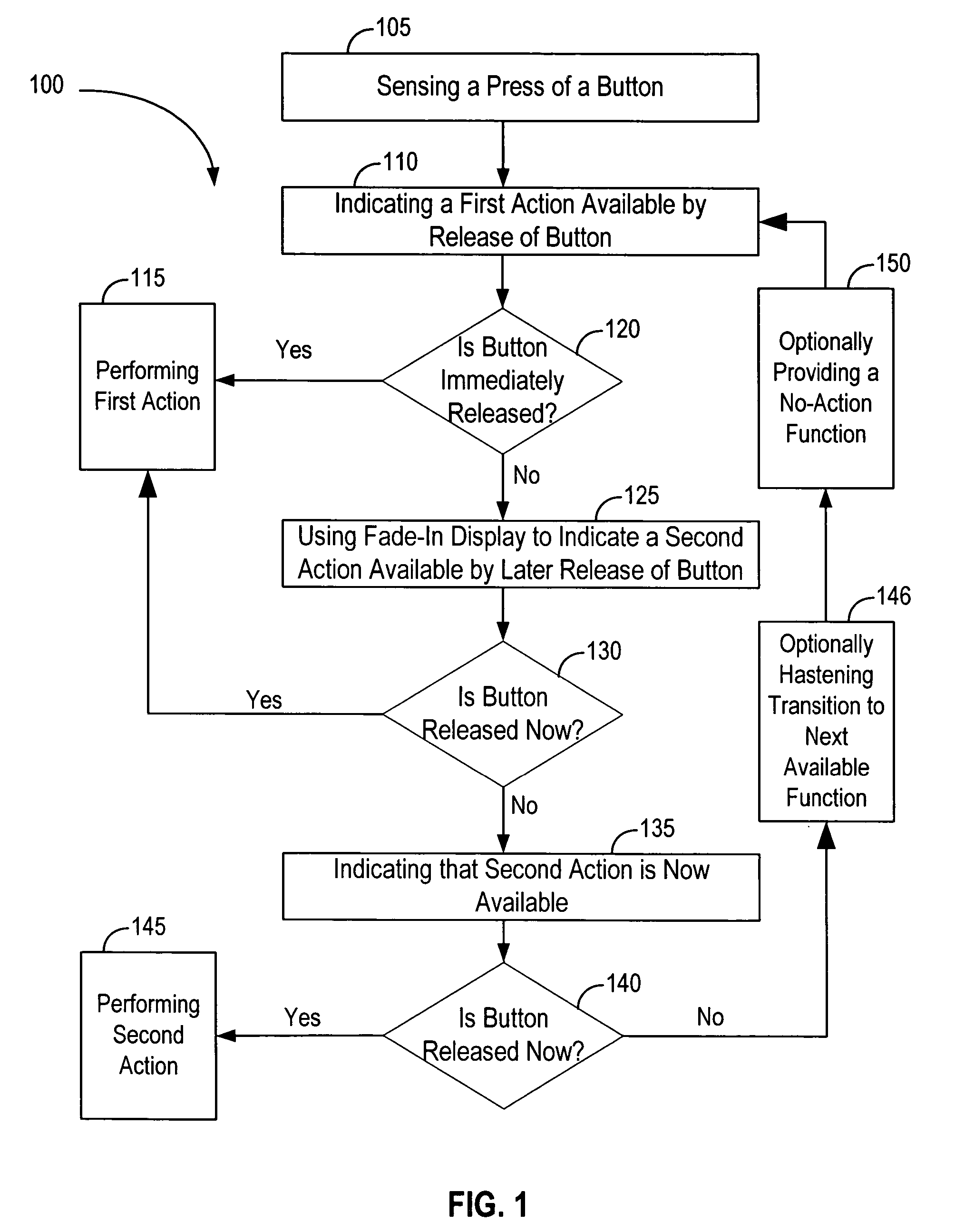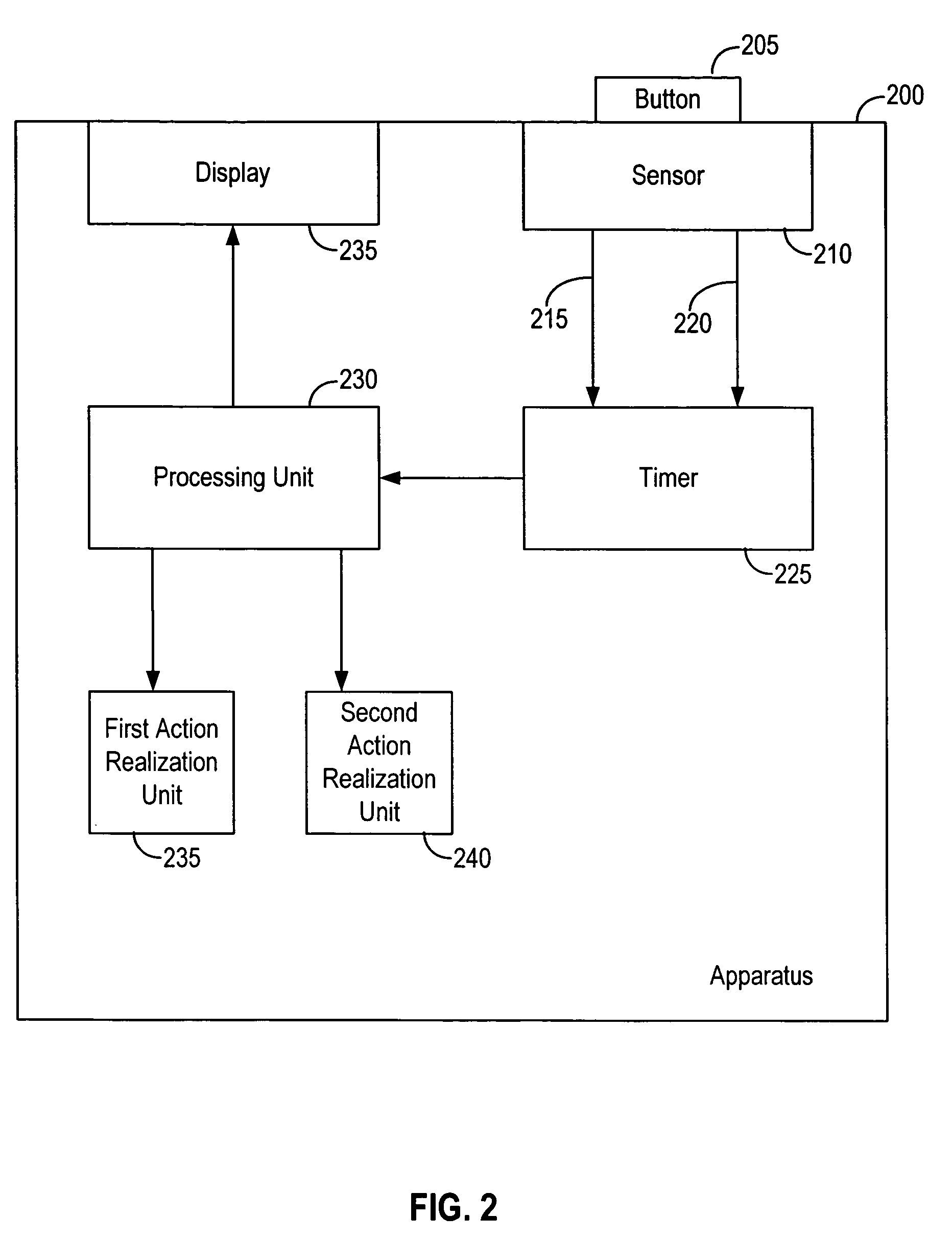Method for describing alternative actions caused by pushing a single button
a technology of alternative actions and buttons, applied in the field of buttons of the user interface, can solve the problems of long keypresses left unused, users often unaware of their options, and rule violations
- Summary
- Abstract
- Description
- Claims
- Application Information
AI Technical Summary
Benefits of technology
Problems solved by technology
Method used
Image
Examples
Embodiment Construction
[0024]As shown in FIG. 1, the present invention includes a method 100 by which a device can provide information to a user regarding operation of a button located on the device. This button can be a physical button or a virtual (i.e. soft) button. When a user presses 105 the button, the device senses that the user is pressing it. Then, according to this embodiment of the invention, information is provided 110 to the user, during the operation of the button, indicating a first action 115 that the device can perform if 120 the user were to immediately release the button. However, if the user does not immediately release the button, then a fade-in display shows 125 a second action that will later be available by releasing the button. If the button is then released, before the second action becomes available, then the first action is performed 115, but otherwise 130 the button is not released and an indication is provided 135 that the second action has become available. At that time, the...
PUM
 Login to View More
Login to View More Abstract
Description
Claims
Application Information
 Login to View More
Login to View More - R&D
- Intellectual Property
- Life Sciences
- Materials
- Tech Scout
- Unparalleled Data Quality
- Higher Quality Content
- 60% Fewer Hallucinations
Browse by: Latest US Patents, China's latest patents, Technical Efficacy Thesaurus, Application Domain, Technology Topic, Popular Technical Reports.
© 2025 PatSnap. All rights reserved.Legal|Privacy policy|Modern Slavery Act Transparency Statement|Sitemap|About US| Contact US: help@patsnap.com