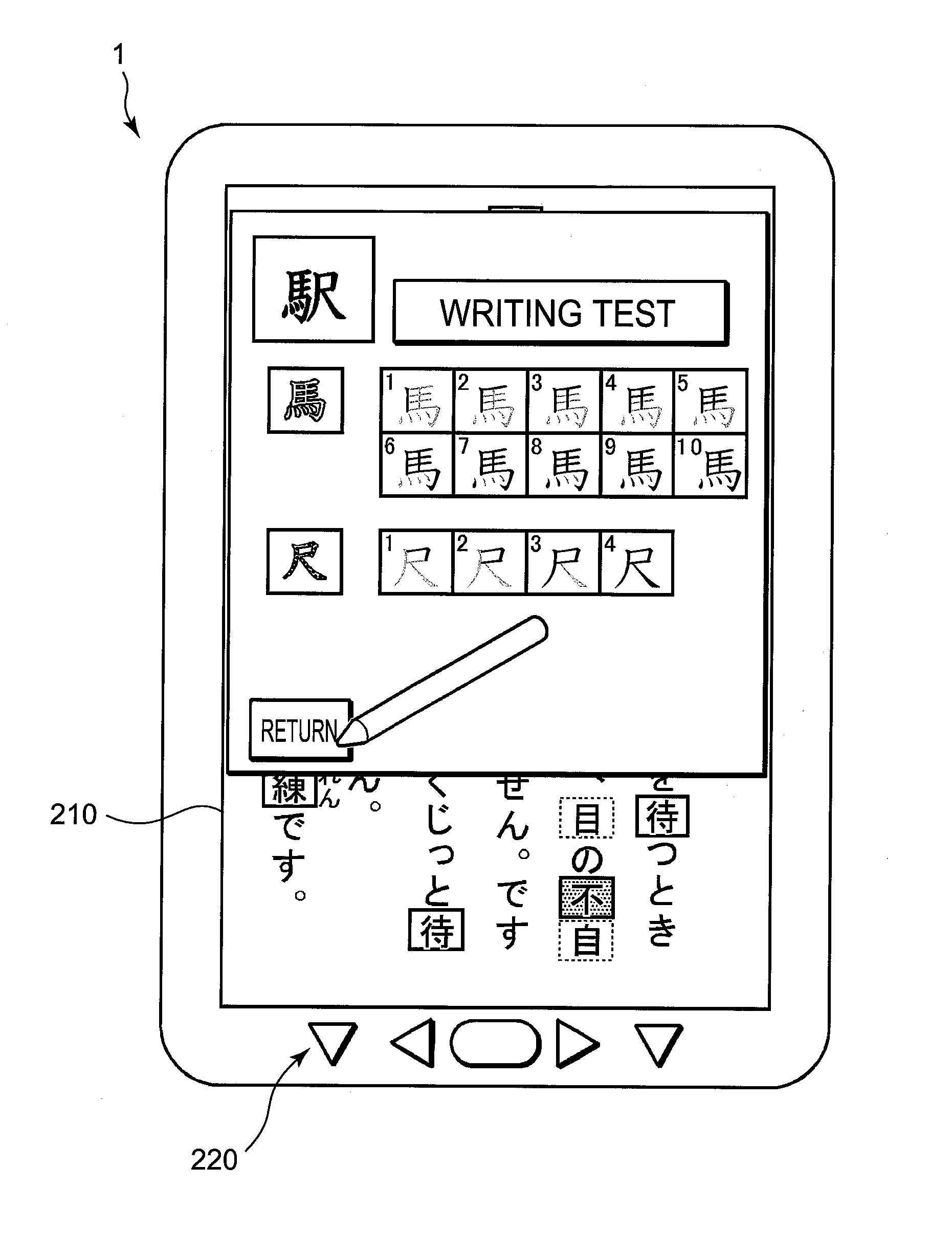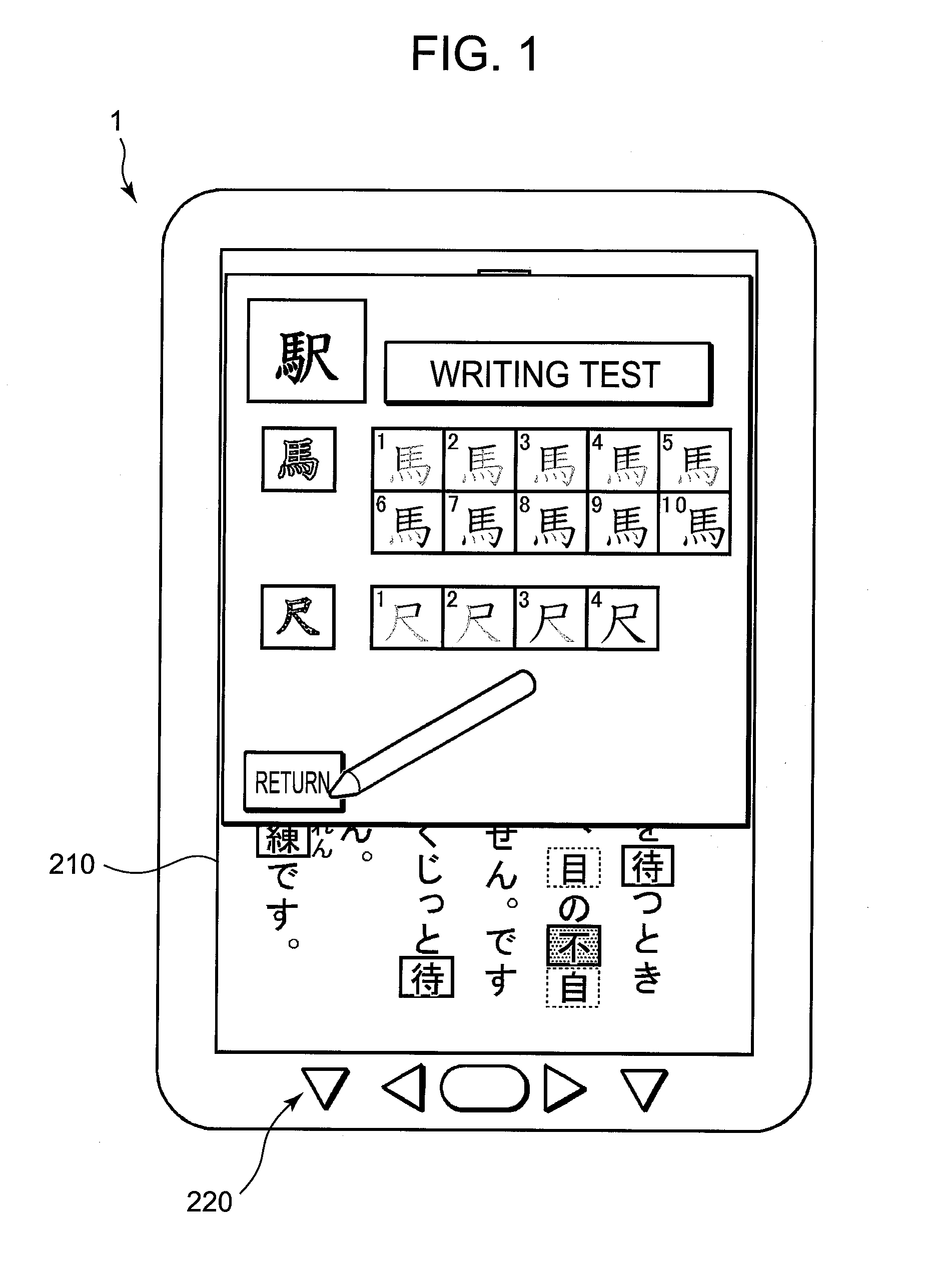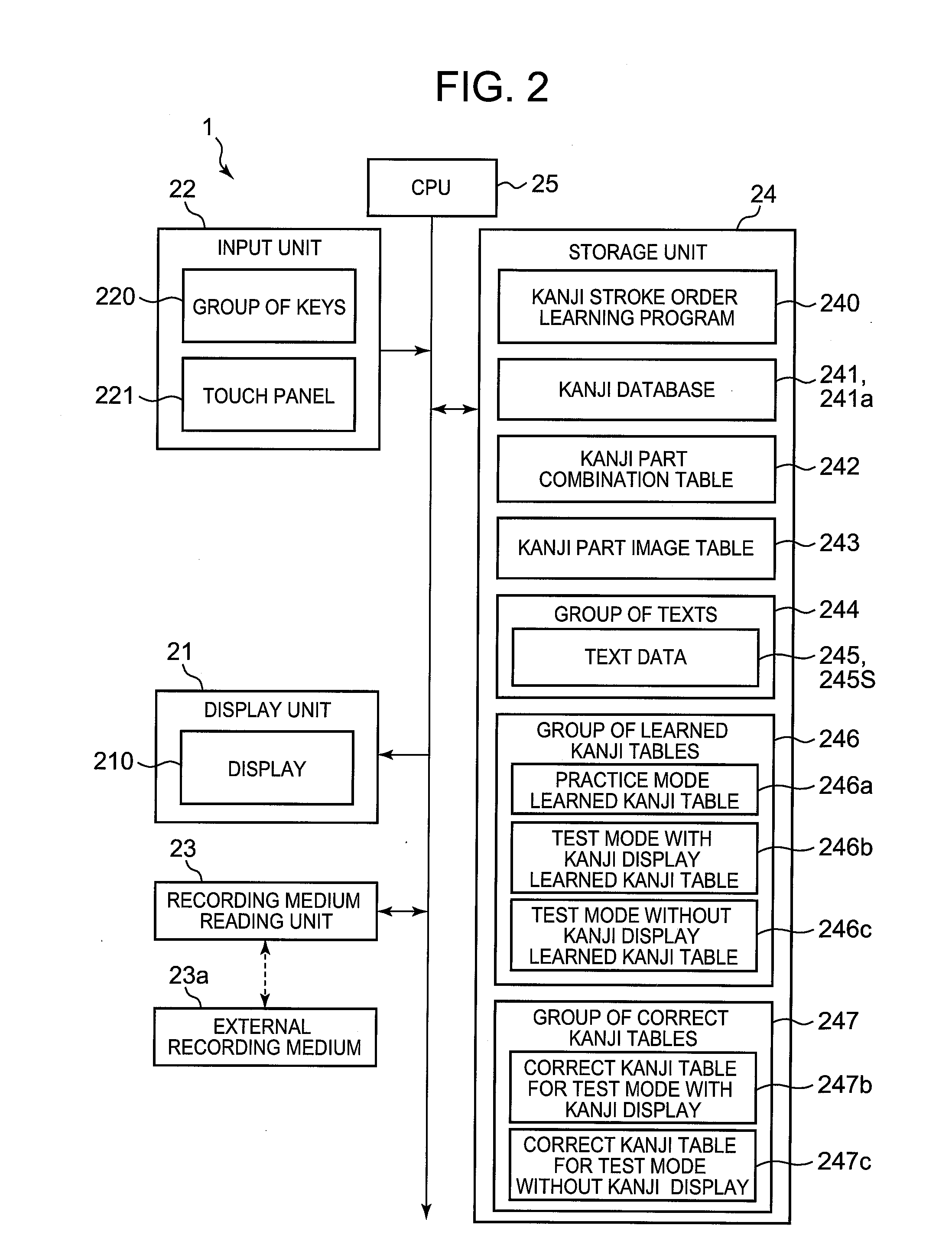Kanji stroke order learning device, kanji stroke order learning support method, kanji stroke order learning system and recording medium in which kanji stroke order learning program is recorded
a learning device and stroke order technology, applied in the field of kanji stroke order learning device, kanji stroke order learning support method, kanji stroke order learning system and recording medium, can solve the problem that users cannot learn the stroke order
- Summary
- Abstract
- Description
- Claims
- Application Information
AI Technical Summary
Benefits of technology
Problems solved by technology
Method used
Image
Examples
operation example 1
[0113]First, as shown in FIGS. 8A and 8B, when a user specifies the kanji database 241a of “Elementary school level kanji: the correct stroke order” as the learning target (step S1; Yes) and specifies “” which is a kanji included in the kanji database 241a as the specified kanji (step S2), the explanation information on the specified kanji “” is read out from the kanji database 241a and displayed in the display 210 (step S3).
[0114]Next, when the kanji learning mode icon I is displayed in the display 210 and a user performs a touch operation with respect to the kanji learning mode icon I (step S4; Yes), the stroke order layout image of the specified kanji “” is temporarily stored in the working area in the storage unit 24 (step S5).
[0115]When a user performs an operation for specifying the practice mode (step S6; Yes), the practice mode process is executed (step S7) and “1” is set to the value of stroke number “N” (step T1).
[0116]Next, the kanji window W1 is displayed in the display ...
operation example 2
[0125]Similarly, to the above described operation example 1, first, when a user specifies the kanji database 241a of “Elementary school level kanji: the correct stroke order” as the learning target (step S1; Yes) and specifies the kanji “” included in the kanji database 241a as the specified kanji (step S2), the explanation information relating to the specified kanji “” is read out from the kanji database 241a and is displayed in the display 210 (step S3).
[0126]Next, the kanji learning mode icon I is displayed in the display 210, and if a user performs a touch operation with respect to the kanji learning mode icon I (step S4; Yes), the stroke order layout image of the specified kanji “” is to be temporarily stored in the working area in the storage unit 24 (step S5).
[0127]When a user performs an operation for specifying the test mode (step S8; Yes) and performs an operation for displaying a kanji image as a hint for the test (step S9; Yes), the test mode with kanji display process i...
operation example 3
[0134]First, when a user performs an operation for displaying the text data 245 (step S31; Yes) and specifies any text data 245 as the specified text data 245S (step S32), the specified text data 245S is displayed in the display 210 and the comparison key 221a is displayed in the display 210 as shown in FIG. 10A.
[0135]Next, when a user operates the comparison key 221a (step S33; Yes), the legend window W2 including a legend indicating in which color each kanji in the specified text data 245S is displayed and an execution key 221b for instructing the execution of marker display is displayed as shown in FIG. 10B in this operation example.
[0136]If a use operates the execution key 221b, the first kanji “” in the specified text data 245S is specified as the comparison target kanji (step S34). Thereafter, it is determined that only a part of kanji parts (here, the kanji part “”) in the comparison target kanji “” is not learned yet (not included in the learned kanji in the group of learned...
PUM
 Login to View More
Login to View More Abstract
Description
Claims
Application Information
 Login to View More
Login to View More - R&D
- Intellectual Property
- Life Sciences
- Materials
- Tech Scout
- Unparalleled Data Quality
- Higher Quality Content
- 60% Fewer Hallucinations
Browse by: Latest US Patents, China's latest patents, Technical Efficacy Thesaurus, Application Domain, Technology Topic, Popular Technical Reports.
© 2025 PatSnap. All rights reserved.Legal|Privacy policy|Modern Slavery Act Transparency Statement|Sitemap|About US| Contact US: help@patsnap.com