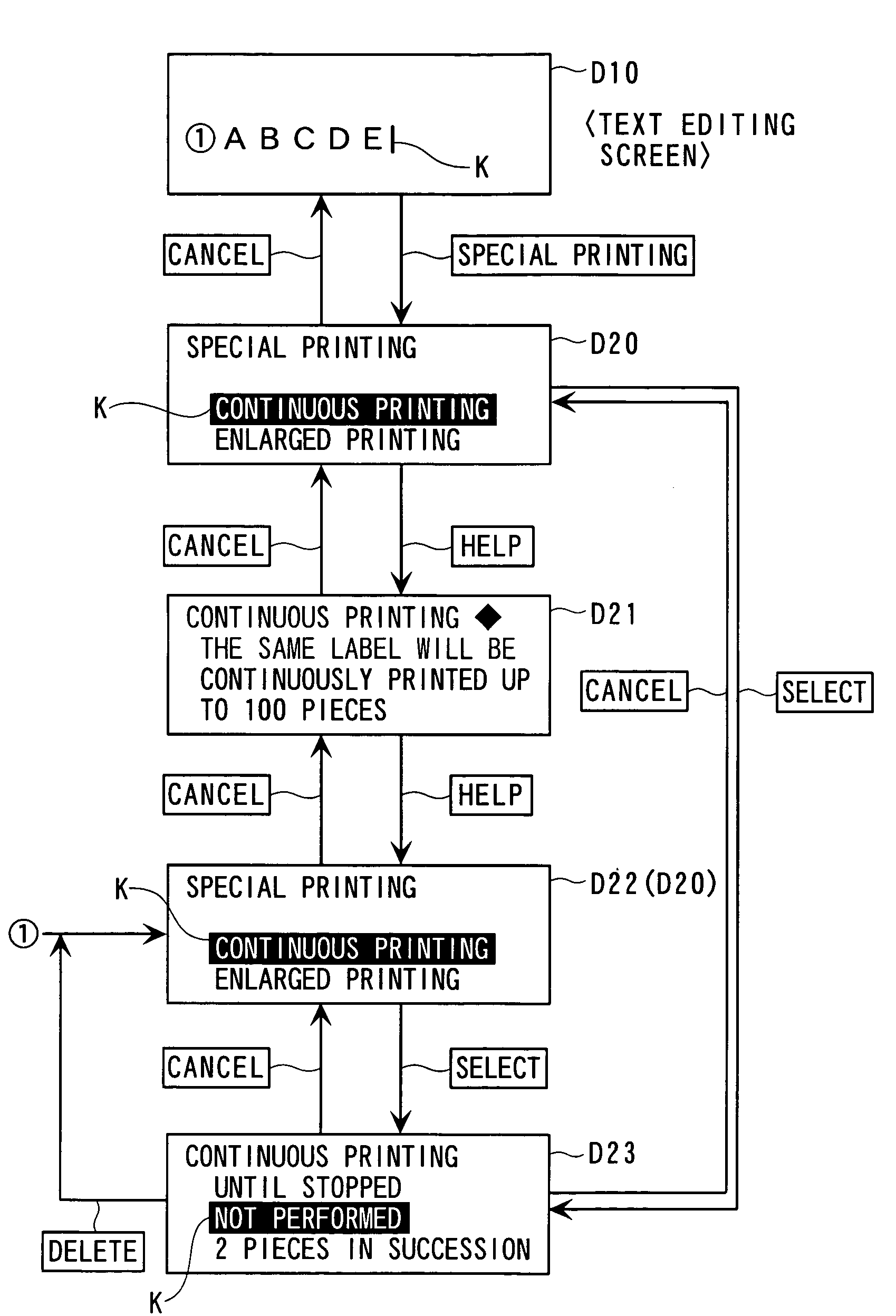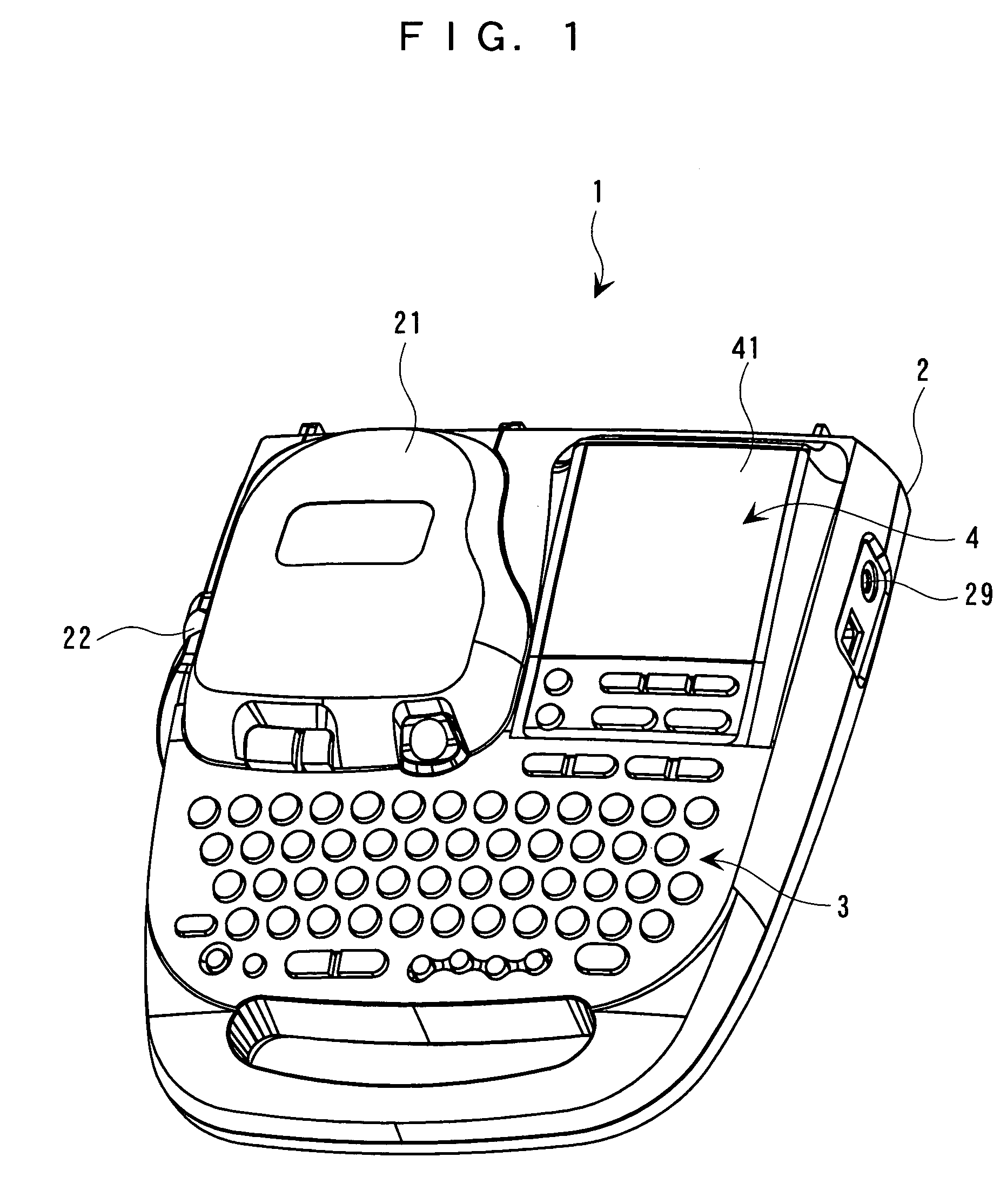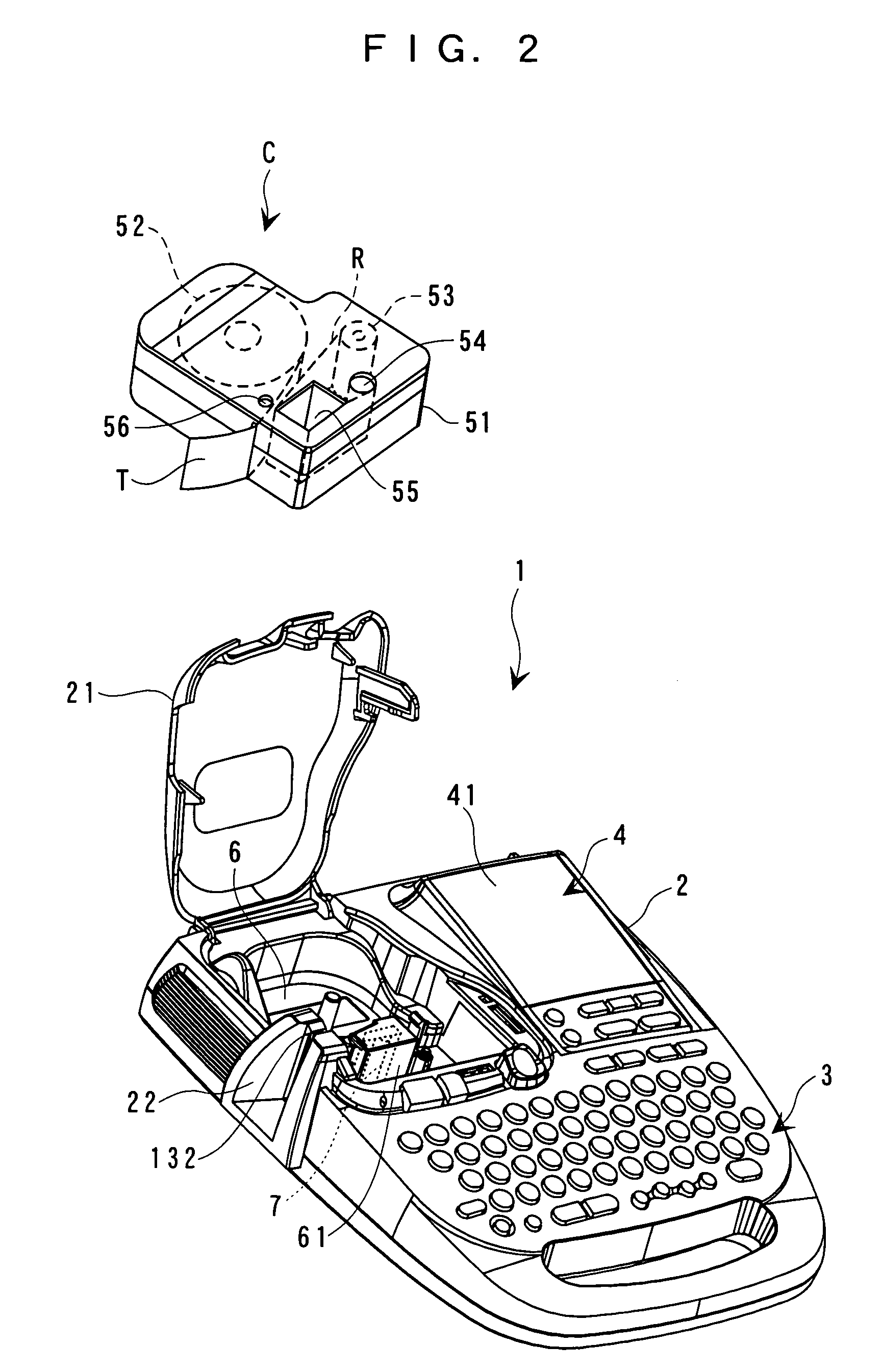Printing apparatus and method of displaying explanations of printing apparatus
- Summary
- Abstract
- Description
- Claims
- Application Information
AI Technical Summary
Benefits of technology
Problems solved by technology
Method used
Image
Examples
first embodiment
[0059]In the tape printer 1, even if the user has no “explanation manual” (manual) in hand and even if the display screen is small as shown in the drawing, the user can easily and quickly view “handling explanations” for various functions and operation methods at once during operations without searching and the like. By taking the case of “special printing” as an example, a first embodiment will be described below.
[0060]In the tape printer 1 of this embodiment, as shown in FIG. 6, when the user presses the special print key, for example, from the state of the text editing screen described above (D10), options of a selection screen in the first hierarchy of the “special printing” are displayed (D20). The options in this screen include “continuous printing”, “enlarged printing”, “mirror image printing” and the like. One of the options, which is designated by the cursor K and highlighted (displayed by the negative), is displayed in a state of being a selection candidate (hereinafter re...
second embodiment
[0080]The example described above will be described as a In this embodiment, for example, as shown in FIG. 9, when the HELP key is pressed from the state of the option display (D23: the same as D23 of FIG. 7), the help display is performed only while the HELP key is pressed (D32: the same as D24 of FIG. 7). Thereafter, at the point where the HELP key is released, the screen is returned to the original selection screen of the option display (D33: the same as D25 and D23 of FIG. 7).
[0081]Also in the second embodiment described above, after returning to the selection screen (D33), operations by using the explained keys are performed. However, for example, as shown in FIG. 10, the explained keys may be directly operated from the state of the help display (D32) without returning to the selection screen (that is, while pressing the HELP key) and the following screen transitions may be performed. Namely, if the explained key is the selection key, after setting the tentative option “not pe...
third embodiment
[0085]In the help display on the small display screen, information of the handling explanations that can be displayed is limited. Thus, the handling explanations having too much information to be displayed in the help display (messages, operation guide and the like) are printed on the tape T. Accordingly, the handling explanations can be also displayed to the user. This case will be described below as a
[0086]For example, as shown in FIG. 11, when the HELP key is pressed from the state of the help display (D21: the same as D21 of FIG. 6), similarly to the first embodiment, the screen is returned to the original selection screen of the option display (D22: the same as D22 and D20 of FIG. 6). However, in this (third) embodiment, aside from this HELP key, a print key is set as a key which can be operated from the state of the help display. When the print key is pressed, a message of “printing” is displayed (D40: the same as D11 of FIG. 5A) and, as shown in FIG. 12A, a character string i...
PUM
 Login to View More
Login to View More Abstract
Description
Claims
Application Information
 Login to View More
Login to View More - R&D
- Intellectual Property
- Life Sciences
- Materials
- Tech Scout
- Unparalleled Data Quality
- Higher Quality Content
- 60% Fewer Hallucinations
Browse by: Latest US Patents, China's latest patents, Technical Efficacy Thesaurus, Application Domain, Technology Topic, Popular Technical Reports.
© 2025 PatSnap. All rights reserved.Legal|Privacy policy|Modern Slavery Act Transparency Statement|Sitemap|About US| Contact US: help@patsnap.com