
Introduction to VRAM: Definition, Functionality, and Types
VRAM, or Video RAM, is a specialized type of memory designed specifically for GPUs to handle graphical data. It stores essential elements like textures, 3D models, and vertex data, enabling the GPU to quickly render images on the screen. Faster VRAM speeds allow the GPU to process this data efficiently, resulting in smoother visuals, faster frame rates, and improved responsiveness, particularly in gaming, 3D rendering, and other graphically demanding applications.
There are different types of VRAM optimized for various performance levels. The most common is GDDR (Graphics Double Data Rate) memory, which delivers high-speed data transfers for modern graphics needs. For more demanding tasks, HBM (High-Bandwidth Memory) provides even greater bandwidth and efficiency. VRAM capacity also varies widely, ranging from a few gigabytes in budget GPUs to 24 GB or more in high-end models. Higher VRAM capacity supports advanced features, including high resolutions, complex textures, and detailed graphics effects.
In this article, we’ll explore the importance of VRAM, its role in GPU performance, and how different types and capacities affect your system’s ability to handle modern graphics workloads.
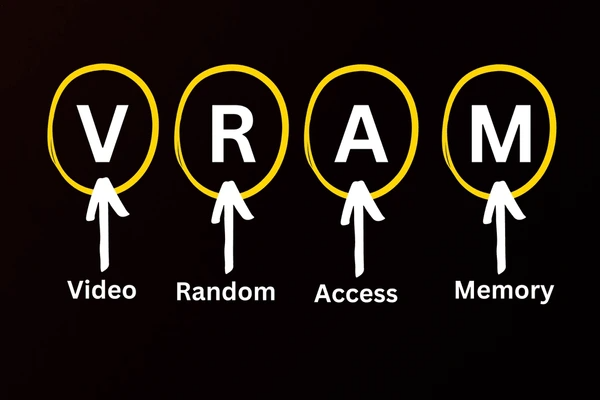
How Does VRAM Work?
High-Speed Data Access
Video memory operates much faster than standard system RAM, allowing the GPU to retrieve data quickly and efficiently. This speed is essential for real-time graphics rendering, where delays can lead to stuttering visuals and poor performance.
Parallel Data Processing
Unlike traditional memory, video memory supports parallel access. The GPU can retrieve multiple data points at the same time, speeding up rendering and enhancing overall performance. This capability is critical for handling modern games, 3D graphics, and complex visual effects.
Key Differences Between VRAM and RAM
Purpose and Application
RAM serves as general-purpose memory for the CPU, temporarily storing data during processing. It’s essential for overall system performance in desktops, laptops, and servers.
Video memory, on the other hand, is specialized for graphics cards. It stores textures, images, and graphical data needed for rendering visuals. This makes it critical for graphics-intensive tasks like gaming, video editing, and 3D modeling.
Technology and Structure
RAM typically uses DRAM (Dynamic Random Access Memory) or SRAM (Static Random Access Memory). DRAM is more common due to its higher capacity and lower cost, while SRAM is faster but more expensive.
Graphics memory relies on GDDR (Graphics Double Data Rate), optimized for the high bandwidth demands of modern GPUs. GDDR achieves faster data transfer rates than standard DRAM.
Capacity and Speed
RAM capacities vary widely, ranging from a few gigabytes in consumer devices to hundreds of gigabytes in servers. Its performance is measured in clock speed (MHz) and bandwidth (GB/s).
Graphics memory generally has smaller capacities, from a few hundred megabytes to several gigabytes. However, its speed is critical, with GDDR delivering extremely high bandwidth to ensure smooth real-time rendering.
Volatility
Both types of memory are volatile, meaning they lose stored data when power is off. However, video memory is specifically designed for rapid access to graphical data required for rendering visuals.
Power Consumption
RAM is designed for power efficiency in general-purpose tasks, with consumption depending on capacity and type.
Graphics memory consumes more power because it needs high bandwidth and fast transfer rates to support demanding graphics applications.

How Much VRAM Do You Really Need?
Gaming
For modern 3D games, video memory is essential for rendering high-resolution textures and complex scenes. At 1080p resolution, 4-6 GB is typically enough for smooth performance. For higher resolutions like 1440p or 4K (2160p), you’ll need at least 8-12 GB or more to handle detailed graphics without lag.
Professional Graphics Work
Tasks like 3D modeling, video editing, and graphic design demand significantly more video memory. Applications such as Adobe Premiere Pro and Autodesk Maya perform best with 16 GB or more. This capacity allows for seamless editing, rendering, and managing larger projects.
General Computing
For everyday tasks like web browsing, office work, and streaming, 2-4 GB of video memory is usually sufficient. These activities don’t require extensive graphics processing, so smaller capacities work perfectly well.
Factors That Affect VRAM Performance
Higher Resolutions
Running high-resolution displays, like 4K, significantly increases video memory demand. For example, multitasking across multiple applications on a 4K display can quickly use 8-16 GB or more. This is especially true for graphics-intensive tasks or high-resolution media playback.
Multi-Window Setups
Using multi-window configurations, such as handling multiple video inputs or on-screen display (OSD) images, also consumes a large amount of video memory. A setup with four video inputs and three OSD images at 1280×720 resolution requires substantial data processing per screen, quickly adding up to higher memory usage.
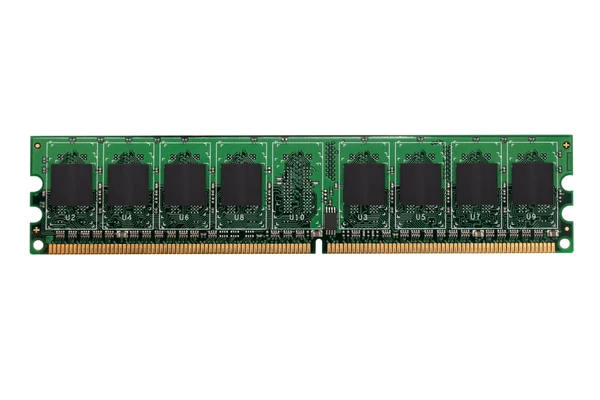
Common VRAM Sizes and Their Use Cases
512 MB
This size was common in older graphics cards and worked well for basic graphics tasks. It handled casual gaming, general graphics work, and older systems that didn’t require high-resolution visuals.
1 GB
While now outdated, 1 GB of memory still appears in some budget graphics cards. It’s suitable for light gaming, office work, and older applications with minimal graphics requirements.
2 GB
Mid-range graphics cards often feature 2 GB of memory, striking a balance between performance and cost. It works well for modern gaming at low settings, photo editing, and general graphics tasks.
4 GB
Higher-end graphics cards usually come with 4 GB, offering solid performance for more demanding tasks. It’s ideal for 1080p gaming, basic video editing, and intensive graphics work.
6 GB
Some high-end graphics cards include 6 GB of memory for even better performance. It’s perfect for 1440p gaming, professional graphics tasks, and applications requiring high memory bandwidth.
8 GB
Top-tier graphics cards often feature 8 GB of memory, providing excellent performance for demanding applications. It’s ideal for 4K gaming, advanced video editing, and tasks requiring maximum graphics processing power.
16 GB
Rare but available in some premium graphics cards, 16 GB of memory offers unmatched performance. It’s designed for extreme 4K gaming, high-end video editing, and professional graphics applications demanding exceptional resources.
Future of VRAM in GPUs and Gaming
Increased Bandwidth and Capacity
Next-generation memory technologies like GDDR6X and beyond promise even higher bandwidth and greater capacity. For example, the GeForce RTX 3080 Ti already boasts 12 GB of GDDR6X with enhanced speeds. Future advancements will push these limits further, meeting the rising demands of 4K gaming, virtual reality, and real-time ray tracing.
Improved Power Efficiency
Future memory innovations will focus heavily on power efficiency. These improvements will allow GPUs to deliver more performance without consuming significantly more power. This is particularly important for gaming laptops and portable devices, where power limitations are critical.
To get detailed scientific explanations of VRAM, try Patsnap Eureka.

