
What Is IOPS?
IOPS, short for Input/Output Operations Per Second, is a critical metric for evaluating the speed and efficiency of storage devices. It measures how many read and write operations a device can perform in a single second. A higher IOPS value indicates faster performance, making it essential for applications that demand quick data access and processing, such as databases, virtual machines, and high-traffic servers. This article delves into the importance of IOPS, how it works, and why it matters for optimizing storage solutions in today’s data-driven world.
How IOPS Measures Storage Performance
Factors Influencing Storage Performance
- 1. Queue Depth and Concurrency
Queue depth (iodepth) and concurrency (numjobs) significantly affect storage performance. Higher values in these parameters can boost operation speed but also add complexity to the storage system. - 2. Storage Type
The type of storage device plays a major role in performance. SSDs typically deliver faster operation speeds than traditional HDDs due to their quicker data access times. - 3. Workload Patterns
Workload types, such as random or sequential access, directly impact performance. Sequential workloads generally achieve faster speeds, while random workloads tend to perform slower due to the dispersed nature of data access.
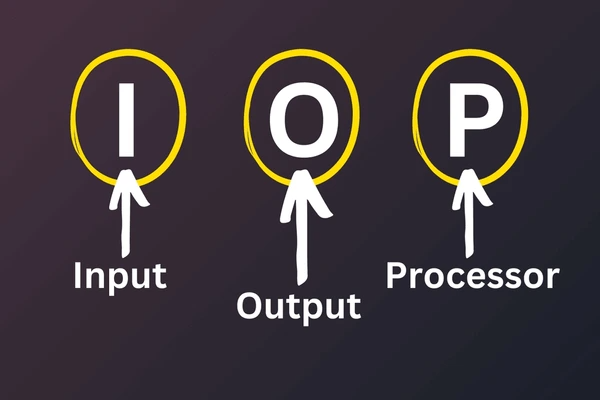
How Performance Is Measured
Performance is calculated by dividing the total number of input/output operations by the elapsed time in seconds. For example, if a device completes 10,000 operations in one second, the result would be 10,000 operations per second.
Advanced techniques, such as polynomial models or machine learning, help predict performance under varying parameters and workloads. These tools offer insights into system behavior, aiding in optimization.
IOPS in SSDs vs HDDs: Key Differences
SSDs: High-Speed Performance
- High-performance SSDs can process up to 120,000 random read operations per second.
- They use non-volatile flash memory, which eliminates mechanical parts for faster data access and lower latency.
- Their speed and reliability make them ideal for demanding applications like databases and virtual machines.
HDDs: Slower Speeds with Mechanical Limitations
- HDDs typically perform only a few hundred to a few thousand operations per second.
- Their mechanical design, including spinning platters and moving read/write heads, limits speed and increases latency.
- These characteristics make HDDs less efficient for applications requiring rapid data processing.
Why IOPS Matters for Enterprise Systems
- 1. Performance Measurement
Operations per second measure how many read and write operations a storage system can handle in one second. This metric reflects how efficiently a storage device processes data, offering a clear indicator of its overall performance. - 2. System Responsiveness
Higher operation values improve system responsiveness by allowing more tasks to be completed per second. This is critical for applications like real-time analytics, financial trading platforms, and reservation systems, where speed is essential. - 3. Scalability
As businesses grow, storage systems must scale to handle increased workloads. Measuring performance ensures that systems maintain efficiency and avoid bottlenecks as demand rises. - 4. Cost Efficiency
Understanding storage capabilities allows businesses to balance cost and performance effectively. This ensures investments in storage solutions provide the required speed without overspending. - 5. Application Optimization
Different applications demand varying performance levels. High-demand tasks like database management or virtual machines require faster operations for smooth performance. Regular monitoring helps optimize application efficiency. - 6. Network Performance
In distributed systems, effective management reduces the load on network resources. This improvement enhances overall system performance by minimizing delays and network strain. - 7. Thermal Management
Higher operation speeds can generate more heat in storage devices. Managing performance ensures devices operate within safe temperature ranges, protecting hardware and maintaining data integrity. - 8. Resource Allocation
Efficient storage performance helps optimize resource allocation in cloud and virtual environments. Proper provisioning ensures that critical applications receive the necessary resources for peak performance.

Applications of IOPS in Data Centers and Servers
- 1. Measuring Storage Performance
Storage performance is evaluated by the number of read and write operations a device, like an SSD or HDD, can handle per second. This metric helps assess responsiveness and throughput, essential for choosing efficient storage solutions. - 2. Understanding Workloads
In data centers, analyzing how storage systems perform under different workloads provides insight into their efficiency. This analysis supports capacity planning and ensures systems can handle varying levels of concurrent operations. - 3. Resource Management
Effective resource allocation relies on balancing workloads across storage devices. Managing resources ensures consistent performance, even in environments with fluctuating demands. - 4. Optimizing Quality of Service (QoS)
Setting performance thresholds ensures critical applications maintain optimal performance. Data centers achieve this by distributing data across multiple devices and matching storage to workload requirements. - 5. Tuning and Optimization
Performance tuning identifies bottlenecks and improves storage efficiency. Adjusting parameters like queue depth and concurrency levels helps maximize performance. - 6. Planning for Capacity
Accurate predictions based on past performance and future needs ensure the storage infrastructure can handle increasing demands. This planning avoids capacity-related slowdowns. - 7. Adaptive Data Placement
Dynamic data centers use performance metrics to move data between storage tiers. This approach ensures data resides on the best devices to meet performance and cost goals. - 8. Managing Device Temperatures
Monitoring performance alongside temperature helps prevent overheating. Adjusting workloads based on thermal data maintains device longevity and consistent operation. - 9. Benchmarking Storage Solutions
Comparing storage systems through performance benchmarking helps select the best options for specific needs. These tests guide decisions for optimal storage investments. - 10. Cloud Storage Efficiency
In cloud environments, allocating resources based on workload demand ensures consistent performance. This optimization supports reliable and scalable cloud-based applications.

Application Cases
| Product/Project | Technical Outcomes | Application Scenarios |
|---|---|---|
| FlashArray//X Pure Storage, Inc. | Utilizes non-volatile RAM as a buffer to enhance reliability and efficiency of flash storage systems. | Data centers and enterprise storage environments requiring high IOPS and low latency. |
| OceanStor Dorado Huawei Technologies Co., Ltd. | Allocates token resources for cache and hard disk flow control, achieving balance between IOPS and bandwidth for distributed storage systems. | Large-scale distributed storage systems requiring high IOPS and bandwidth stability. |
| ONTAP NetApp, Inc. | QoS minimum module recommends and adjusts minimum IOPS settings, balancing IOPS distribution and reducing performance degradation in distributed storage clusters. | Distributed storage clusters with varying IOPS requirements across volumes. |
| Data Tiering Model Uber Technologies, Inc. | Dynamically adjusts data placement across tiers based on latency profiles and performance metrics, optimizing IOPS and resource utilization. | Storage systems with multiple tiers requiring consistent latency and IOPS performance. |
To get detailed scientific explanations of IOPS, try Patsnap Eureka.

