
What Is HDCP?
HDCP stands for High-bandwidth Digital Content Protection. It is a content protection protocol designed to protect digital video content as it is transmitted between devices, particularly over high-definition multimedia interfaces (HDMI) or other digital video interfaces. The primary goal of HDCP is to prevent unauthorized copying or distribution of premium digital content.

How Does HDCP Work?
- Authentication: Before transmitting content, the transmitting device verifies that the receiving device is authorized to receive it. This involves exchanging verification data, such as public/private keys, to ensure the devices are compliant with the HDCP standard.
- Data Encryption: Once authentication is successful, the transmitting device encrypts the content using a shared secret key established during the authentication process.
- Key Management: HDCP uses a system of secret keys that are periodically checked and updated to prevent compromised devices from accessing the content. If a device is compromised, it can be added to a revocation list, preventing it from receiving new content.
- Content Transmission: The encrypted content is then transmitted over the protected interface, where it is decrypted by the receiving device using the shared secret key.
Common HDCP Versions
- HDCP 1.x: Initially used for DVI connections, it has limitations in terms of bandwidth and distance.
- HDCP 2.0: Introduced improvements but was found to have security weaknesses like the UKS attack and impersonation attacks.
- HDCP 2.2 and 2.3: Addressed some of the security flaws of the previous versions and added features like key exchange and authentication enhancements.
Benefits of HDCP
- Protection Against Unauthorized Copying: By encrypting the content, HDCP prevents non-licensed devices from accessing and copying the digital entertainment content.
- Authentication of Devices: HDCP ensures that only authorized devices can access encrypted content, limiting access to legitimate users.
- Integrity of Content: It maintains the integrity of digital content, preventing tampering during transmission for high-definition media.
- Support for Multiple Devices: HDCP supports up to 128 devices in a tree-like topology, enabling protected content across multiple displays or devices.
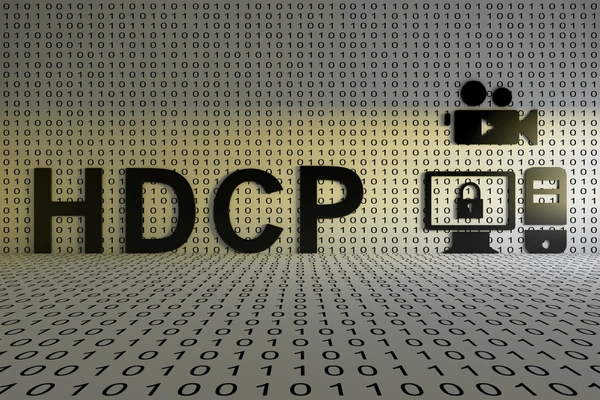
Limitations and Issues with HDCP
- Performance Degradation: Enabling HDCP can degrade the performance of digital content, particularly during rapid channel changes or high-bandwidth transmissions.
- Complexity and Cost: Implementing HDCP requires complex authentication and encryption processes, which can increase the cost and complexity of devices.
- Vulnerabilities: Researchers have found flaws in HDCP, including UKS and impersonation attacks, compromising its authentication and key exchange protocols.
- Limited Protection: HDCP secures content in transit but cannot stop copying or recording by authorized devices after decryption.
How to Fix HDCP Errors
- Check Device Compatibility: Ensure that all devices in the transmission chain support the same version of HDCP and are properly connected with HDCP-compliant cables.
- Verify Authentication: Confirm that the authentication process is successful and that both devices have exchanged verification data correctly.
- Update Firmware/Software: Ensure that all devices have the latest firmware or software updates to support the latest HDCP versions and security patches.
- Consult Error Logs: Review the error logs on the devices for specific error codes that can provide clues about the nature of the issue.
- Use Diagnostic Tools: Utilize diagnostic tools provided by the device manufacturers to troubleshoot and resolve HDCP-related issues.
Applications of HDCP
Digital Content Distribution
- DVDs and Blu-ray Discs: HDCP is widely used to protect high-definition digital video and audio content on DVDs and Blu-ray discs. It ensures that the content cannot be easily copied or pirated, thereby protecting the intellectual property rights of content creators.
- Streaming Services: Many streaming services use HDCP to protect the content they deliver over the internet. This is crucial for preventing unauthorized access and distribution of copyrighted material.
Consumer Electronics
- Digital Displays: HDCP is implemented in digital displays such as TVs, monitors, and projectors to ensure that only authorized devices can play back protected content. This prevents interception of the protected content by unauthorized devices.
- Audio Equipment: HDCP is also used in audio equipment like home theaters and soundbars to protect digital audio content from being intercepted or copied.
Computing and Networking
- HDMI Cables: HDCP is integrated into HDMI cables to protect the content transmitted between devices. Only devices that comply with HDCP can receive and play back protected content.
- Computer Systems: In computer systems, HDCP is used to protect content played back on digital interfaces, ensuring that only authorized devices can access the content.
Broadcasting and Cable TV
- Digital Broadcasts: HDCP is used in digital broadcasting to protect content transmitted over the airwaves or through cable TV networks. This helps in preventing unauthorized reception and distribution of the content.
Gaming Consoles
- Protected Content: Gaming consoles often use HDCP to protect digital games and videos from being copied or pirated, ensuring that players can only access authorized content.

Latest Technical Innovations in HDCP
- HDCP Authentication Protocol: HDCP uses an authentication protocol to verify receiver identities, ensuring only authorized devices can play protected content.
- HDCP Repeater Technology: Repeaters re-encrypt and emit HDCP-protected content, enabling secure transmission across multiple devices or longer distances.
- Enabling/Disabling HDCP: Innovations allow toggling HDCP on or off to resolve compatibility issues with non-HDCP content, improving system integration.
- Improved Security Measures: Updated encryption and authentication methods enhance HDCP’s ability to protect content from unauthorized access and breaches.
FAQs
- What is the purpose of HDCP in HDMI?
HDCP ensures that video and audio streams over HDMI are encrypted, protecting content from being copied or pirated. - How do I know if my device supports HDCP?
Check your device specifications or look for HDCP compatibility indicators in user manuals or settings. - Can HDCP be bypassed?
While technically possible with illegal tools, bypassing HDCP violates copyright laws and terms of service agreements. - Why does HDCP cause errors in older TVs or monitors?
Older devices may not support the required HDCP version, resulting in handshake failures or playback restrictions. - Is HDCP necessary for all streaming and Blu-ray content?
Most premium streaming services and Blu-rays require HDCP to protect high-definition and 4K content.
To get detailed scientific explanations of HDCP, try Patsnap Eureka.

Learn more
Multiplexor: Efficient Data Selector for Electronics
Understanding STP Cable: Shielded Twisted Pair Explained
Understanding Twisted Pair Cable: Basics, Benefits, and Uses
JFET 101: A Beginner’s Guide to Junction Field-Effect Transistors
