
4K upscaling is a powerful and increasingly essential technology in the modern display ecosystem, designed to enhance lower-resolution content for playback on Ultra HD screens. Originally developed to bridge the gap between HD media and 4K hardware, it has evolved into a sophisticated visual enhancement tool powered by AI and edge-aware algorithms. Today’s leading upscaling engines use deep learning, adaptive interpolation, and real-time processing to deliver sharper images, cleaner textures, and smoother motion—all without requiring native 4K content.
What makes 4K upscaling so effective? PatSnap Eureka AI Agent highlights its AI-driven super-resolution, hardware acceleration (e.g., NPUs and Tensor Cores), and intelligent edge processing—key features that transform ordinary HD footage into near-4K quality across devices and industries.
What is 4K Upscaling?
4K upscaling is a video processing technique that enhances lower-resolution content—such as 720p or 1080p—to fit and display effectively on a 4K (3840×2160 pixels) screen. Unlike simple stretching or zooming, which can make images blurry or pixelated, upscaling intelligently reconstructs detail to simulate the appearance of native 4K.
At its core, upscaling works by analyzing the existing pixels in the original image and generating new pixels to fill in the gaps. Traditionally, this was done using interpolation algorithms like bilinear, bicubic, or Lanczos filtering, which estimate new pixel values based on nearby pixel data.

Key Features and Technical Advantages
| Feature | Description |
|---|---|
| Edge-Aware Interpolation | Algorithms like Directional Cubic Convolution detect edge orientation to optimize pixel transitions and reduce visual artifacts. |
| AI Deep Learning | Technologies such as NVIDIA DLSS, AMD FSR, and Intel XeSS use neural networks to reconstruct realistic details based on learned image patterns. |
| Adaptive Denoising | Reduces compression artifacts and grain while sharpening visuals, preserving clarity without introducing overprocessing or artificial sharpness. |
| Temporal Consistency | Ensures visual coherence across frames, minimizing flicker or shimmering—especially important for fast-moving video or gameplay. |
| Hardware Acceleration | Real-time upscaling is enabled by dedicated processing units like Tensor Cores (NVIDIA RTX) and NPUs integrated into modern SoCs and GPUs. |
How 4K Upscaling Works (with AI)
AI-based upscaling is a complex process, but here’s a simplified explanation:
Training: A neural network is trained on a large dataset of images, containing both low-resolution and high-resolution versions. The network learns to recognize patterns and features in the low-resolution images and how they correspond to the high-resolution versions.
Analysis: When a new low-resolution image is input, the trained neural network analyzes it, looking for the patterns and features it learned during training.
Upscaling: Based on its analysis, the network generates a high-resolution version of the image, filling in the missing details based on its training.
Refinement: The network may iterate, refining the image until it achieves the best possible result.
Real‑World Applications & Use Scenarios
- TV & Streaming Devices: TV upscalers powered by DLSS-like models can turn HD content into near−4K quality, making older media sharper.
- Gaming Consoles: DLSS-enabled Xbox/PlayStation and emerging Switch 2 use AI to run games internally at lower resolution, then upscale to maintain performance and fidelity.
- Creative Workflows: Tools like NVIDIA’s Video Super Resolution SDK de-noise and upscale video content—useful for editing and archival.
- Surveillance & Medical Imaging: Upscaling aids recognition and clarity in low-resolution footage or scans, improving situational awareness and diagnosis accuracy.
4K vs Pre-4K: What’s the Difference?
| Category | Pre-4K (HD / Full HD) | 4K (Ultra HD) |
|---|---|---|
| Resolution | 1280×720 (HD), 1920×1080 (Full HD) | 3840×2160 (4K UHD) — 4× the pixel count of 1080p |
| Image Clarity | Decent sharpness on small/medium screens | Significantly sharper and more detailed, especially on large displays |
| Content Availability | Widespread legacy content (TV, Blu-ray, older streams) | Increasing but still limited; native 4K content grows steadily |
| Upscaling Needed? | Not applicable | Frequently used to display HD/SD content in enhanced 4K |
| Processing Power | Moderate hardware requirements | Requires more advanced GPUs, SoCs, or NPUs for smooth playback |
| Viewing Distance | Detail drop-off noticeable on large screens or close viewing | Maintains clarity at close range and large formats |
| File Sizes / Bandwidth | Smaller file sizes; efficient streaming | Larger files; demands faster internet and storage |
| Use Cases | Legacy media, mobile devices, budget displays | Premium TVs, professional monitors, gaming, home theaters |

Innovation & Technology: What Sets It Apart
With the advent of 4K displays, upscaling technology had to improve significantly to take advantage of the much higher resolution. PatSnap Eureka AI Agent offers expert insights into upscaling algorithms, AI-driven enhancements, and hardware integration—helping you understand the technologies that power sharper, cleaner, and more lifelike visuals on today’s 4K displays.
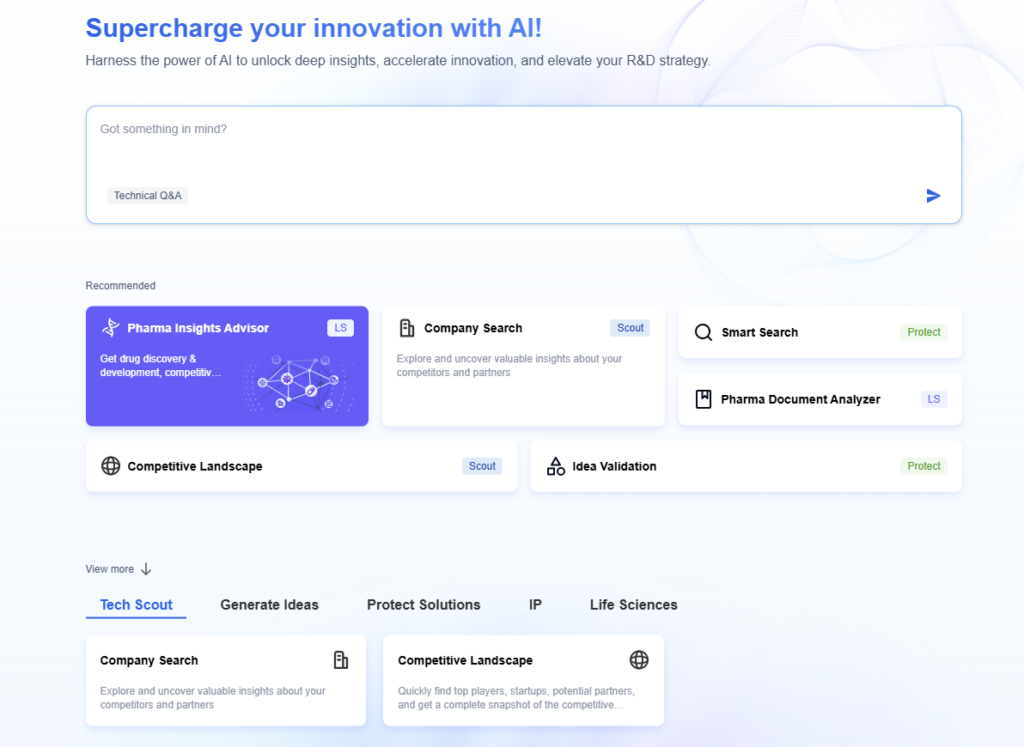
- More Sophisticated Algorithms: Modern upscaling algorithms are much more complex than simple bilinear or bicubic interpolation. They analyze the image and make intelligent decisions about how to create the new pixels.
- Edge Detection and Enhancement: Advanced upscaling algorithms can detect edges within the image and apply sharpening to them, making the image appear crisper and more detailed.
- Noise Reduction: Upscaling can amplify noise in the original image. Modern algorithms include noise reduction techniques to minimize this.
- HDR (High Dynamic Range) Support: Upscaling can be applied to HDR content, maintaining the expanded contrast and color range. This requires even more sophisticated processing.
- AI and Machine Learning: AI-based upscaling uses neural networks trained on thousands of images to learn how to create the most natural-looking upscaled images. This can include techniques like deep learning super-resolution. The α7 AI Processor 4K Gen8 in LG UHD TVs is an example of a processor that uses AI for upscaling. It also features 4K Super Upscaling and Dynamic Tone Mapping.
Benefits of 4K Upscaling
4K upscaling offers a range of visual and functional benefits, especially as Ultra HD displays become mainstream. Whether for consumers watching legacy content or engineers optimizing display pipelines, the advantages are both practical and performance-driven:
| Benefit | Description |
|---|---|
| Improved Visual Clarity | Enhances sharpness and detail in lower-resolution content, reducing softness and pixelation. |
| Content Compatibility | Makes older HD or SD content visually appealing on modern 4K panels without requiring reformatting. |
| AI-Powered Realism | Deep learning models can reconstruct realistic textures, lighting, and edges for near-native 4K quality. |
| Enhanced Motion Smoothness | Temporal upscaling techniques reduce flickering and improve frame coherence in fast-moving scenes. |
| Better Viewing Experience | Viewers can enjoy a consistent, high-quality display output across various content formats and sources. |
| Bandwidth & Storage Efficiency | Enables streaming platforms and gaming devices to deliver lower-resolution content with 4K visual quality, reducing transmission and processing load. |
| Cost-Effective Performance | Manufacturers can balance performance and image quality by upscaling 1080p input on mid-range hardware. |
Conclusion
4K upscaling has evolved from simple scaling to AI-driven, patent-fortified technology that seamlessly enhances visual content across disciplines. Its applications—from TVs and gaming to diagnostics—are only scratching the surface.
By tracking patent trends and technical deep dives via PatSnap Eureka AI Agent, R&D and strategy teams can not only compete but lead when upscaling becomes a standard industry layer.
FAQs
Q1: Is upscaled 4K worth it?
Depends on content and setup. Good for old/low-res media on 4K screens, but not same as native 4K. Worth it if you watch a lot of such content.
Q2: Is upscaled 4K better than native 1080p
Often yes. Upscaled 4K can reduce blur, add fake details, and look sharper on 4K displays—though still not true 4K quality.
Q3: Does upscaling improve quality?
It can enhance perceived quality by adding pixels, reducing artifacts, and matching 4K screens. But it can’t create true “new” details like native 4K. Results vary by tech (AI vs. basic).
Q4: Can upscaling help save storage or bandwidth?
Absolutely. Nintendo’s patent suggests that storing game assets at lower resolution and upscaling via ML can reduce cartridge or server bandwidth needs while still delivering crisp output.
To get more detailed scientific explanations of4k upscaling, try PatSnap Eureka AI Agent.

