
What Is an IPS Monitor?
An IPS monitor, or In-Plane Switching monitor, is a type of LCD technology known for its superior color accuracy, wide viewing angles, and consistent image quality. Unlike traditional TN (Twisted Nematic) panels, IPS monitors deliver vibrant visuals and sharper details, making them ideal for professionals, gamers, and content creators. In this article, we’ll explore the features, benefits, and applications of IPS monitors to help you determine if they’re the right choice for your needs.
Key Features of IPS Monitors
Wide Viewing Angles
IPS panels offer superior viewing angles compared to TN displays. Images stay clear and vibrant, even when viewed from the side. This makes them perfect for multi-user setups and collaborative work environments.
True Color Accuracy
IPS displays are known for their accurate color reproduction and consistent performance across all angles. This makes them ideal for graphic design, video editing, and other color-critical tasks.
High Brightness and Contrast
These monitors provide high brightness levels and solid contrast ratios, ensuring exceptional picture quality. They perform well in both indoor settings and outdoor environments, including portable devices.
Fast Response Times
Modern IPS screens feature improved response times, reducing motion blur during fast-paced action. This makes them a good choice for gaming and watching high-speed content.
Energy Efficiency
IPS technology has become increasingly energy-efficient, aligning with the demand for eco-friendly displays. This lowers power consumption without compromising performance.
Stable Color Performance
IPS panels maintain consistent color quality, even when adjusting brightness levels. This stability is crucial for professionals relying on precise color accuracy.
Versatile Applications
With their exceptional features, IPS displays are widely used in monitors, TVs, smartphones, and tablets. Their versatility makes them ideal for work, entertainment, and creative projects.

IPS Monitors vs TN and VA Panels
- IPS panels offer excellent viewing angles, maintaining color accuracy and contrast from the side. This makes them perfect for situations where multiple people view the screen simultaneously.
- TN panels have the narrowest viewing angles, causing noticeable image degradation when viewed off-center. However, they remain the most budget-friendly option.
- VA panels provide better angles than TN screens but fall short of IPS quality. They excel in applications requiring deep blacks and improved contrast ratios.
Color Accuracy and Gamut
- IPS panels are known for their superior color accuracy and wide color gamut, displaying a broader range of colors. This makes them ideal for graphic design, photo editing, and content creation.
- TN panels offer limited color accuracy and a narrower gamut, making them less suitable for tasks requiring precise color reproduction.
- VA panels deliver decent color accuracy and a wider gamut than TN panels. While not as precise as IPS displays, they perform well for general use and video editing.
Response Time
- IPS panels traditionally had slower response times. However, modern IPS technology now offers response times comparable to TN panels, making them suitable for gaming.
- TN panels remain the fastest option, excelling in tasks that require quick motion rendering, such as competitive gaming.
- VA panels have slower response times than TN screens but outperform older VA models. They work well when ultra-fast motion is not critical.
Price
- IPS panels are generally the most expensive due to their advanced technology and excellent performance.
- TN panels are the most affordable option, making them ideal for budget-conscious buyers who value speed.
- VA panels strike a balance between cost and performance, offering better visuals than TN displays without the price tag of IPS screens.
Applications
- IPS panels are best for graphic design, photo editing, gaming, and tasks requiring wide viewing angles and precise colors.
- TN panels are perfect for gaming, general office work, and budget-friendly setups where fast response times matter most.
- VA panels excel in applications needing deep contrast, such as video editing, media consumption, and professional monitoring.
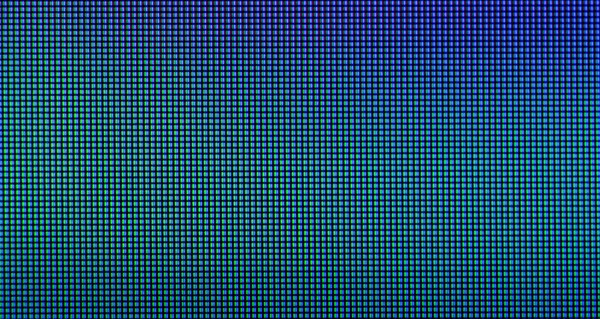
Best Use Cases for IPS Monitors
Graphic Design and Digital Art
Accurate color representation and wide viewing angles make these monitors perfect for graphic designers and digital artists. They ensure that projects look consistent across devices, delivering precision and clarity for client presentations and print work.
Photography and Video Editing
Photographers and video editors benefit from the true-to-life colors and consistent viewing experience of these displays. They allow for precise color grading and detailed editing, ensuring professional-quality results.
Gaming
Modern panels now feature faster response times, making them suitable for immersive gaming. Combined with excellent color accuracy and wide viewing angles, they provide vibrant visuals that enhance gameplay.
Office and Productivity Work
These monitors excel in office environments due to their clear text rendering, accurate colors, and comfortable viewing angles. They also make group discussions and collaborative work easier, as the display remains consistent from different angles.
TV Applications
For larger screens, the technology delivers wide viewing angles and sharp color reproduction, ensuring an enjoyable experience for multiple viewers. It’s especially useful for family settings or group entertainment.
Educational Use
In educational settings, the clear image quality and consistent visuals are ideal for presentations and group demonstrations. These monitors ensure every student sees the content clearly, even from side angles.
How to Choose the Right IPS Monitor for Your Needs
Resolution
Common Resolutions: Monitors often come in Full HD (FHD), Quad HD (QHD), or Ultra HD (UHD/4K) options. Higher resolutions deliver sharper and more detailed visuals, making them ideal for photo editing, video work, and gaming. For example, a 4K monitor with a 3840×2160 resolution offers exceptional pixel density, enhancing image clarity and overall detail.
Conclusion: Higher resolutions improve image quality but may require a powerful GPU for optimal performance in demanding tasks like gaming or content creation.
Refresh Rate
Refresh Rate: A higher refresh rate, such as 144Hz or 240Hz, ensures smoother motion and reduces screen tearing during fast-paced activities like gaming. For even better performance, look for adaptive sync technologies like G-Sync or FreeSync, which eliminate stuttering and tearing by syncing the refresh rate with your GPU output.
Conclusion: While higher refresh rates enhance smoothness, they are mainly beneficial for gamers and come at a higher price point.
Response Time
Response Time: Faster response times, like 1 ms or 5 ms, minimize ghosting and blurring during fast-moving visuals. This is especially critical for gamers or those who watch action-heavy content. Monitor panel types also matter—TN panels offer the fastest response times, while IPS and VA panels provide better color and contrast.
Conclusion: Lower response times improve clarity in fast-paced visuals but often require trade-offs in color accuracy for TN panels.
Color Accuracy and Calibration
Color Gamut: Monitors with wide color gamuts, like sRGB or Adobe RGB, ensure precise and vibrant color representation. This is crucial for professionals in graphic design, photo editing, and video production. Some models are factory-calibrated or include built-in calibration tools to save you time.
Conclusion: Monitors with better color accuracy enhance professional workflows, but they typically come at a higher cost.
Build Quality and Ergonomics
Build Quality: A sturdy design, anti-reflective coating, and premium materials improve durability and enhance your viewing experience.
Ergonomics: Adjustable stands with tilt, swivel, and height options offer greater comfort, reducing eye strain during long usage sessions. These features are ideal for both work and entertainment.
Conclusion: Better build quality and ergonomics improve usability and comfort but may add to the monitor’s overall price.
Additional Features
HDR Support: Monitors with HDR (High Dynamic Range) enhance contrast, brightness, and color depth, delivering more immersive visuals for games and movies.
Connectivity: Ensure the monitor includes essential ports like HDMI, DisplayPort, and USB for seamless connections to your devices.
Smart Features: Built-in speakers, USB hubs, and other tools add convenience but can sometimes sacrifice overall build quality or cost more.
Conclusion: Extra features enhance functionality but may not be necessary for all users, depending on their needs.
Brand and Reviews
Brand Reputation: Trusted brands like ASUS, Dell, and LG are known for producing high-quality monitors with excellent customer support.
User Reviews: Check real-world reviews and ratings to understand performance, reliability, and any recurring issues with specific models.
Conclusion: Reliable brands and positive reviews provide peace of mind, but researching thoroughly helps ensure the monitor meets your expectations.
| Product/Project | Technical Outcomes | Application Scenarios |
|---|---|---|
| IPS LCD Panels TCL China Star Optoelectronics Technology Co., Ltd. | The recessed features in the organic insulating layer block light between pixels, enhancing display performance and consistency across different viewing angles. | Liquid crystal displays requiring wide viewing angles and reduced color cast issues. |
| Composite Polarizing Plates Sumitomo Chemical Co., Ltd. | The integrated linear polarization plate and optical compensation film optimize phase differences, improving contrast and reducing luminance variation with viewing angles in IPS mode displays. | IPS mode liquid crystal displays requiring wide viewing angles and high contrast. |
| Optical Compensatory Films FUJIFILM Corp. | The transparent film with controlled retardation values provides comprehensive optical compensation across the visible spectrum, enhancing display quality and contrast in liquid-crystal display devices. | Liquid-crystal display devices facing viewing angle and light leakage issues. |
| Liquid Crystal Compositions DIC Corp. | The introduction of a chroman derivative-based liquid crystal composition with negative dielectric anisotropy and small refractive index anisotropy addresses the narrow viewing angle issue in liquid crystal display elements, enhancing display performance for larger panels. | Liquid crystal display elements, particularly larger panels, requiring wide viewing angles. |
Latest Technical Innovations in IPS Monitors
Improved Color Accuracy and Brightness
Recent advancements have enhanced color reproduction and brightness, allowing for sharper, more vibrant images. These improvements ensure precise color representation for content creators but may increase production costs for high-end models.
Energy Efficiency
Modern panels feature energy-saving modes and efficient backlighting, reducing power consumption without sacrificing display quality. While this improves sustainability, older models without these features may still consume more energy.
Enhanced Responsiveness
Many newer displays now offer faster response times, making them ideal for gaming and action-heavy content. This reduces motion blur and ghosting, but budget-friendly options might still lag behind TN panels in speed.
Integration with Smart Technologies
Monitors now include smart features like built-in speakers, touchscreens, and versatile ports such as USB-C and HDMI 2.1. While these features enhance usability, they can add to the overall cost of the monitor.
Sustainability and Eco-Friendly Designs
Manufacturers are using recyclable materials and designing displays with longer lifespans to reduce electronic waste. However, eco-friendly models may carry a premium price tag compared to standard alternatives.
Advanced Display Features
Features like HDR support, higher refresh rates, and adaptive sync technologies deliver smoother visuals and immersive experiences. These advanced displays cater to gamers and professionals but may demand higher hardware requirements for optimal use.
To get detailed scientific explanations of IPS Monitors, try Patsnap Eureka.

