
In 2025, smart researchers and professionals are turning to AI to save time and boost productivity. Whether you’re drafting papers, analyzing data, or organizing references, today’s AI research assistants can do the heavy lifting for you.
These powerful tools help summarize academic papers, locate relevant studies, generate content, and manage notes—all in a fraction of the time it used to take. With the right assistant, you can offload tedious tasks and focus more on thinking, writing, and innovating.
In this article, we highlight the best AI research assistants by category—complete with key features, pricing, and direct links—so you can find the right tool to match your needs.
- AI Agents & Assistants: Patsnap Eureka AI Agent, ChatGPT, Anthropic Claude, Google Gemini (Bard)
- Literature & Summarization: Elicit, Iris.ai, Connected Papers, ResearchRabbit, SciSpace, Scholarcy
- Content & Writing: Paperpal, Notion AI, QuillBot, Grammarly, GPT-4 Code Interpreter
- Search & Discovery: Perplexity, Consensus, Semantic Scholar, Google Scholar AI (Beta)
- Patent & IP Tools: Patsnap Eureka AI Agent, PatentPal, IP.com, Ambercite
- Knowledge & Organization: Notion AI, Mem (AI Notes), Obsidian AI (plugins)
- Meeting & Transcription: Otter.ai, Fireflies.ai, Fathom.ai
Each tool is linked to its site. Screenshots show key features where possible. Pricing is noted (free/paid plans). This guide will help you pick tools to simplify tasks, save time, and enhance research workflows.
AI Agents & Chatbots
AI assistants have evolved into essential research partners. From drafting documents to analyzing technical datasets, today’s top tools offer speed, accuracy, and deep integration with your workflows. Here’s an in-depth look at the best AI research assistants for 2025.
1. PatSnap Eureka AI Agent
PatSnap Eureka AI Agent is designed for innovation professionals, IP teams, and research-intensive industries. Unlike general-purpose AIs, Eureka specializes in technical and scientific domains—making it uniquely suited for complex R&D workflows.
Eureka combines generative AI with deep domain knowledge in patents, scientific papers, and technical disclosures. Users can ask detailed technical questions in plain language and receive responses based on real, verifiable sources—such as global patent databases and peer-reviewed research.
One standout feature is PatentDNA, which extracts technical meaning from dense legal documents. This allows engineers and scientists to instantly understand the core concepts of a patent without needing legal training. Eureka also supports GPT-powered semantic search, delivering contextual answers rather than just keyword matches.
You can use Patsnap Eureka AI Agent to:
- Search patent and literature databases with natural language
- Compare technical claims and innovation strategies
- Analyze market gaps or whitespace for R&D planning
- Monitor competitor filings and trends in real time
- Generate invention disclosure drafts and IP summaries
Visual dashboards, customizable alerts, and instant collaboration tools make it easy to share insights with legal, marketing, or product teams. It’s ideal for cross-functional innovation workflows.
Best for: R&D teams, patent attorneys, innovation leads, and IP professionals needing accurate, explainable answers grounded in science and law.
2. ChatGPT (OpenAI)
ChatGPT by OpenAI remains one of the most popular and widely used AI research tools. Built on GPT-4, ChatGPT is flexible, user-friendly, and capable of handling diverse research tasks—from writing to ideation and summarization.
With its conversational interface, researchers can interact naturally and get immediate help with:
- Literature summaries and paraphrasing
- Outline generation for research papers or proposals
- Drafting technical content and improving clarity
- Explaining complex theories in simplified language
- Practicing structured peer-review commentary
ChatGPT is particularly helpful for interdisciplinary researchers who need fast support across multiple domains. The Pro version unlocks GPT-4 with browsing, allowing real-time data access and richer responses. It also supports file uploads, so users can analyze PDFs, spreadsheets, or datasets directly.
You can integrate ChatGPT with apps like:
- Notion (for knowledge organization)
- Microsoft Word (for real-time editing)
- Slack or Discord (for team collaboration)
It offers plug-ins for citation generation, table creation, and live data fetching.
Best for: Students, educators, early-career researchers, and writers who need fast, polished assistance across academic, technical, or creative fields.
3. Claude (Anthropic)
Claude, developed by Anthropic, brings a unique emphasis on safety, reliability, and long-context reasoning. It was built to be constitutional and steerable—meaning it avoids toxic outputs and follows user intent more reliably than some competitors.
Claude excels in managing large, complex inputs, which is perfect for researchers dealing with:
- Long-form scientific papers
- Policy documents or legal texts
- Multi-step workflows and project notes
- Ethical evaluations and content filtering
Its longer context window allows you to upload and process hundreds of pages at once—ideal for analyzing full books, dissertations, or large PDF sets.
Claude’s tone is thoughtful and measured, making it suitable for sensitive content or academic collaboration. It handles nuance well, avoids hallucinations, and tends to flag uncertainty when needed. Users can also fine-tune its tone (e.g., more formal, more concise) to match academic writing styles.
Key integrations include:
- Slack (for internal teams)
- Notion (for research organization)
- PDF analysis tools and API access for custom builds
Best for: Researchers in policy, humanities, law, or ethics who need deep analysis, contextual accuracy, and long-form summarization.
4. Google Gemini
Google Gemini, rebranded from Bard, combines the capabilities of large language models with live access to Google Search. This fusion makes it an incredibly agile assistant for fast-paced, information-heavy research environments.
Unlike standalone models, Gemini brings real-time information retrieval into your workflow. You can ask factual questions and receive fresh data sourced from credible online content, updated continuously. This makes it excellent for:
- Market research and trend analysis
- Competitor comparisons or benchmarking
- Rapid fact-checking with linked sources
- Explaining complex topics with visual aids (charts, graphs, etc.)
Gemini integrates tightly with Google Workspace tools, including Docs, Sheets, and Gmail. This means you can pull insights directly into spreadsheets, summarize inbox threads, or generate structured content inside Google Docs.
Another strength is Gemini’s multimodal support, which allows users to work with images, text, links, and live web content in one query. This broadens its application across disciplines, including social sciences, marketing, and product design.
Best for: Researchers who need up-to-date web content, seamless Google tool integration, and a fast assistant for general discovery and analysis.
Literature Review & Summarization
Literature reviews take time, but AI research assistants now help you find, understand, and organize papers faster than ever. Whether you’re exploring a new field, writing a thesis, or conducting a systematic review, these tools can help you skip the manual skimming and get straight to insights.
Below are the top AI-powered literature assistants of 2025, complete with features, use cases, and pricing.
Elicit: Automate Academic Search and Paper Summarization
Elicit, developed by Ought, is a powerful tool that automates many parts of the literature review process. It helps researchers find relevant academic papers, even when they lack the exact search terms.
You can simply enter a research question or abstract. Elicit then pulls results from over 125 million open-access papers. It presents summaries of key findings, sample sizes, methods, and conclusions—all in an easy-to-scan table.
The standout feature is its feedback loop. If initial results miss the mark, you can refine your input to get better matches. Elicit also lets users extract structured data from multiple papers at once, saving time and effort.
Pricing and Plans:
- The free plan allows basic queries and access to summaries.
- The Pro plan ($42/month) supports up to 2,400 paper queries per year.
- The Team plan offers custom features for collaborative research and larger workloads.
Best for: Early-stage topic exploration, hypothesis development, and fast synthesis of existing evidence.
Iris.ai: Concept-Based Research Discovery and Deep Review
Iris.ai takes a unique, concept-driven approach to literature search. Instead of relying on keywords, it analyzes your problem statement to extract core ideas and related terms.
You can upload a research paper or describe your research goal in 300–500 words. Iris.ai then builds a semantic fingerprint and uses it to search across a large academic database. The result is a curated reading list tailored to your topic.
Beyond search, Iris.ai offers smart data extraction, auto-summarization, and reading list analysis. These tools help you reduce noise and focus only on high-value sources. Institutions often use Iris.ai for systematic reviews, patent analysis, and regulatory science.
Pricing and Plans:
- Iris.ai offers enterprise packages with custom deployment and support.
- Free trials or pilot plans are available for individuals and small research teams.
Best for: Researchers doing deep dives, conducting systematic reviews, or exploring cross-disciplinary topics.
Connected Papers: Visualize Research Topics and Their Relationships
Connected Papers helps you explore new academic fields by visualizing how papers connect. It builds a graph where each node represents a paper and each line shows citation relationships.
To start, you enter a seed paper or topic. Connected Papers then generates a visual map showing prior work, derivatives, and related concepts. This map helps you quickly understand the structure of a field and spot key contributors.
The tool highlights seminal papers, emerging trends, and gaps in the literature. You can click on any node to read summaries or link to the original paper.
Pricing and Access:
- Connected Papers is free to use with limits on daily graph generation.
- Premium options may become available for extended use.
Best for: Mapping research areas, exploring citations, and identifying foundational studies.
ResearchRabbit: Track, Visualize, and Organize Research Papers
ResearchRabbit offers another visual-first approach to literature review. It allows you to create collections of papers, track citation networks, and monitor research trends over time.
You begin by adding one or more papers to your collection. ResearchRabbit then expands your list with similar works, co-authors, and citation trees. It creates dynamic graphs that evolve as your collection grows.
A key strength is its notification system. It alerts you when new papers, citations, or author collaborations emerge—making it great for long-term research projects.
Pricing and Access:
- ResearchRabbit is currently free to use, especially for academic researchers.
- Premium plans may offer extra features for institutional users.
Best for: Long-term literature tracking, topic exploration, and visualizing research evolution.
SciSpace (by Typeset): Chat with Your PDFs and Search Smarter
SciSpace is an all-in-one research assistant that combines document reading, Q&A, and summarization. You can upload any PDF and start chatting with it directly to ask about methods, conclusions, or data points.
The tool also supports keyword search, highlighting, and summarization—all within the interface. You can ask questions like “What are the main findings?” or “How was the sample selected?” and receive concise answers instantly.
SciSpace integrates both structured search tools and a conversational AI layer, which makes it more interactive than traditional databases. It’s a great way to understand dense material without reading every word.
Pricing and Access:
- Offers a free plan with basic chat and summary functions.
- Paid subscriptions unlock more uploads, advanced queries, and team collaboration.
Best for: Reading dense papers, asking specific questions, and breaking down technical language.
Scholarcy: Quick Summaries and Highlighted Key Points
Scholarcy focuses on simplifying long research papers and reports. It automatically generates summaries, highlighted key facts, and flashcard-style notes from uploaded documents.
You can upload PDFs or link to online content. Scholarcy extracts structured metadata, references, and key takeaways in seconds. It also formats everything into easy-to-review cards—perfect for exam prep or quick refreshers.
Unlike traditional tools, Scholarcy provides export options to reference managers like EndNote or Zotero. This makes it ideal for managing citations and organizing sources.
Pricing and Plans:
- Offers a limited free version for casual users.
- Premium plans provide more storage, export features, and batch uploads.
Best for: Rapid summarization, note-taking, and managing large volumes of papers.
Writing & Content Generation
Whether you’re drafting a paper, refining a proposal, or summarizing notes, AI-powered writing assistants can help you work faster and write smarter. These tools go beyond grammar checks—they generate ideas, structure arguments, and improve clarity in real time. Below are the top AI assistants researchers are using in 2025 for writing and content creation.
Paperpal: Academic Writing Assistant Built for Researchers
Paperpal is a dedicated AI writing tool built specifically for academic and scientific content. It integrates directly with Microsoft Word or its own web-based editor, offering real-time, subject-specific suggestions that help refine your language as you write.
Paperpal understands scientific structure and vocabulary. It checks grammar, suggests better word choices, and identifies unclear phrasing. You can also ask Paperpal to explain complex terms, answer quick research questions, or guide you through academic formatting.
One of its strongest features is its access to over 250 million research articles, which helps it suggest accurate phrasing and terminology based on real academic sources. This is especially useful for non-native English speakers or early-career researchers aiming to write clear, publication-ready manuscripts.
Paperpal also includes a built-in plagiarism checker and automatic citation generation. These features ensure your writing remains original and properly referenced at all times.
Pricing and Access:
- A free version offers basic writing suggestions.
- The premium version unlocks advanced tools and citation support.
- Many universities and research institutions offer Paperpal subscriptions to their students and staff.
Best for: Academic researchers, thesis writers, and PhD students needing high-quality, subject-specific writing support.
Notion AI: Integrated Writing Support in Your Research Workspace
Notion AI brings powerful writing assistance directly into your note-taking and knowledge management system. It works inside the Notion app, allowing you to generate content, summarize information, and improve writing without switching tabs.
You can ask Notion AI to write drafts, rephrase paragraphs, fix grammar, or translate text. It also pulls insights from connected Notion pages, giving contextual suggestions based on your own notes. For example, you can ask Notion AI to create a summary from a meeting, generate a literature review draft, or build an outline from rough notes.
With its newest features, Notion AI also supports Q&A-style interactions, document search, and content planning. You can now brainstorm titles, generate content blocks, or simplify your writing for clarity—all within the same workspace.
Pricing and Access:
- Available as an add-on to Notion accounts.
- Starts at $8/month per user (billed annually).
- Free trials let you test features before upgrading.
Best for: Researchers and content creators using Notion for notes, project planning, or collaborative writing.
Grammarly: Real-Time Grammar and Style Enhancer
Grammarly is a well-known AI writing assistant that improves grammar, clarity, and tone. It works across platforms—Word, Gmail, Google Docs, and browser extensions—making it easy to integrate into daily writing tasks.
Grammarly goes beyond basic grammar checks. It analyzes sentence structure, flags awkward phrasing, and suggests rewrites for better flow. The tone detector ensures your writing stays formal, concise, or persuasive—depending on your intent.
Premium features include advanced clarity suggestions, plagiarism detection, and style improvements tailored to academic or professional writing. You can even create custom style guides for teams or institutions.
Pricing and Access:
- Offers a robust free plan with grammar and spelling checks.
- Premium plans start around $12/month, billed annually.
Best for: Writers, researchers, and students who need consistent clarity and tone across emails, papers, and formal documents.
QuillBot: Advanced Paraphrasing and Sentence Rewriting
QuillBot is an AI-powered paraphrasing tool that helps researchers reword text for clarity, tone, or originality. It’s especially useful when revising sentences, summarizing sources, or avoiding unintentional plagiarism.
You paste a sentence or paragraph, choose the desired tone (e.g., formal, simple, fluent), and QuillBot rewrites it accordingly. You can compare the original and revised version side by side, then edit further for polish.
QuillBot also includes grammar checking, summarization, and citation generation tools. Many researchers use it during the revision phase of manuscript writing or to simplify dense academic texts.
Pricing and Access:
- Offers a free version with daily paraphrasing limits.
- Premium starts at $8.33/month, billed annually, with unlimited access and mode customization.
Best for: Researchers revising papers, simplifying literature, or preparing non-plagiarized content summaries.
Search & Discovery Tools
Finding accurate, relevant academic content has never been easier—thanks to AI-enhanced search engines built for researchers. These tools don’t just retrieve links; they summarize findings, cite sources, and analyze evidence across hundreds of papers. Here are the best AI research search tools in 2025.
Perplexity AI: Deep Research Agent for In-Depth Answers
Perplexity AI is one of the most advanced AI-powered search engines available today. Known for its clean interface and fast answers, it now features a powerful tool called Deep Research—built specifically for academic and professional users.
When you activate Deep Research, the tool performs dozens of searches, scans hundreds of online and academic sources, and iteratively refines its queries. It doesn’t stop at finding information—it reasons through the data and builds a detailed, written summary. This AI agent creates comprehensive reports, complete with citations and source links.
Perplexity supports both web and academic queries. You can switch to “academic mode” to get results from research papers, journals, and preprints. With voice input, file uploads, and conversation history, it becomes a true research companion—not just a search engine.
Pricing and Access:
- The core tool is free with limited queries per day.
- The Pro plan (~$20/month) unlocks unlimited Deep Research sessions, faster speeds, and priority access to new features.
Best for: Deep literature review, market research, competitive analysis, and generating structured research reports.
Consensus: Evidence-Based Academic Search with Citations
Consensus is a specialized AI academic search engine that emphasizes scientific evidence. It searches across more than 200 million peer-reviewed papers, then presents clear, concise answers supported by citations.
Rather than listing results, Consensus answers questions directly. For example, you can ask, “Do blue light glasses improve sleep?” It will summarize findings from relevant studies, highlight whether results support or oppose the claim, and cite the top papers involved.
Consensus categorizes results by strength of evidence and quickly shows pro vs. con summaries. This is especially useful when exploring controversial or emerging topics in psychology, medicine, or education. Researchers use it to find fast literature reviews, guide hypotheses, or gather citations during proposal writing.
Pricing and Access:
- Free for basic use and limited queries.
- Premium (~$12/month) unlocks unlimited AI analyses, saved searches, and priority access to updates.
Best for: Rapid evidence discovery, scientific Q&A, and building citation-supported arguments.
Semantic Scholar: AI-Powered Paper Discovery and Citation Mapping
Semantic Scholar, created by the Allen Institute for AI, remains a leading AI-driven academic search engine in 2025. It indexes over 200 million scientific papers across disciplines, with powerful filters and citation insights.
What sets it apart is its citation graph analysis, paper influence scoring, and topic relevance prediction. You can quickly discover key papers, track citation trends, and identify emerging topics or landmark studies.
Semantic Scholar also supports semantic similarity matching, so even if your query isn’t exact, it finds conceptually relevant papers. Features like TLDR summaries, author impact metrics, and research feed updates help researchers stay current.
Pricing and Access:
- Fully free to use, supported by a nonprofit organization.
- Offers API access for research integrations and institutional tools.
Best for: Tracking citation networks, finding influential research, and mapping academic landscapes by topic.
Google Scholar AI (Beta): AI Meets Classic Scholar Search
Google Scholar AI, currently in beta, is Google’s next step in academic discovery. It brings chat-style interaction to the classic Scholar platform, allowing users to ask research questions and get summarized responses from scientific literature.
Although still experimental, Google Scholar AI is being tested for:
- Answering academic queries with paper-backed summaries
- Explaining methods and findings from multiple studies
- Suggesting related reading with direct links to full texts
It integrates with Google Scholar’s citation manager, author profiles, and saved library features. Over time, this tool may become a powerful blend of AI search and Google’s massive academic index.
Pricing and Access:
- Currently free to access during beta testing.
- Full rollout may include additional tools in Google Workspace.
Best for: Google Scholar users seeking faster search summaries and AI-enhanced academic exploration.
Patent & IP Research
For innovators, startups, and R&D professionals, finding and analyzing patents is essential—but also time-consuming. Today’s AI-powered IP tools simplify this process, helping researchers explore prior art, draft patents, and assess competitive landscapes in less time. Below are the top tools for AI-driven patent and intellectual property research in 2025.
PatSnap Eureka AI Agent: End-to-End Patent Search and Drafting
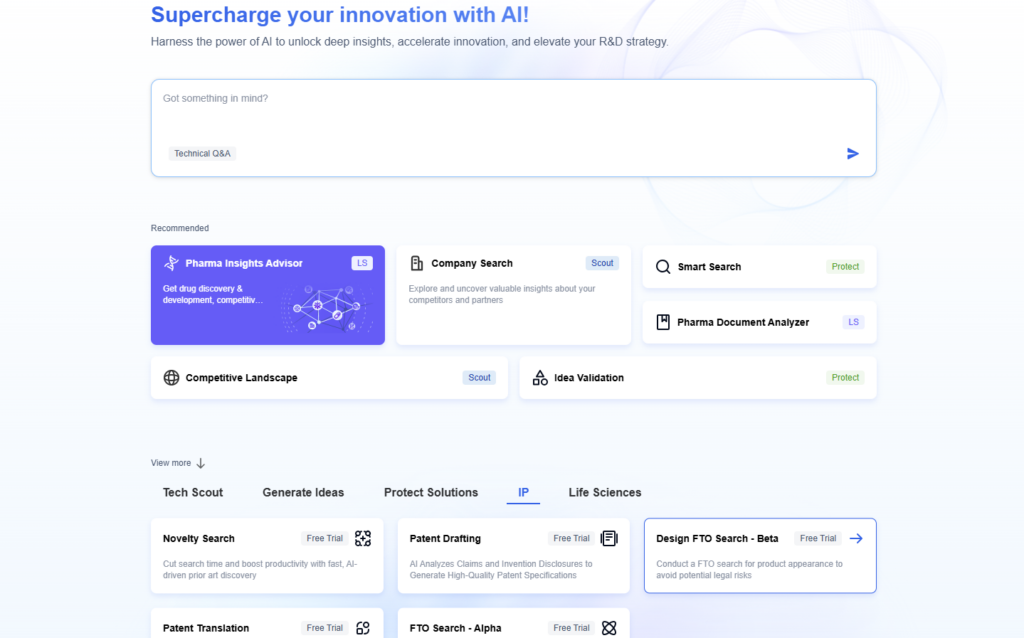
PatSnap Eureka AI Agent is a specialized platform that automates key steps in patent and IP workflows. Built for R&D teams, IP attorneys, and innovation leaders, Eureka offers a suite of expert AI agents that perform tasks on demand.
If you need a novelty search, you can simply describe your invention in plain language. Eureka’s agent scans global patent databases, compares disclosures, and highlights similar inventions. It delivers results in a summarized report, complete with claim analysis and relevance scoring.
Beyond search, Eureka helps draft new patents. It can generate specifications, claims outlines, abstracts, and flowchart suggestions from basic inputs. These drafts save time and provide a strong foundation for formal application writing.
Eureka also supports:
- Competitor IP monitoring
- Patent landscape analysis
- Freedom-to-operate (FTO) assessments
- Technical document summarization
- R&D trend tracking in your technology domain
Its unique PatentDNA framework bridges legal and engineering language, making it easier for technical and legal teams to collaborate.
Best for: Patent attorneys, corporate R&D teams, and innovation managers looking to speed up IP workflows with reliable AI support.
PatentPal: AI Patent Drafting for Inventors and Attorneys
PatentPal focuses on one specific goal—automating the patent drafting process using generative AI. It’s designed for patent professionals who want to move quickly from concept to draft with minimal manual writing.
Users start by uploading claims, figures, or system diagrams. PatentPal then generates a full patent application draft, including:
- Invention description
- Technical background
- Abstract and summary
- Claims formatting
- Diagrams and flowcharts
You can customize the tone, adjust terminology, and export ready-to-edit drafts for review. This saves hours of manual structuring and ensures consistency across sections. It also reduces the risk of missing key disclosure elements.
PatentPal is frequently used by solo inventors, boutique IP firms, and corporate legal teams handling high drafting volume.
Pricing and Access:
- Offers a free trial for basic drafting features.
- Paid plans apply for ongoing use or large-scale document generation.
Best for: Patent drafters, legal teams, and innovators seeking fast, automated, and customizable patent documentation.
Ambercite: Network-Based Patent Analysis
Ambercite takes a unique, AI-enhanced approach to patent analytics using network-based citation analysis. Instead of keyword matching, it maps relationships between patents to uncover relevance and influence based on citation strength.
This method helps users find prior art, assess patent strength, and identify non-obvious competitors that traditional search tools might miss. Ambercite also tracks patent family relationships, giving a better view of how inventions evolve across jurisdictions.
Key features include:
- Patent similarity scoring using citation networks
- Interactive patent maps for analysis
- Infringement risk identification and white space detection
Ambercite is particularly useful for strategic patent portfolio management and competitor IP review.
Pricing and Access:
- Offers enterprise-level subscriptions and custom pricing for professional users.
- Free trials or demos may be available upon request.
Best for: IP strategists, portfolio managers, and analysts who need advanced patent network insights.
IP.com: Search Platform with AI-Powered Discovery Tools
IP.com provides comprehensive patent and technical literature search tools for researchers, engineers, and legal professionals. Its platform combines structured search with AI-powered discovery features that suggest related concepts, claims, and technologies.
Users can conduct prior art searches, competitive analysis, and idea validation using smart filters and visual summaries. The InnovationQ+ platform from IP.com expands search capabilities by analyzing both patent and non-patent literature.
Additional tools include:
- IP scoring for novelty and originality
- Semantic search to find similar inventions
- Visualization of technology trends and citation maps
Its blend of structured and semantic search makes it a flexible tool for both legal and technical users.
Pricing and Access:
- Offers enterprise packages and institutional licensing.
- Custom quotes are provided based on user needs.
Best for: Corporate innovation teams, IP analysts, and research institutions conducting high-volume IP exploration.
Knowledge Management & Collaboration
Modern research generates huge amounts of notes, reports, and conversations. Keeping this knowledge organized—and shareable—is a challenge. Thankfully, new AI tools can help you manage ideas, track decisions, and collaborate more effectively across teams.
Here are the top AI-powered tools in 2025 for knowledge management and research collaboration.
Mem: AI-Linked Notes with Smart Recall and Chat
Mem is an AI-powered notes app designed for speed, structure, and recall. It automatically connects ideas across entries, so you never lose a good thought. You can tag, link, and revisit notes with zero manual effort.
The key feature is Mem Chat. Ask questions like “What did I learn from last month’s paper reviews?” or “Summarize findings from the lab journal.” Mem scans your notes and pulls exact responses—even if you forgot where you wrote it down.
Mem also offers smart summaries, context-aware suggestions, and calendar integration, turning daily workflows into a searchable memory bank. It works great as a personal research journal or shared team workspace.
Pricing and Access:
- Free for individual use with core features.
- Team plans available, with added storage and collaborative AI tools.
Best for: Researchers needing fast recall, automatic note linking, and personal AI assistance.
Obsidian and Roam Research: Note Graphs with AI Plugins
Obsidian and Roam Research are advanced note-taking tools designed around networked thinking. Each uses a graph-based system to connect notes visually and conceptually.
These platforms now support AI plugins that enhance productivity. You can install tools that summarize content, auto-link related ideas, or create topic overviews. For example, after writing a lab summary, Obsidian’s AI can auto-generate a recap and suggest related entries.
Roam’s plugins support AI search, content tagging, and daily Q&A prompts to help synthesize insights over time. These tools are flexible and ideal for researchers who like to build personal knowledge networks.
Pricing and Access:
- Obsidian is free for personal use, with paid options for sync and publishing.
- Roam Research offers a monthly plan (~$15) with AI add-ons available.
Best for: Researchers who use Zettelkasten-style note systems and prefer visual knowledge graphs.
Otter.ai: AI Meeting Assistant with Smart Transcripts
Otter.ai brings AI directly into your meetings. It can join Zoom, Google Meet, or Microsoft Teams calls and automatically transcribe everything in real time.
After the meeting, Otter delivers a full transcript, complete with speaker labels, summary highlights, and action items. You can ask Otter to clarify points, extract deadlines, or summarize discussions—all within the chat interface.
Otter syncs with your calendar and supports real-time captioning for live presentations. Its search tool helps you revisit past decisions or find key quotes instantly.
Pricing and Access:
- Free plan includes 300 minutes/month of recording.
- The Pro plan ($8.33/month per user) expands usage, with longer meetings and custom vocabulary.
Best for: Teams that need searchable meeting transcripts, AI-generated action points, and hands-free documentation.
Fireflies.ai: Record, Summarize, and Collaborate on Meeting Notes
Fireflies.ai is another smart assistant built for virtual collaboration. It records meetings, generates transcripts, and provides AI-powered meeting summaries you can review instantly after each call.
With Fireflies, you can search conversations by topic, keyword, or speaker. The tool highlights decisions, follow-ups, and unanswered questions. You can even assign tasks directly from the transcript, making it a great fit for fast-moving research teams.
Fireflies integrates with tools like Slack, Notion, and CRMs—allowing seamless collaboration after meetings.
Pricing and Access:
- Free plan supports basic recording and limited AI summaries.
- Business plans start around $10/month per user, with enterprise features available.
Best for: Researchers and teams needing accurate records, action tracking, and AI-supported meeting collaboration.
How to Choose and Use AI Research Assistants
Each tool has strengths. If you need deep literature insights, try Elicit or Consensus for question-driven searches. Need help refining your writing? Tools like Notion AI and Paperpal make editing faster and smarter. For patent drafting or analysis, PatSnap Eureka and PatentPal offer tailored solutions built for innovation. When you’re looking for quick answers or creative support, ChatGPT and Claude are flexible options worth exploring. Many tools offer free tiers or trials – test them to see which fits your workflow.
Always verify AI outputs. Use the built-in citations (like Perplexity and Consensus provide) and do spot checks. AI can speed up draft writing, but human oversight ensures accuracy. Combine tools if needed: for example, use ChatGPT to outline a section, then ask Elicit to fetch actual paper data for that outline.
In summary, the best AI research assistant in 2025 will depend on your task. This guide has covered a wide range of tools – from general chatbots to niche patent AIs. Use the links and screenshots to explore each tool. Embrace the AI assistant that fits your needs, and let it handle the heavy lifting so you can focus on insight and innovation.
To get detailed scientific explanations of AI Research Assistant, try Patsnap Eureka.

