
Introduction: SAN vs NAS – What’s the Difference?
SAN vs NAS highlights two distinct approaches to network storage. NAS offers file-level storage for small to medium-sized setups, while SAN delivers high-speed block-level storage for enterprise environments. Choosing the right option depends on your performance needs and budget.

What Is NAS?
A NAS (Network Attached Storage) is a file-level storage device connected to a traditional IP network. It operates as a file server, providing shared access to files using protocols like NFS or CIFS/SMB. Key components include:
- NAS appliance with built-in file system and network interface
- Ethernet network infrastructure
What Is SAN?
A SAN(Storage Area Network) is a dedicated high-speed network that connects servers and storage devices, typically using Fibre Channel or iSCSI protocols. It operates at the block level, allowing servers to access storage as if it were locally attached. Key components include:
- Servers with Fibre Channel or iSCSI host bus adapters (HBAs)
- Fibre Channel switches or iSCSI routers
- Storage arrays (disk arrays, tape libraries, etc.)
Key Differences Between SAN and NAS
Network Architecture
A SAN is a dedicated high-speed network that connects servers and storage devices, typically using Fibre Channel or iSCSI protocols. It operates at the block level, allowing servers to access storage as if it were locally attached. In contrast, a NAS is a file-level storage device connected to a traditional IP network, providing file-based access to clients over protocols like NFS or CIFS.
Data Access
SAN provides block-level access to storage, allowing servers to access raw storage volumes directly. This makes it suitable for applications that require low-latency and high-performance storage, such as databases and virtualization. NAS, on the other hand, provides file-level access, where clients access files through a file system, making it suitable for file sharing and backup purposes.
Storage Management
In a SAN, storage is managed centrally, with storage devices pooled and allocated to servers as needed. This allows for better utilization and scalability of storage resources. NAS devices, however, are typically self-contained appliances with their own file system and management interface, making them easier to deploy and manage for smaller environments.
Performance and Scalability
SANs are designed for high-performance and scalability, with the ability to handle large amounts of data and support numerous servers simultaneously. NAS devices, while offering good performance for file-based workloads, may not scale as well as SANs for demanding applications.
Cost and Complexity
SANs are generally more expensive and complex to implement and manage than NAS solutions, requiring specialized hardware, software, and expertise. NAS devices are typically more cost-effective and easier to deploy, especially for small to medium-sized environments.
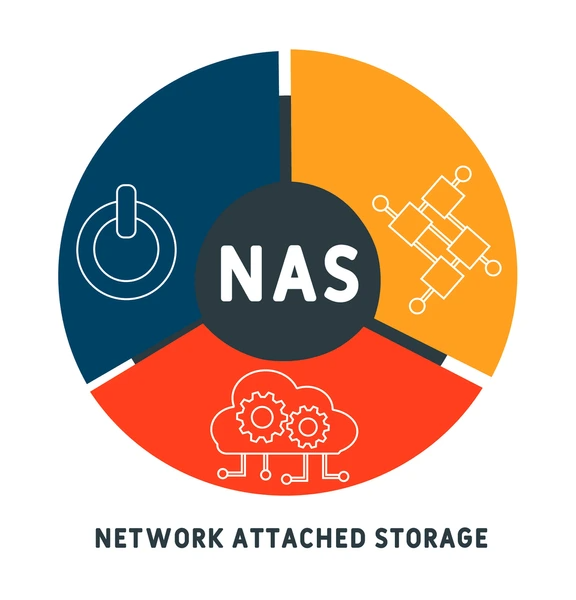
Advantages of SAN
- High performance: SANs offer higher data transfer rates and lower latency due to the dedicated network and block-level access, making them suitable for mission-critical applications like databases and enterprise resource planning (ERP) systems.
- Scalability: SANs can easily scale storage capacity and I/O performance by adding more storage devices or upgrading components without disrupting server operations.
- Centralized management: Storage resources in a SAN can be centrally managed, simplifying administration and enabling features like storage virtualization and data replication.
Advantages of NAS
- File-level access: NAS provides file-level access, which is suitable for file sharing and collaboration among heterogeneous clients
- Ease of use: NAS devices are plug-and-play, making them easier to set up and manage compared to SANs. They can be easily integrated into existing LAN infrastructure.
- Cost-effective: NAS solutions are generally more affordable than SANs, especially for small to medium-sized businesses with modest storage requirements.
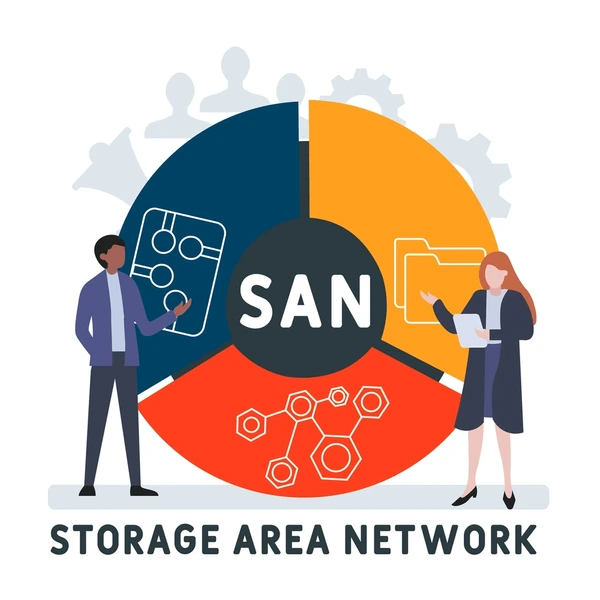
Applications Beyond Traditional Storage
While SAN and NAS were initially designed for storage and data management, their capabilities have expanded to support various innovative applications:
SAN Applications
- High-Performance Computing (HPC): SAN’s low-latency and high-bandwidth capabilities make it ideal for HPC environments, enabling efficient data access and parallel processing.
- Big Data Analytics: SAN can provide high-speed access to large datasets, enabling real-time analytics and decision-making.
- Cloud Computing: SAN is widely used in cloud infrastructure to provide scalable and reliable storage for virtual machines and containerized applications.
NAS Applications
- Collaboration and Content Management: NAS enables efficient file sharing and content management across teams and organizations.
- Media Streaming: NAS can serve as a centralized repository for media files, enabling streaming to various devices on the network.
- Internet of Things (IoT): NAS can store and manage data from IoT devices, enabling data analysis and automation.
Conclusion: SAN vs NAS – Choosing the Right Storage Solution
In the debate of SAN vs NAS, SAN is ideal for enterprise workloads requiring high performance and scalability, while NAS excels in affordability and ease of use for smaller environments. Evaluate your data storage needs to make the best choice for your setup.
FAQs
- Which is better for small businesses: SAN or NAS?
NAS is better for small businesses due to its affordability and ease of use, while SAN suits enterprise environments. - Can SAN and NAS work together?
Yes, hybrid setups often use NAS for file sharing and SAN for block-level, high-performance tasks. - What’s the cost difference between SAN and NAS?
SAN is significantly more expensive due to its advanced infrastructure, while NAS offers budget-friendly options. - Is NAS sufficient for virtualization?
NAS can handle basic virtualization, but SAN is more suitable for high-performance virtualized environments. - How do SAN and NAS affect network performance?
SAN uses dedicated networks for storage traffic, reducing bottlenecks, while NAS relies on shared network bandwidth.
To get detailed scientific explanations of san vs nas, try Patsnap Eureka.

