
When evaluating internet plans or monitoring data transfer rates, you’ve likely come across terms like Mbps and MBps. While they sound similar, these units measure entirely different aspects of data speed and size. Understanding the difference is crucial for accurately interpreting internet speeds, estimating download times, and ensuring your plan meets your needs. This article will break down the distinctions between Mbps vs. MBps, explain their real-world applications, and help you make informed decisions when comparing internet speeds.
What Is Mbps (Megabits Per Second)?
Mbps, or Megabits per second, measures the rate at which data is transferred in millions of bits per second. It is a vital metric for evaluating the speed and efficiency of communication systems, including both wired and wireless networks.
Why Mbps Matters
The Mbps rate directly impacts the speed of data transmission. Higher Mbps speeds allow faster communication, improving user experiences in various online activities. For example, streaming high-definition video, downloading large files, or engaging in real-time video conferencing all require sufficient Mbps to ensure smooth performance.

What Is MBps (Megabytes Per Second)?
MBps, or Megabytes per second, measures data transfer rates, indicating how many megabytes (MB) are transmitted or processed in one second. It is commonly used to describe the speed of network data transfers or storage device performance
Applications of MBps
MBps values vary across different applications, from slower connections to high-speed interfaces. Some common scenarios include:
- Internet Activities: A broadband connection might support downloads at 10 MBps.
- File Transfers: Copying files between computers or storage devices often measures speed in MBps.
- Data Streaming: Streaming 4K video typically requires 25–50 MBps for smooth playback.
- High-Speed Systems: Scientific and industrial systems may demand hundreds of MBps for data acquisition.
High-Speed Interfaces
Modern interfaces like USB 3.2 Gen 2×2 support speeds up to 2,000 MBps, showcasing the importance of MBps in performance-critical environments.
Relation to Other Units
MBps differs from units like Mbps (Megabits per second) but maintains a clear relationship.
- 1 MBps = 8 Mbps (since one byte equals eight bits).
- 1 MBps = 1,000,000 Bps (since one megabyte equals one million bytes).

Mbps vs MBps: Internet Speed vs Data Size
Internet Speed (Mbps)
Internet speed, measured in Mbps (Megabits per second), reflects how quickly data transfers over a network connection. Higher Mbps values mean faster speeds, enabling quicker downloads, seamless streaming, and smoother performance for online activities. This measurement is crucial for assessing the quality and reliability of an internet connection.
Data Size (MBps)
MBps (Megabytes per second) measures the amount of data transferred, focusing on the size rather than the speed of the connection. It represents the number of bytes transferred per second, making it relevant for file transfers and data storage applications. For example, software applications often display download and upload rates in MBps.
Understanding the Relationship and Conversion
Since 1 byte equals 8 bits, converting Mbps to MBps is straightforward. To determine MBps from Mbps, divide the Mbps value by 8. For instance:
- 10 Mbps = 1.25 MBps
This conversion helps compare internet speeds with file transfer rates, offering a clearer understanding of how long downloads or uploads will take.
Practical Applications
Grasping the difference between Mbps and MBps is essential across various scenarios:
- Internet Plans: ISPs advertise speeds in Mbps, showcasing the connection’s maximum theoretical capacity.
- File Transfers: Software and operating systems display file transfer rates in MBps, reflecting the actual data size being moved.
- Network Management: Network administrators use Mbps to measure bandwidth, while MBps is useful for storage calculations and file transfer estimates.
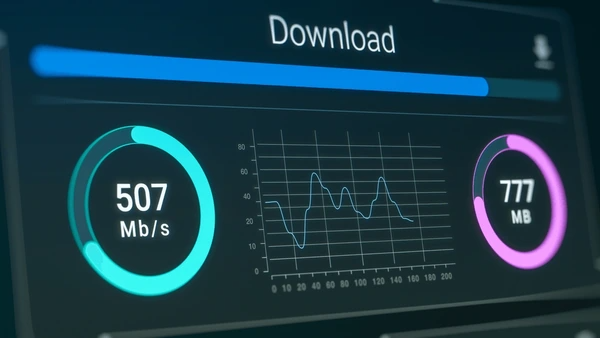
Common Misunderstandings About Mbps and MBps
- Bits vs. Bytes: Many confuse bits (b) with bytes (B). One byte equals eight bits, meaning 1 MBps equals 8 Mbps.
- Interchanging Units: Users often assume Mbps and MBps are the same. For example, a 100 Mbps connection delivers a maximum of 12.5 MBps.
- Overestimated Speeds: ISP speeds advertised in Mbps lead to unrealistic expectations. A 50 Mbps connection provides up to 6.25 MBps download speed, not 50 MBps.
- Network Performance Misjudgment: Misinterpreting Mbps as MBps can cause users to underestimate their network’s capacity or overestimate performance.
- Overhead Impact: Actual data transfer rates are often lower than advertised due to protocol overhead, congestion, or hardware limitations.
Choosing the Right Internet Speed for Your Needs
- Assess Your Usage
Evaluate how you use the internet. Activities like browsing or emailing require minimal speed, while streaming, gaming, or video conferencing demand higher bandwidth. - Understand Speed Requirements
- Streaming: For HD streaming, 5–10 Mbps is sufficient, while 4K streaming may need 25 Mbps or more.
- Online Gaming: Requires low latency and speeds of at least 15–25 Mbps for smooth performance.
- File Downloads: Larger files or frequent downloads benefit from speeds of 50 Mbps or higher.

- Consider the Number of Users
The more devices and users connected, the higher the speed required. For multi-user households, a connection of 100 Mbps or more ensures smooth simultaneous usage. - Future-Proof Your Plan
Choose a speed plan that accommodates potential growth in devices or bandwidth-intensive applications like smart home setups or remote work solutions. - Test and Optimize Your Connection
Regularly test your internet speed to ensure it meets your requirements. Adjust your plan or troubleshoot with your provider if needed.
To get detailed scientific explanations of Mbps vs. MBps, try Patsnap Eureka.

