
Apple’s M3 and M3 Pro chips are the latest advancements in the company’s silicon architecture, designed to provide enhanced performance for a variety of computing needs. In this article, we’ll compare the M3 and M3 Pro, examining their key features, performance differences, real-world use cases, and which one is best suited for your needs.
What is the M3 Chip?
The M3 chip is Apple’s next-generation processor, built on the 3-nanometer process technology. It powers devices such as the MacBook Air and the base-level MacBook Pro. The M3 chip is designed to offer high efficiency while delivering solid performance for everyday computing tasks and moderate professional work.
Key Features of the M3 Chip
- CPU Architecture: 8-core CPU, with 4 performance cores and 4 efficiency cores.
- GPU: Available with 10-core GPU, providing solid graphics performance for most tasks.
- Neural Engine: 16-core Neural Engine for advanced machine learning tasks.
- Unified Memory: Supports up to 24GB of unified memory for fast data handling across various applications.
- Energy Efficiency: Built on the 3nm process, the M3 is optimized for efficiency, offering lower power consumption compared to earlier chips.
Performance and Use Cases for the M3 Chip
- Everyday Productivity: Ideal for users engaging in tasks like web browsing, word processing, and light photo/video editing.
- Software Development: Can handle coding and software compilation with ease, especially for developers focused on lighter workloads.
- Casual Gaming and Media Consumption: The 10-core GPU makes the M3 a good option for casual gaming and media streaming.

What is the M3 Pro Chip?
The M3 Pro chip takes the foundation of the M3 and adds more muscle for power users. It is aimed at professionals who require more computational power for tasks like video editing, 3D rendering, and software development. The M3 Pro features more CPU cores, a better GPU, and additional memory bandwidth, making it an excellent choice for demanding workflows.
Key Features of the M3 Pro Chip
- CPU Architecture: 12-core CPU, with 6 performance cores and 6 efficiency cores.
- GPU: Available with 18-core GPU, providing superior graphics capabilities.
- Neural Engine: 16-core Neural Engine, similar to the M3, but with more optimized integration for pro-level workflows.
- Unified Memory: Supports up to 36GB of unified memory, making it better suited for memory-intensive tasks.
- Increased Memory Bandwidth: With more memory bandwidth, the M3 Pro excels at handling large datasets and more complex tasks.
- Higher Performance per Watt: Optimized for professionals who demand power without sacrificing energy efficiency.
Performance and Use Cases for the M3 Pro Chip
- Video Editing: The M3 Pro is designed to handle 4K/8K video editing workflows, with enhanced GPU performance for rendering and playback.
- 3D Modeling and Animation: Ideal for professionals working in industries like architecture, gaming, and film.
- Software Development: A more powerful chip for developers working on large-scale applications or systems programming.
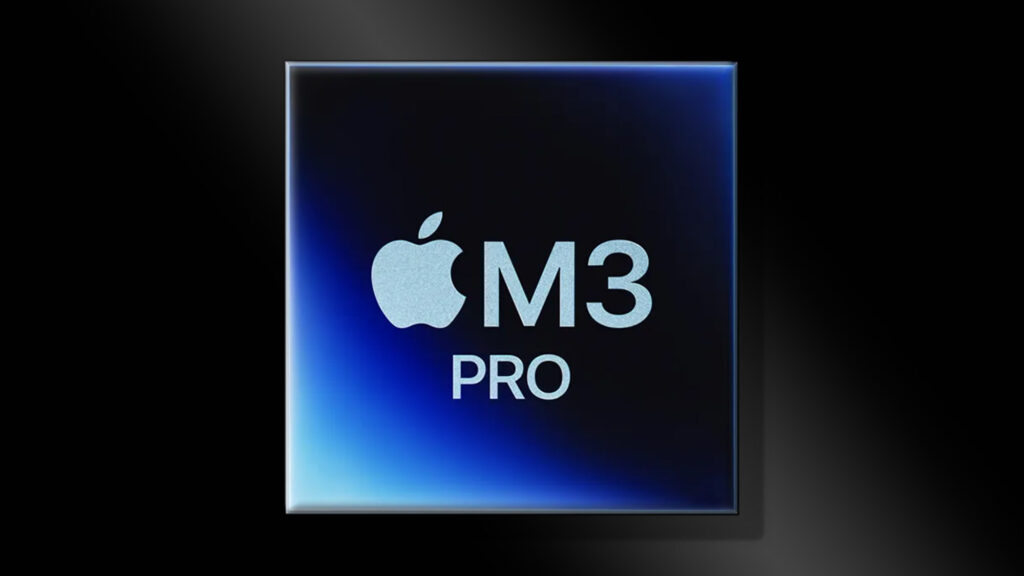
Key Differences Between the M3 and M3 Pro
| Feature | M3 Chip | M3 Pro Chip |
|---|---|---|
| CPU Cores | 8-core (4 performance, 4 efficiency) | 12-core (6 performance, 6 efficiency) |
| GPU Cores | 10-core GPU | 18-core GPU |
| Neural Engine | 16-core Neural Engine | 16-core Neural Engine |
| Maximum Unified Memory | 24GB | 36GB |
| Memory Bandwidth | 100GB/s | 200GB/s |
| Target Users | Casual users, students, everyday professionals | Power users, content creators, developers |
| TDP (Thermal Design Power) | Lower, more efficient | Higher, designed for more demanding tasks |
Performance Benchmarking: M3 vs. M3 Pro
Several key benchmarks help highlight the performance differences between the M3 and M3 Pro chips.
Geekbench 5 Scores
- M3 Chip: In single-core tests, the M3 scores around 1,900 points, while multi-core performance clocks in at approximately 8,500 points.
- M3 Pro Chip: The M3 Pro scores around 2,200 points for single-core performance and 14,500 points for multi-core performance, showcasing a significant boost in processing power.
Graphics and Rendering
- M3 Chip: Handles basic to moderate graphics tasks with ease. It is capable of running 4K video editing and casual gaming but may struggle with demanding tasks like 3D rendering at high settings.
- M3 Pro Chip: Offers superior GPU performance, handling tasks like 4K/8K video editing, complex 3D rendering, and high-end gaming without issues. It is designed to provide a smoother and faster experience for pro-level applications.
💡 Trying to decide between the M3 and M3 Pro? Eureka Technical Q&A provides expert analysis and performance benchmarks, comparing processing power, efficiency, and value, so you can make an informed decision based on your specific needs.
Real-World Use Cases and Performance
M3 Chip in Action
- Education and Productivity: The M3 is an excellent option for students, educators, and casual professionals. It runs Microsoft Office, web-based applications, and productivity tools seamlessly.
- Media Consumption: The M3 chip is more than capable of handling high-definition media, providing smooth 4K streaming and decent gaming performance for casual users.
- Software Development: It can easily handle typical development workflows such as coding in IDEs, compiling code, and running virtual machines, although it may struggle with extremely large codebases or simulation tasks.
M3 Pro Chip in Action
- Content Creation: The M3 Pro shines in professional environments like video editing, 3D rendering, and animation. Its higher GPU performance and more memory allow users to handle larger, more complex projects.
- Software Development: For developers working on large applications, especially those dealing with heavy computation or multiple virtual environments, the M3 Pro offers an edge in speed and multitasking.
- Scientific Computing and Data Analysis: The M3 Pro’s high memory bandwidth and larger memory capacity make it ideal for running simulations, data analysis, and computational models that demand significant system resources.
Which One Should You Choose: M3 or M3 Pro?
Choose the M3 if:
- You are a casual user or student primarily using your device for productivity tasks and media consumption.
- You do not need top-tier graphics performance for video editing, gaming, or content creation.
- You are looking for an affordable, efficient option that can handle everyday computing needs with ease.
Choose the M3 Pro if:
- You are a professional content creator working with high-resolution video or complex 3D models.
- You need superior processing power for tasks like programming, data analysis, and video rendering.
- You work with applications that require higher memory and bandwidth for intensive workflows.
Conclusion
The M3 and M3 Pro chips are both excellent processors, but they cater to different user needs. The M3 is ideal for casual users, students, and professionals who don’t require the extra horsepower for intensive tasks. The M3 Pro targets power users who need superior performance for demanding applications like video editing, 3D modeling, and large-scale software development. Depending on your specific needs, either chip can offer a significant upgrade in performance and efficiency.
FAQs
1. What is the main difference between the M3 and M3 Pro?
The M3 Pro offers more CPU and GPU cores, higher memory capacity, and greater memory bandwidth, making it better suited for professional-level tasks.
2. Can I use the M3 chip for video editing?
Yes, but for 4K or 8K video editing, the M3 Pro would be a better choice due to its superior graphics performance.
3. How much more expensive is the M3 Pro compared to the M3?
Higher-end devices typically feature the M3 Pro, which comes at a higher price point due to its enhanced capabilities.
4. Which chip is better for gaming?
The M3 Pro with its enhanced GPU is better for gaming, especially for high-end titles and higher graphical settings.
To get detailed scientific explanations of M3 vs. M3 Pro, try Patsnap Eureka.


