
Introduction to Email Protocols
Email protocols play a crucial role in how messages are sent, received, and managed across the internet. Among the most widely used protocols, IMAP (Internet Message Access Protocol) and POP3 (Post Office Protocol) stand out for their ability to retrieve emails from servers to clients. While POP3 downloads emails for offline access, IMAP allows users to access and manage messages directly on the server. Choosing the right protocol depends on factors like how you manage emails, the devices you use, and your specific needs. This article compares IMAP vs. POP3, exploring their features, benefits, and ideal use cases to help you decide which protocol best fits your email requirements.
What Is IMAP?
IMAP, or Internet Message Access Protocol, allows users to access and manage emails directly on a remote server. Unlike POP3, which downloads emails to a local device, IMAP keeps messages on the server. This setup ensures seamless access across multiple devices and email clients, making it ideal for users who need flexibility and synchronization.

What Is POP3?
What is POP3?
POP3, or Post Office Protocol version 3, is a popular email retrieval protocol designed for simplicity and offline access. It enables email clients like Microsoft Outlook and Mozilla Thunderbird to download messages from a remote server. After downloading, users can manage their emails locally on their devices without requiring a constant connection to the server. This makes POP3 ideal for users who prefer offline email access and local storage for managing their messages.
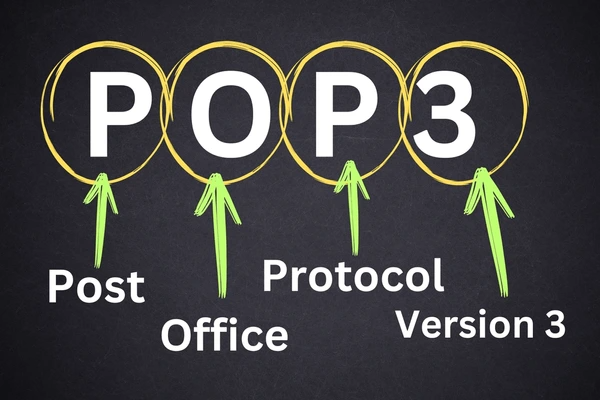
IMAP vs POP3: Key Differences
1. Email Storage and Synchronization
- POP3: POP3 downloads emails from the server directly to a single device. After retrieval, it often removes the emails from the server. This method limits email access to the device where the emails were downloaded. Users cannot sync changes like marking emails as read or moving them to folders across devices. POP3 works best for those who prefer managing emails on one device without relying on server storage.
- IMAP: IMAP keeps emails on the server, enabling access and synchronization across multiple devices. When users read, delete, or organize emails into folders on one device, those changes update instantly on the server and reflect on all connected devices. IMAP suits users who need seamless access to their email from various devices or locations.
2. Email Management and Organization
- POP3: POP3 handles emails as individual files, downloading them into a single inbox folder on the client device. Organizational capabilities depend on the email client’s folder structure, which limits advanced management features.
- IMAP: IMAP offers a more comprehensive email management system, allowing users to create and manage folders directly on the server. Advanced features like searching, flagging, and labeling make it easier to categorize and organize large volumes of emails effectively.
3. Attachment and Bandwidth Handling
- POP3: POP3 downloads all email content, including attachments, to the client device. This can consume significant bandwidth and storage, especially for large attachments. This approach may not be efficient for users with limited resources or slower internet connections.
- IMAP: IMAP optimizes bandwidth usage by letting users preview email headers and selectively download or view attachments. This feature is particularly helpful for conserving storage and bandwidth, making it a better choice for users with restricted resources.
4. Offline Access and Mobility
- POP3: POP3 stores emails locally on the client device, making it ideal for offline access. Users who work offline frequently or experience intermittent internet connections benefit from this setup, as they can manage their emails without needing constant server access.
- IMAP: IMAP operates primarily online but allows offline access through email clients that cache messages. Users can manage emails while offline, and the system syncs changes to the server when the connection is restored. This feature provides flexibility and convenience for those who switch between online and offline environments.
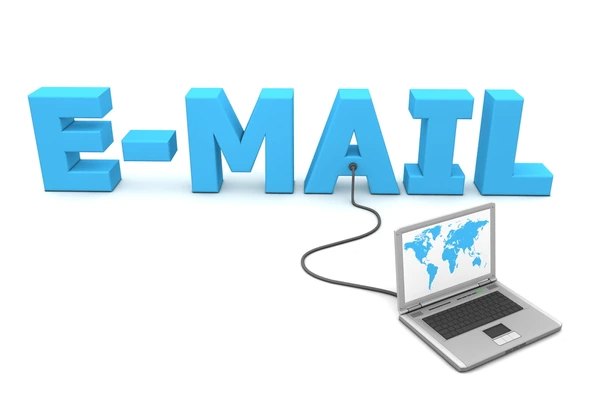
Choosing the Right Email Protocol for Your Needs
Selecting the best email protocol depends on how you manage your emails, the devices you use, and your workflow. POP3 and IMAP each offer distinct advantages tailored to different preferences and needs.
1. Think About How You Access Emails
- POP3 for Single Device Use: POP3 works well for users who check emails on one device and store them locally. It downloads messages to your device, allowing offline access without relying on server storage.
- IMAP for Multi-Device Use: IMAP is ideal for accessing emails from multiple devices. It keeps messages on the server and syncs updates like read status or folder organization across all devices.
2. Consider Your Email Management Style
- Simplified Management with POP3: POP3 offers a straightforward approach, downloading all emails into a single inbox. It’s a great option for users who prefer local organization and simplicity.
- Advanced Features with IMAP: IMAP allows advanced email management, including folder creation, message flagging, and search tools. These features are perfect for handling large email volumes efficiently.
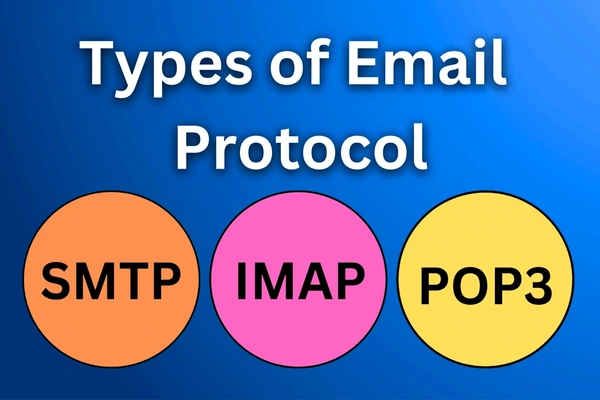
3. Evaluate Your Connectivity Needs
- POP3 for Offline Access: POP3 is a reliable choice for users working in areas with limited or unreliable internet connections. It ensures uninterrupted access to emails offline.
- IMAP for Flexibility: IMAP supports both online and offline access. Cached emails allow you to work offline, while changes sync automatically when you reconnect.
4. Assess Bandwidth and Storage Concerns
- Local Storage with POP3: POP3 stores emails on your device, reducing server usage. However, large attachments can quickly consume local storage.
- Efficient Usage with IMAP: IMAP conserves bandwidth by letting you download only specific content, such as attachments or email bodies, when needed.
5. Match the Protocol to Your Needs
- Choose POP3 If: You use one device, need offline access, or prefer local email storage without constant server reliance.
- Choose IMAP If: You access emails on multiple devices, require advanced features, or want seamless synchronization across platforms.
To get detailed scientific explanations of IMAP vs. POP3, try Patsnap Eureka.

