
Introduction
Setting up your home entertainment system requires selecting the best audio connection for optimal sound quality. HDMI ARC (Audio Return Channel) and Optical audio are two popular options for connecting TVs to external sound systems like soundbars or AV receivers.
Both options offer unique benefits and limitations, making it important to understand their features and compatibility. By comparing HDMI ARC vs. Optical, this article will help you decide which connection suits your setup. With the right choice, you can maximize your audio experience and enjoy superior performance.
What Is HDMI ARC?
HDMI ARC, or Audio Return Channel, simplifies audio connections for home entertainment systems. It allows both audio and video signals to pass through a single HDMI cable. This reduces cable clutter and streamlines your setup, making it easier to connect TVs, soundbars, and AV receivers.
By eliminating the need for extra audio cables, HDMI ARC improves convenience while maintaining excellent audio and video quality. Its user-friendly design enhances the overall experience, making it a popular choice for modern home theaters.
Key Features of HDMI ARC
- Two-Way Communication: HDMI ARC enables two-way communication between devices, allowing TVs to send audio back to external devices like soundbars or receivers.
- Fewer Cables: This feature eliminates the need for additional audio cables, streamlining home entertainment setups and reducing clutter.
- Enhanced Audio Formats: ARC supports audio formats like Dolby Digital, DTS, and PCM, delivering high-quality surround sound for an immersive viewing experience.
- Wide Compatibility: Most TVs, soundbars, and receivers with HDMI 1.4 or newer support ARC, making it a versatile choice for many setups.
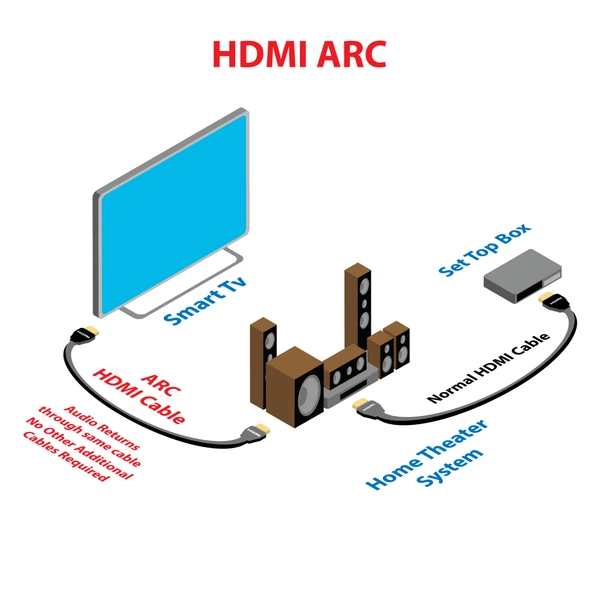
What Is Optical Audio?
Optical audio transmits and reproduces audio signals using light instead of traditional electrical methods. This approach offers several benefits, such as resistance to electromagnetic interference and the potential for high-quality sound reproduction.
Key Features and Principles
- Signal Conversion: Optical audio converts analog or digital audio signals into light for transmission.
- Transmission Medium: The light signals travel through optical fibers, ensuring minimal signal loss and interference.
- Receiver Function: An optical receiver converts the light signal back into audio data for playback.
- Enhanced Fidelity: This method delivers cleaner sound quality, making it ideal for premium audio setups.

HDMI ARC vs. Optical: Differences Between
1. Transmission Method
- HDMI ARC: Transmits audio and video signals through a single HDMI cable. Audio travels from the TV to a soundbar or receiver using the same cable as video. It supports advanced audio formats like Dolby Atmos and DTS:X but requires HDMI CEC (Consumer Electronics Control) to work properly.
- Optical Audio: Uses a dedicated optical cable (TOSLINK) for audio transmission. It supports uncompressed PCM and compressed formats like Dolby Digital Plus. However, it cannot handle higher bandwidth formats such as Dolby Atmos.
2. Bandwidth and Audio Quality
- HDMI ARC: Offers higher bandwidth, allowing the transmission of high-resolution audio formats. It is ideal for immersive audio experiences with formats like Dolby Atmos and DTS:X.
- Optical Audio: Limited bandwidth restricts its ability to carry high-resolution audio. It supports formats like Dolby Digital Plus, but it cannot match the quality of HDMI ARC’s advanced formats.
3. Setup Complexity
- HDMI ARC: Simplifies setup by combining video and audio transmission into one cable. However, it requires HDMI CEC to be enabled, which can be inconvenient if not supported by your devices.
- Optical Audio: Requires separate cables for audio and video, making the setup slightly more cumbersome. Despite this, it is easier to configure as it doesn’t rely on HDMI CEC.
4. Compatibility
- HDMI ARC: Works with devices that specifically support ARC or eARC. Compatibility issues can arise between different brands or models.
- Optical Audio: Broadly supported by most audio devices, making it less prone to compatibility problems compared to HDMI ARC.
5. Latency and Synchronization
- HDMI ARC: Generally provides lower latency, ensuring better audio and video synchronization, which is essential for lip-sync.
- Optical Audio: May introduce higher latency due to the signal conversion process. Additional adjustments might be needed to achieve proper lip-sync.

Choosing the Right Option for Your Needs
Selecting the best audio connection depends on your specific needs, preferences, and home entertainment setup. Both HDMI ARC and Optical have distinct advantages, making them suitable for different scenarios.
When to Choose HDMI ARC
- High-Quality Audio: If you want to enjoy advanced formats like Dolby Atmos or DTS:X, HDMI ARC is the better choice.
- Simplified Setup: HDMI ARC minimizes cable clutter by transmitting both audio and video through a single cable.
- Modern Systems: For newer TVs and sound systems, HDMI ARC often integrates seamlessly with smart features like HDMI CEC.
When to Choose Optical Audio
- Broad Compatibility: Optical is a reliable choice if you’re using older devices or systems without HDMI ARC support.
- Basic Audio Needs: It works well for simpler setups where high-resolution audio isn’t a priority.
- Independent Setup: Optical doesn’t rely on HDMI CEC, making it more straightforward for certain configurations.
Conclusion
Choosing between HDMI ARC and Optical audio depends on your specific needs and setup. HDMI ARC offers superior audio quality, support for advanced formats, and simplified connections, making it ideal for modern home theaters. On the other hand, Optical audio provides broad compatibility and straightforward functionality, which is perfect for simpler or older systems.
By understanding the strengths of each option, you can select the connection that best enhances your entertainment experience.

FAQs
Which offers better sound quality: HDMI ARC or Optical?
HDMI ARC generally provides superior sound quality compared to Optical. It supports higher-resolution audio formats like Dolby Atmos and DTS:X, which Optical cannot handle due to bandwidth limitations.
Can I use both HDMI ARC and Optical connections simultaneously?
While it’s technically possible to connect both, it’s unnecessary and can complicate your setup. Using one connection is sufficient for transmitting audio from your TV to your sound system.
Is HDMI ARC compatible with all TVs and soundbars?
HDMI ARC is widely supported in modern TVs and soundbars. However, it’s essential to verify that both your TV and sound system have HDMI ARC ports to ensure compatibility.
Do I need special cables for HDMI ARC?
No, standard HDMI cables can handle ARC functionality. However, for optimal performance, especially with higher-resolution audio formats, using High-Speed HDMI cables is recommended.
Does Optical audio support surround sound?
Yes, Optical audio can transmit surround sound formats like Dolby Digital and DTS. However, it doesn’t support advanced formats such as Dolby Atmos or DTS:X due to bandwidth constraints.
To get detailed scientific explanations of HDMI ARC vs. Optical, try Patsnap Eureka.

