
Introduction to Sync Technologies
When it comes to gaming, smooth visuals and responsive performance are crucial for an immersive experience. Screen tearing, stuttering, and input lag can disrupt gameplay, making adaptive sync technologies like FreeSync vs. G-Sync essential tools for gamers. Both technologies aim to synchronize your monitor’s refresh rate with your GPU’s frame rate, ensuring seamless and fluid visuals.
This article will explore the key differences between FreeSync vs. G-Sync, examining their features, performance, and compatibility to help you decide which is better suited for your gaming setup. Whether you’re a casual gamer or a competitive enthusiast, understanding these technologies can significantly enhance your gaming experience.
What Is FreeSync?
FreeSync is an adaptive sync technology developed by AMD to tackle common gaming issues like screen tearing, stuttering, and input lag. By dynamically matching the monitor’s refresh rate to the GPU’s frame rate, it ensures a smoother and more immersive visual experience.
How Does FreeSync Work?
FreeSync leverages the DisplayPort Adaptive-Sync protocol to allow real-time adjustments to a monitor’s refresh rate. This dynamic synchronization aligns the display’s refresh rate with the GPU’s frame output on a per-frame basis. By eliminating the constraints of fixed refresh rates, FreeSync ensures that every rendered frame is displayed immediately, minimizing visual disruptions.
FreeSync’s frame-by-frame synchronization delivers a seamless gaming experience, particularly for fast-paced games and high-resolution visuals. Its efficient integration also reduces input latency, making it a favored choice for competitive gamers.
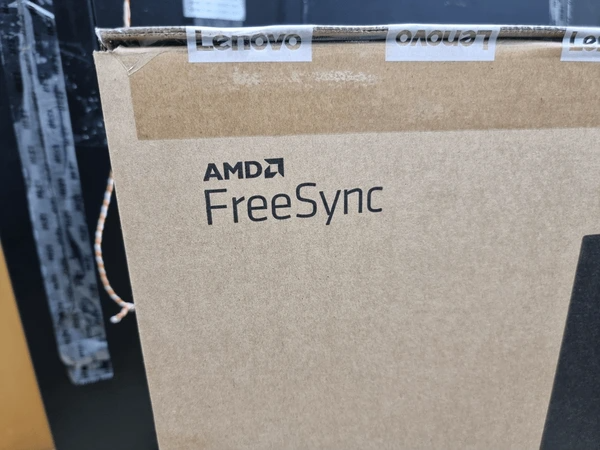
What Is G-Sync?
G-Sync, developed by NVIDIA, is an adaptive refresh rate technology that ensures seamless synchronization between the monitor’s refresh rate and the GPU’s frame output. This alignment eliminates common issues like screen tearing, stuttering, and input lag, providing a smooth and immersive gaming experience.
How G-Sync Works
G-Sync uses a proprietary hardware module built into compatible monitors. This module enables the display to dynamically adjust its refresh rate in real-time based on the GPU’s rendering output. By synchronizing the display’s refresh rate to the GPU’s frame rate, G-Sync ensures that each frame is displayed as soon as it is rendered.
This adaptive synchronization eliminates mismatched frames and minimizes visual disruptions. G-Sync also supports variable overdrive, which adjusts response times to reduce ghosting and enhance clarity, especially during fast-paced gameplay.
FreeSync vs. G-Sync: Performance Comparison

1. Technology Overview
FreeSync and G-Sync are adaptive synchronization technologies designed to match a display’s refresh rate with the GPU’s frame rate. Both eliminate screen tearing, stuttering, and input lag, enhancing the gaming experience. FreeSync, developed by AMD, is open-source and widely supported, while G-Sync, created by NVIDIA, uses proprietary hardware and requires licensing fees.
2. Performance Aspects
- Input Lag
Both technologies significantly reduce input lag by removing the need for traditional V-Sync. However, G-Sync offers slightly lower input lag due to its dedicated hardware and tighter integration with NVIDIA GPUs. - Frame Pacing
G-Sync excels in delivering smoother frame pacing, particularly in demanding scenarios with fluctuating frame rates. This ensures a more fluid and consistent gaming experience. - Refresh Rate Range
G-Sync supports a broader refresh rate range, often from 30Hz to 240Hz, ensuring better performance across various scenarios. FreeSync typically operates within a narrower range, such as 48Hz to 144Hz, which may limit its effectiveness under certain conditions.
3. Image Quality and Artifacts
Both technologies can exhibit visual artifacts, such as ghosting or flickering, under specific conditions. However, G-Sync’s dedicated hardware minimizes these issues, resulting in superior image quality and fewer disruptions during gameplay.
5. Performance in Specific Use Cases
In demanding games with frequent frame rate variations, G-Sync often outperforms FreeSync in smoothness, frame pacing, and overall visual quality. For less intensive games or scenarios with stable frame rates, the performance gap between the two technologies narrows, making both viable options depending on user needs.

FreeSync vs. G-Sync: Compatibility and Hardware Requirements
Hardware Requirements
- FreeSync: FreeSync requires an AMD GPU, such as the Radeon RX series, paired with a FreeSync-compatible monitor. These monitors are generally more affordable, making FreeSync a cost-effective choice for gamers.
- G-Sync: G-Sync needs an NVIDIA GPU, such as the GeForce GTX or RTX series, and a G-Sync-enabled monitor equipped with a proprietary G-Sync module. These monitors are typically more expensive, reflecting the added hardware and licensing costs.
Performance and Compatibility
- Refresh Rate Range: FreeSync supports a refresh rate range of 30-240Hz on most monitors, offering flexibility for various gaming scenarios. G-Sync, including its G-Sync Ultimate version, expands this range to 30-360Hz, providing an edge in high-performance gaming.
- Performance at Lower Frame Rates: G-Sync delivers superior performance at lower frame rates, thanks to its dedicated hardware module. This results in smoother gameplay with minimal stuttering or input lag, especially during demanding gaming sessions.
- Device Compatibility: FreeSync stands out for its broad compatibility, supporting a wide range of monitors and GPUs, including some NVIDIA GPUs with FreeSync support. In contrast, G-Sync is exclusive to NVIDIA GPUs and monitors with G-Sync technology, limiting its accessibility.
Cost
FreeSync is widely available, as it uses an open standard and is supported by many GPU and monitor manufacturers. This makes FreeSync displays more affordable. In contrast, G-Sync requires proprietary hardware, leading to higher costs for compatible monitors.
Final Verdict: FreeSync or G-Sync?
Deciding between FreeSync and G-Sync depends on your gaming preferences, budget, and existing hardware. Each technology has distinct advantages that cater to specific user needs.
- FreeSync is the go-to option for those who value accessibility and affordability. Its wide compatibility with AMD GPUs and select NVIDIA GPUs, along with the lower cost of FreeSync-enabled monitors, makes it a practical choice for gamers on a budget or those seeking flexibility in hardware options.
- G-Sync, on the other hand, stands out for its premium gaming performance. Its dedicated hardware ensures smoother frame pacing and more consistent visuals, especially in high-intensity gaming scenarios. This makes G-Sync the preferred option for enthusiasts who prioritize low input lag and top-notch image quality, even if it comes at a higher cost.
To get detailed scientific explanations of FreeSync vs. G-Sync, try Patsnap Eureka.

