
Introduction: Blu-ray vs DVD – What’s the Difference?
When comparing Blu-ray vs DVD, the main differences lie in resolution, storage capacity, and audio quality. Blu-ray offers a superior experience with sharper visuals and immersive sound, while DVDs are budget-friendly and widely compatible.
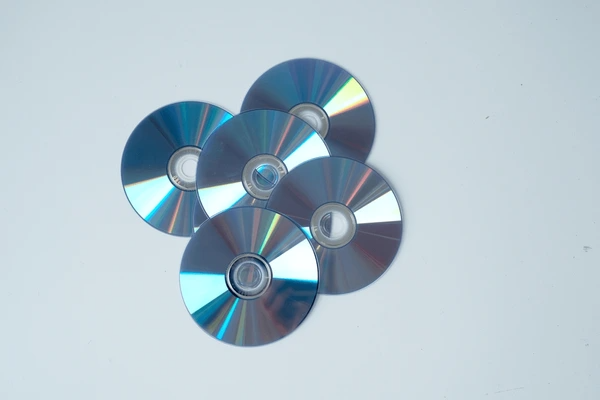
What Is Blu-ray?
Blu-ray discs employ a blue-violet laser with a shorter wavelength (405 nm) compared to the red laser (650 nm) used in DVDs, enabling higher storage densities. A single-layer Blu-ray disc can store up to 25 GB of data, while a dual-layer disc can hold up to 50 GB. This increased capacity allows for high-definition video and audio, as well as storage of large amounts of data.
What Is DVD?
DVDs (Digital Versatile Discs) were the predecessor to Blu-ray, using a red laser and a lower storage capacity. A single-layer DVD can store up to 4.7 GB, while a dual-layer DVD can hold up to 8.5 GB. DVDs were designed for standard-definition video and audio, as well as data storage.

Key Differences: Blu-ray vs DVD
Resolution and Video Quality
- Blu-ray discs can store high-definition (HD) video with a resolution of up to 1920 x 1080 pixels, providing a much sharper and clearer picture compared to DVDs, which are limited to standard definition (SD) video with a maximum resolution of 720 x 480 pixels.
- Blu-ray uses advanced video codecs like MPEG-4 AVC and VC-1, which offer better compression and image quality than the MPEG-2 codec used on DVDs.
Storage Capacity
- A single-layer Blu-ray disc can store up to 25GB of data, while a dual-layer disc can hold up to 50GB. This is significantly higher than the 4.7GB capacity of a single-layer DVD and 8.5GB capacity of a dual-layer DVD.
- The higher storage capacity of Blu-ray discs allows for longer video content, more extra features, and higher bitrates for better video and audio quality.
Audio Quality
- Blu-ray supports advanced audio codecs like Dolby TrueHD and DTS-HD Master Audio, which can deliver lossless, high-resolution audio with up to 7.1 channels of surround sound.
- DVDs are limited to lossy audio codecs like Dolby Digital and DTS, which have lower audio quality compared to the lossless formats used on Blu-ray discs.
Compatibility and Playback
- Blu-ray players are backward compatible and can play DVDs, CDs, and other older disc formats. However, standard DVD players cannot play Blu-ray discs.
- Blu-ray discs can be played back on compatible Blu-ray players, gaming consoles (like PlayStation 4 and Xbox One), and some computers with Blu-ray drives.
Cost and Availability
- Blu-ray players and discs were initially more expensive than their DVD counterparts when the format was first introduced, but their prices have decreased significantly over time.
- While DVDs are still widely available, Blu-ray discs have become more prevalent, especially for new movie releases and high-definition content.
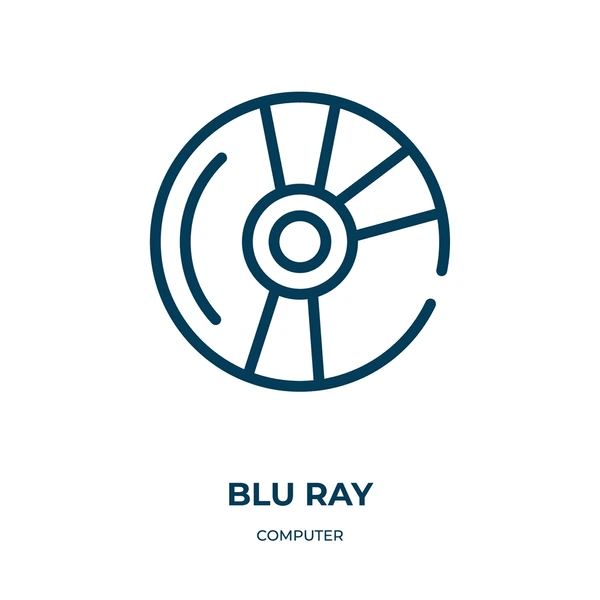
Conclusion: Blu-ray vs DVD – Choosing the Right Forma
In the debate of Blu-ray vs DVD, Blu-ray is the go-to choice for high-definition visuals and premium audio, ideal for home theaters. DVDs, on the other hand, are perfect for cost-effective, casual viewing. Choose based on your entertainment needs and budget.
FAQs
- Which is better for movies: Blu-ray or DVD?
Blu-ray is better for high-definition movies and immersive audio, while DVDs are sufficient for casual viewing. - Can a Blu-ray player play DVDs?
Yes, Blu-ray players are backward-compatible and can play DVDs. - Why are Blu-rays more expensive than DVDs?
Blu-rays offer higher resolution, more storage, and advanced features, justifying their higher price. - Are DVDs still worth buying in 2025?
DVDs are still relevant for their affordability and compatibility with older devices. - How does Blu-ray audio compare to DVD?
Blu-ray supports advanced surround sound formats like Dolby Atmos, providing a richer audio experience compared to DVDs.
To get detailed scientific explanations of blu ray vs dvd, try Patsnap Eureka.

