
AI is transforming the way R&D engineers and entrepreneurs work. Many tools now automate research, writing, planning, and coding. These tools cover chatbots, search assistants, meeting transcribers, and more. Similarly, a 2025 roundup by Synthesia names ChatGPT, Claude, Gemini, Perplexity, and others as top AI tools. The right AI tool can save hours of work each week. In this report, we review the best AI productivity tools of 2025 (both free and paid). We tailor our picks to R&D teams and entrepreneurs, focusing on accuracy and productivity. Each tool is described with its purpose, pricing, features, and ideal use cases. We also include a comparison table to help you choose.
AI tools listed here include general assistants (like ChatGPT and Claude), research-specific platforms (like PatSnap Eureka), automation (Zapier, n8n), note-taking and organization (Notion AI, Mem), coding aids (GitHub Copilot), scheduling apps (Motion, Reclaim), meeting tools (Otter.ai, Fireflies), and more. We link to official sites when possible.
1. PatSnap Eureka AI Agent – R&D Search & Innovation Assistant
PatSnap’s Eureka AI Agent is designed for R&D teams. It uses GPT-based technology trained on millions of patents, publications, and technical data. According to PatSnap, Eureka “acts as an intelligent research assistant for life scientists and IP professionals” by answering complex R&D questions in seconds. It can search with simple technical terms or full paragraphs instead of Boolean queries, returning concise, patent-sourced results and summaries. This helps engineers quickly find relevant inventions, validate ideas, and draft reports.
Eureka offers specialized modules for life sciences and materials science. For example, PatSnap reports that in biotech it “boosts IP research productivity by up to 75%” and cuts R&D costs by ~25% on average. It also claims its curated data reduces AI hallucinations by 60% versus generic models. Key features include AI-powered patent search (powered by PatentDNA), trend mapping, idea validation, and report generation. The platform provides dashboards for alerts on new technologies or companies. Overall, Eureka automates tedious patent research and brainstorming, letting experts focus on innovation.
- Purpose: AI search and analysis for patents and R&D.
- Pricing: Contact PatSnap (enterprise pricing; free trial available).
- Key features: GPT-trained patent search, technical Q&A, idea scouting, report generation.
- Use cases: Patent search, technology scouting, draft invention disclosures, early research.
PatSnap Eureka is especially useful for R&D-heavy industries (life sciences, materials, high-tech). It’s often recommended for teams that need quick, evidence-based answers from scientific literature and patents. By automating these workflows, Eureka “streamlines idea submission” and accelerates discovery.
2. ChatGPT (OpenAI) – Versatile AI Assistant

ChatGPT by OpenAI is a general-purpose AI chatbot based on advanced GPT models. It is widely used for drafting text, brainstorming ideas, coding help, Q&A, and more. ChatGPT’s free tier gives unlimited chats with basic AI (GPT-4o mini), while paid plans unlock full GPT-4o and additional features. OpenAI offers ChatGPT Plus at about $20 per month, which guarantees access even at peak times and faster responses. A higher “Pro” plan (around $60/mo) unlocks even more advanced tools and higher usage limits.
OpenAI describes ChatGPT as a system that “can chat with you, answer follow-up questions, and challenge incorrect assumptions”. In practice, engineers and entrepreneurs use ChatGPT for technical Q&A, writing emails or reports, idea generation, translating languages, and solving coding problems. Key features include conversation memory, web browsing (for real-time info), code editor (code interpreter), and plugin support (e.g. for web or calendars). For example, the “GPT-4o” model now offers image and voice support in addition to text. Many use ChatGPT to quickly generate drafts of proposals or documentation, then refine them.
- Purpose: AI assistant for text, coding, and general tasks.
- Pricing: Free (basic GPT-4o mini); Plus $20/mo (full GPT-4o, priority access); Pro ~ $60/mo.
- Key features: Conversational Q&A, content generation, summarization, code help, plugins (calendar, web search).
- Use cases: Drafting emails/reports, brainstorming, writing code snippets, generating documentation, data analysis.
OpenAI notes that many users find ChatGPT valuable for drafting and editing content, brainstorming ideas, and programming help. In practice, ChatGPT is one of the first AI tools an entrepreneur tries for quick productivity gains. Its strength is versatility: it’s like having a 24/7 research assistant. However, users must still verify outputs, as occasional errors can occur. To reduce errors, ChatGPT now sources information from trusted plugins and browsing. Overall, ChatGPT is an excellent general AI Swiss Army knife for productivity.
3. Claude (Anthropic) – Enterprise Chatbot

Claude from Anthropic is another AI assistant, positioned as a safe and powerful alternative to ChatGPT. It offers a free version and a paid Claude Pro plan. The free tier includes basic Claude features, while Claude Pro ($17–20 per month) provides “more usage” and advanced capabilities. For example, Claude Pro includes unlimited chat history, Google search, complex reasoning, and access to multiple Claude models. There is also a “Max” tier (from ~$100/mo) with even higher limits and features.
Anthropic emphasizes safety and accuracy; Claude is tuned to be “helpful, honest, and harmless.” In practice, Claude can handle many tasks similar to ChatGPT: writing, data analysis, summarization, and chat. It supports file and image analysis and can connect to tools via an API. Many enterprises use Claude for drafting documents, summarizing meetings, coding assistance, or analyzing data in Google Sheets (via integration).
- Purpose: AI assistant and chatbot for enterprise tasks.
- Pricing: Free tier; Pro $17–20/mo (annual billing); Max from $100/mo.
- Key features: Chat with larger context, data analysis, image understanding, multi-model access, Google Workspace integration.
- Use cases: Summarizing research reports, drafting business documents, coding help, automating email replies, meeting notes.
In comparison to ChatGPT, Claude often integrates with enterprise tools (Slack, Google Docs, etc.) and focuses on precise answers. Synthesia’s list of top AI tools for 2025 includes Claude under “AI Assistants”. Many users find it useful for team collaboration and information retrieval. Enterprises like Amazon and Shopify use Claude for things like summarizing customer data or writing content. Claude’s interface also supports setting “guardrails” to control output style, which can be helpful for business use. Overall, Claude is a strong productivity chatbot, especially for organizations concerned about data privacy and control.
4. Gemini (Google) – AI Search and Chat
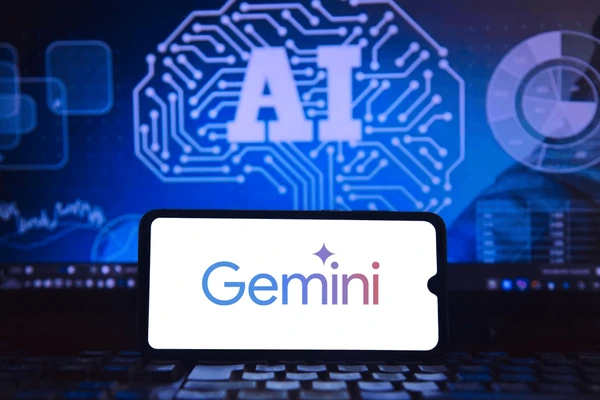
Gemini, formerly known as Google Bard, is Google’s AI assistant. It is free to use and excels at web search and summarization. Gemini provides conversational answers to questions and integrates with Google’s knowledge graph. It can perform simple coding tasks, draft emails, and even generate images with text prompts (via Imagen). Unlike ChatGPT, Gemini has direct access to Google Search results for up-to-date info.
- Purpose: AI chatbot and search assistant (free).
- Pricing: Currently free with Google account; advanced “Gemini Pro” ($20/mo) for more features.
- Key features: Real-time web search, writing assistant, code generation, image creation (DALL·E/Imagen), logic reasoning.
- Use cases: Quick online research with sources, composing emails, generating marketing copy, simple coding queries.
Gemini is mentioned in top-tool lists (e.g. Synthesia) as a next-gen AI assistant. It is particularly handy for entrepreneurs needing fast factual answers or business insights. The interface supports voice chat, and a mobile app is available. Google also offers Gemini Pro (via Google One) with faster response times and priority access to bigger models. Since Gemini builds on Google’s search, it often provides answers with citations. For example, it can summarize a legal text or compare product specs instantly. Overall, Gemini is a useful free AI assistant for both general and R&D queries, though it may not be as specialized for engineering tasks as PatSnap’s Eureka.
5. Perplexity.ai – AI-Powered Search Engine

Perplexity is an AI-powered search tool that returns answers with citations. It combines web search with generative AI. The basic plan is free, giving unlimited queries with built-in sources. A Pro plan ($20/mo or $200/yr) unlocks advanced AI models (like GPT-4 Omni and Claude 3), file upload (PDF/CSV), and longer answers.
Perplexity’s interface looks like a chat but answers are grounded by actual references. For example, asking about a technical topic will produce a summary plus links to papers or articles. This makes it ideal for research tasks. Key features include “Copilot” mode (combine queries), workspace for saving answers, and API access.
- Purpose: AI-enhanced web search with sources.
- Pricing: Free basic plan; Pro $20/mo (advanced models, file analysis).
- Key features: Fact-checked answers with citations, multi-model switching, document analysis, voice input.
- Use cases: Quick technical research, literature review, data lookup, competitive analysis.
Perplexity is often used by engineers who need concise, accurate answers without wading through raw search results. The cited answers can include patent snippets, making it complementary to PatSnap Eureka. Entrepreneurs use Perplexity to gather market facts or statistics. One advantage is that Perplexity can “source” its answers (unlike standard chatbots), which helps trust. In sum, Perplexity is a great free research assistant, with a paid tier for power users who want extra capacity and tools.
6. Zapier – No-Code Workflow Automation

Zapier is a no-code automation platform that connects over 7,000 apps. It is not purely an “AI tool,” but in 2025 Zapier has added AI features (AI Agents, GPT integrations) to automate workflows. Zapier itself appears on many best-AI lists, and it powers workflows that reduce manual tasks. For example, you can set up a Zap so that when ChatGPT generates text, it automatically posts to WordPress or sends to Slack.
Zapier offers a free plan (with up to 100 tasks/month) and paid plans starting around $19.99/mo (with more tasks and multi-step Zaps). Each Zap is a trigger-action workflow. Key AI-related features include an AI Builder (to parse data using AI), and “AI Agents” (beta) that let you chain smart actions.
- Purpose: Connect and automate apps, now with AI integration.
- Pricing: Free plan; paid plans ~$20–50/mo and up.
- Key features: Triggers and actions across apps, multi-step workflows, AI text generation in zaps, conditional logic.
- Use cases: Automatically route email attachments to Evernote, create CRM leads from form inputs, auto-generate social posts from meeting notes, etc.
Zapier centralizes routine processes. For example, an engineer could set up Zapier to extract info from emails and update a spreadsheet. Entrepreneurs might automate lead follow-ups or calendar events. Zapier itself notes that automation “connects different apps and automates workflows without needing code”. The new AI automation features let you incorporate tools like OpenAI or Google APIs into your flows. In short, Zapier is a must-use automation hub for boosting productivity.
7. Motion – AI Calendar and Task Scheduler
Motion is an AI-driven calendar and task management app. It automatically schedules your tasks into your calendar by priority. The Motion AI analyzes due dates and work hours, then finds the best time slots. Users say it helps “never stress over deadlines”. Motion also has integrations with Google, Outlook, and project tools.
Motion’s pricing is all paid: about $19 per month for individuals and roughly $12 per user/month for teams (with annual discounts). There is a free trial. Its standout feature is the automatic scheduler: when you enter tasks, Motion “will automatically schedule it to team members’ calendars at times that work best for them”. This keeps projects on track without manual juggling.
- Purpose: Smart task and calendar management.
- Pricing: Individual plan ~$19/mo; Team plan ~$12/user/mo (annual billing).
- Key features: Auto-scheduling of tasks, time-block calendar, priority management, integration with calendars/Slack.
- Use cases: Personal work planning, project scheduling, deadline management, team calendar coordination.
Motion is often praised for saving hours in planning. In tests, users found it “assigns work and prioritizes tasks by department or type, then auto-fills calendars”. This visualizes workload across a team. Entrepreneurs juggling many tasks use Motion to keep their week organized. R&D teams can also use it to schedule experiments or milestones. In summary, Motion leverages AI to keep your calendar packed with the right tasks at the right time.
8. GitHub Copilot – AI Pair Programmer
GitHub Copilot is an AI coding assistant from GitHub (Microsoft). It uses OpenAI models (GPT-4, GPT-4o, Claude, and others) to autocomplete code and answer questions inside your IDE. Developers describe it as an “AI pair programmer” that writes functions and suggests code snippets.
Copilot has a free tier for verified students, teachers, and open source contributors. For others, the Pro plan costs $10 per month (or $100/year). The Pro+ plan ($39/mo) offers access to GPT-4.5 and other models. Copilot integrates with VS Code, JetBrains IDEs, Visual Studio, and more.
- Purpose: AI-powered code completion and review.
- Pricing: $0 for eligible open source users; $10/mo ($100/yr) for individuals; $39/mo for Pro+.
- Key features: Autocomplete code, write functions from comments, explain code, code review suggestions, chat interface, support for many languages.
- Use cases: Writing code faster, learning new frameworks, generating test cases, fixing bugs, reviewing pull requests.
Copilot generates multiple code suggestions as you type. It can also translate comments into code or refactor existing code. For example, you can comment “// generate a React login form” and Copilot will scaffold it. It even suggests complete algorithms given a problem description. In daily use, engineers report that Copilot “provides unlimited code completions” and accelerates development. In sum, Copilot dramatically speeds up coding tasks and is an essential productivity tool for software teams.
9. Notion AI – Intelligent Workspace
Notion is a popular all-in-one workspace (notes, docs, databases). With Notion AI, users gain generative features like automatic summaries and content drafting. It can also highlight action items and answer questions directly from your notes. The new Notion AI is described as “the AI workspace that works for you. All-in-one AI that takes notes, searches apps, and builds workflows”. This blurs the line between a note-taking tool and an AI assistant.
Notion offers a free personal plan; paid plans start at $10 per user per month (Plus) and $20 (Business). AI features can be added per user (around $8/mo per user, or bundled into Business plans). Key Notion AI functions include auto-summarizing pages, generating outlines, writing drafts, and answering questions about your team’s data. For example, Notion AI can scan your project database and say, “This week, marketing is focusing on campaign X” by pulling data from multiple pages.
- Purpose: AI-enhanced collaborative workspace.
- Pricing: Free tier available; paid plans start ~$10–$20/user/mo; AI add-on or included in Business tiers.
- Key features: AI writing and rewriting, summarization, AI search of your workspace, meeting notes generation, data-driven Q&A.
- Use cases: Meeting minute summaries, brainstorming content for blogs or pitches, organizing team knowledge, building project plans.
A blog reviewer notes Notion’s AI can “generate analogies, reformat text, and more” to speed up content work. It can even answer company-specific queries using your own data. Entrepreneurs use Notion AI for marketing copy and meeting notes; engineers use it for spec documents or requirements gathering. Notion’s strength is combining structured data (databases) with AI. This makes it useful for knowledge management: questions like “What are the priorities for the sales team this quarter?” can be answered by Notion AI using data in your workspace. In short, Notion AI makes your notes and projects searchable and actionable with AI.
10. Otter.ai – Meeting Transcription & Notes
Otter.ai is an AI meeting assistant that records and transcribes conversations in real-time. It can join Zoom, Microsoft Teams, or Google Meet sessions and generate live transcripts. Otter’s free Basic plan allows 300 minutes of transcription per month. The Pro plan (about $8.33/user/month billed annually) increases limits and adds collaborative features. A Business plan (~$20/user/mo) adds features like analytics and multi-meeting joins.
Key features include: speaker identification, highlight/keyword extraction, editable transcripts, and a search function. Otter can also generate summary keywords and allow team members to comment. A big advantage is that transcripts are time-stamped and can be played back alongside audio.
- Purpose: Automatic meeting transcription and summarization.
- Pricing: Free Basic plan; Pro ~$8.33/user/month (annual); Business ~$20/user/mo.
- Key features: Live transcripts, multi-language support, summary keywords, team workspace, integrations (Zoom, Slack), PDF export.
- Use cases: Taking notes in meetings, capturing interviews, recording brainstorming sessions, creating written records of calls.
Engineers and entrepreneurs often use Otter to ensure nothing is lost from technical meetings or investor calls. It saves hours of manual note-taking. Otter.ai also has an AI Chat feature, where you can ask questions about past meetings. Another tool in this space is Fireflies.ai, which similarly records calls and integrates with CRMs. Studies show that using an AI transcriber like Otter can boost team productivity by letting everyone focus on discussion instead of note-taking.
11. Motion (Reclaim.ai) – AI Calendar & Time Blocking
Figure: AI and data networks can optimize schedules and time management. In addition to Motion above, other AI schedulers like Reclaim.ai and Clockwise help optimize calendars. These tools use AI to block time for priorities (e.g. focus work, breaks) and to automatically reschedule meetings. Reclaim offers a free basic plan and a Premium plan (~$12/user/mo) with full AI features. Clockwise has a free tier and a Team plan.
- Purpose: AI-driven calendar scheduling.
- Key features: Automatic meeting relocation, focus time blocks, recurring task scheduling, integration with Google/Outlook.
- Use cases: Protecting focus time for coding or writing, automatically rescheduling conflicts, coordinating team availability.
Such tools are very useful for entrepreneurs and engineers who struggle with overbooked calendars. They ensure critical work time is preserved. For example, Reclaim’s AI will look at your upcoming events and carve out time every week for your project tasks.
12. Additional Useful AI Productivity Tools
Aside from the above, many other AI apps can boost productivity:
- Grammarly – AI writing assistant for grammar/style. Free plan available; Premium from ~$30/mo. Great for polishing emails and reports.
- Jasper AI – Content generation for marketing (blogs, ads, social posts). Paid plans start around $40/mo. Good for drafting ad copy or blog outlines.
- Canva Magic Write – AI text tool in Canva for quick design copy and creative brainstorming. Canva has free tier; Pro ~$12.99/mo.
- Mem AI – Personal note-taking with AI summarization and reminder features. Free tier; Team plan ~$8/mo. Useful for capturing and recalling ideas.
- Zapier Central – While Zapier automates tasks, Zapier Central (beta) lets teams create AI assistants for specific workflows.
- Asana AI / ClickUp AI – Many project management apps now include AI features (task creation, progress summaries). Check your PM tool’s AI offerings.
- Tidio / Hiver / Front – AI features in CRM/helpdesk for automated email responses and ticket triage.
- Calendly + AI Scheduling – Calendly now offers AI tools (e.g. scheduling with meeting brief generation) in its Teams plan.
Each of these can help with specific workflows. For example, Notion AI’s table builder and summary feature, Clipboard AI for copywriting, or Humata (for analyzing PDFs) are niche but useful tools depending on your work.
Conclusion
The AI productivity landscape in 2025 is rich and diverse. For R&D engineers and entrepreneurs, the right mix of tools can automate tedious tasks and spark innovation. We recommend starting with the tools that best match your workflow. For example, R&D teams should try PatSnap Eureka for patents, ChatGPT/Claude for Q&A, and Otter.ai for meeting notes. Entrepreneurs might focus on ChatGPT for writing, Jasper or Canva for marketing content, and Zapier or Motion for automating tasks and schedules.
All tools in this list (free and paid) can significantly boost efficiency. Remember to verify AI outputs and integrate these tools into a broader strategy. With careful use, AI can free your time for high-impact work.
To get detailed scientific explanations of AI Productivity Tools, try Patsnap Eureka.

